Release Notes - 9/26/19
Release Notes - 9/26/19
PrintAlleva Release Notes – September 26, 2019
Below is a list of items that were released this morning at 1:30 am PT.
Please Clear Your Browser Cache
Instructions can be found here: https://support.allevasoft.com/solution/articles/14000064388-internet-browser-issues
Reports Migration - We are continuing to update our reporting framework that began with the Client Detail report in our last release. The legacy detail report is now removed and previous link will direct you to the new version. The following reports have also been added to the new framework:
Staff Billing Report
Client Billing Report
Client Programming Report
All Appointment Report
Audit Report
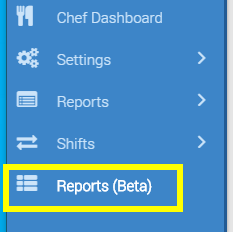
Shift Notes Alerts cont’d - When you are tagged in a shift note it will appear in your Shift Note Alerts widget on the Home screen. This now displays more detailed information such as the client name and note timestamp converted to your local time. Shift notes of an urgent or Warning status will also come as a pop-up notification next time you log in. You can either Read and Understand the message, or just close the pop-up so that next time you log in it pops up again.
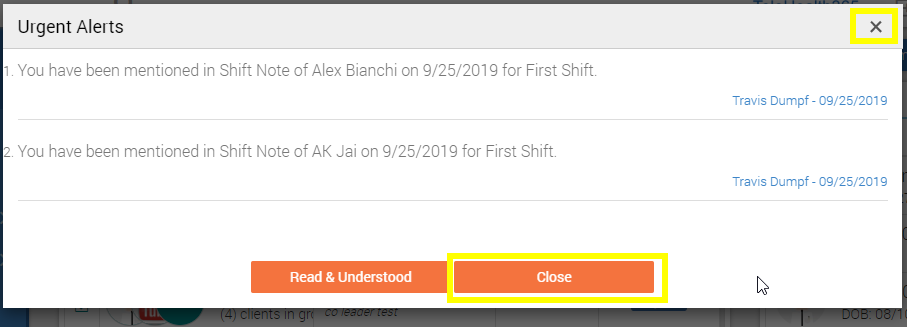
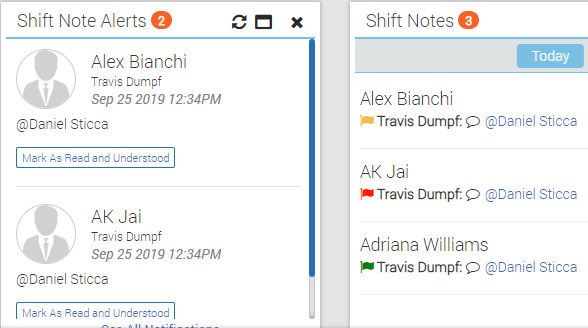
Unlock billing authorization for entry after discharge - We are continuing to unlock more sections of the chart for edit after discharge. In this release we have unlocked the Authorization section so that any insurance billing authorizations or changed insurance information can be entered after discharge.
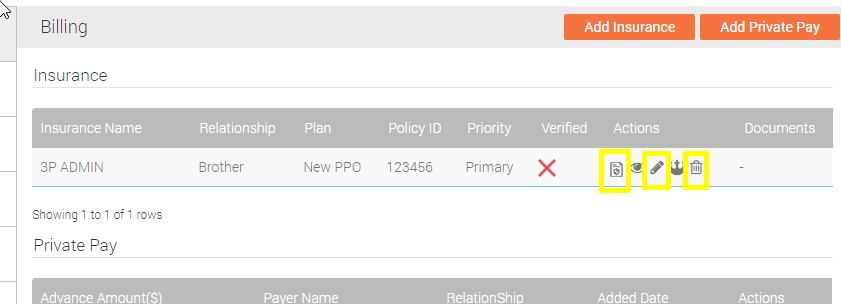
ROI updates - The ROI now more clearly shows the source facility information, and now has expanded options for how information can be shared and to whom. A fix was also put in place for ROI staff signatures and additional information entered into the ‘Other’ section.
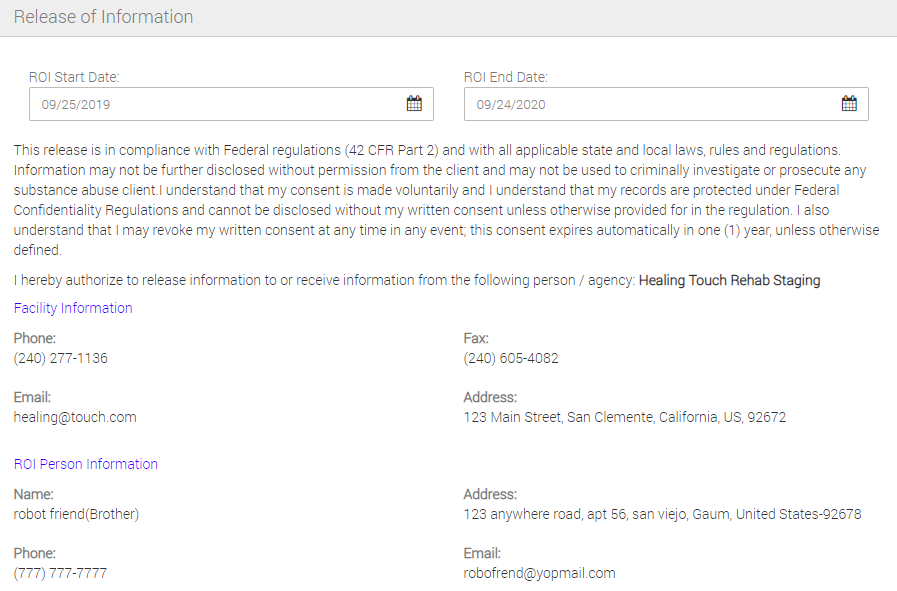
Discharged Client Sort Orders - When viewing the filtered client lists showing Discharged clients, those lists will now show the most recently discharged first instead of alphabetical. The filter that shows active and discharge together will show Active clients first by most recent admit, then Discharged clients, and each group by most recent admit date first.
Client Signatures on Treatment Plan - When a treatment plan is edited, the client’s signature that was provided on the original treatment plan will no longer pull forward. The client signature field will be blank when editing, and the client will have to provide a new signature after the edits have been made.
Discharge Summary aftercare fields - The ‘Hours’ field in the Discharge Summary aftercare appointment section is now renamed ‘Time’ and can have all the characters, in case you need to type in, “Next Wed @ 10:00am”
UA/BA sort order
UA/BA results in Testing Analysis are now displaying in chronological order with most recent first.
Prospective Client List - The column in the prospective client list where you can toggle Yes/No has been changed from Expected to ‘Approved’ to better utilize that feature.
**For questions, clarification, or further training, please contact support@allevasoft.com .

![Untitled design (2)-3.png]](https://support.helloalleva.com/hs-fs/hubfs/Untitled%20design%20(2)-3.png?height=50&name=Untitled%20design%20(2)-3.png)