Release Notes - 4/9/2020
Release Notes - 4/9/2020
PrintAlleva Release Notes – April 9, 2020
Below is a list of items that were released this morning at 1:30 am PT.
Please Clear Your Browser Cache
Instructions can be found here: https://support.allevasoft.com/solution/articles/14000064388-internet-browser-issues
Alleva Payments Upload - We have added a new file export for those using the Alleva Payments system. If you would like this to be turned on, please contact support. It must come from Rehab Admins before we are able to turn it on.
Family Portal Updates - We’ve added a few new features to the family portal:
(1) As a facility you can now send forms to the family portal to be signed by a client or parent/guardian. You are now able to have three different sets up documents you can send to families or clients. 1- Application - These forms appear when someone creates a suer in the portal. 2- Admission - These forms appear when you convert the client. 3- Discharge - These forms appear when you discharge them from Alleva. This allows you to have more control over which documents go out to families and clients at which time.
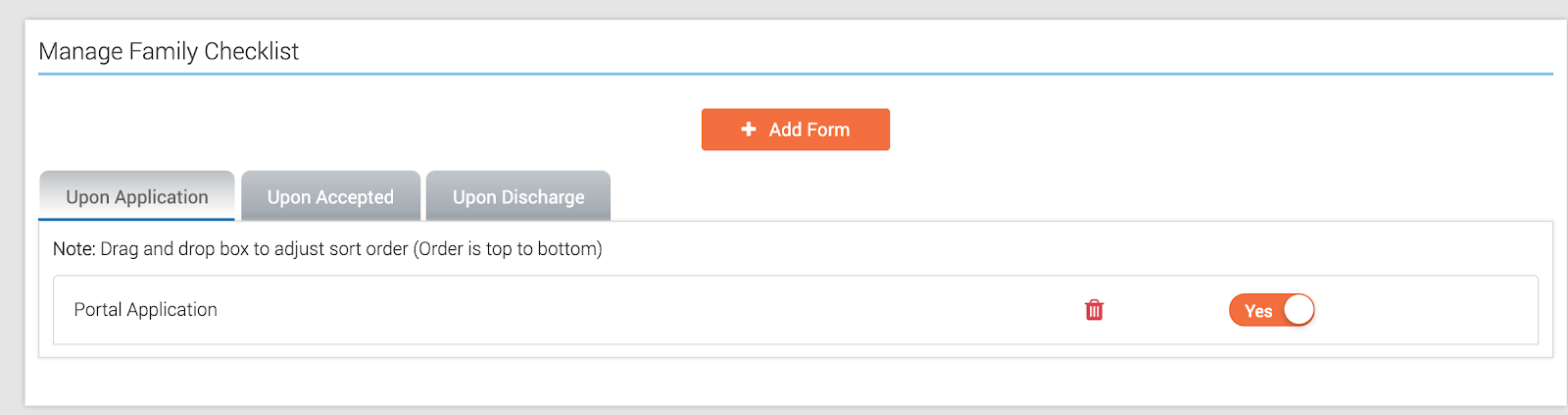
(2) You now have the ability to rebrand the family portal to your company's unique branding including your logo and color style. This can be done by going to Settings>Family Portal>Portal Appearance & UI.
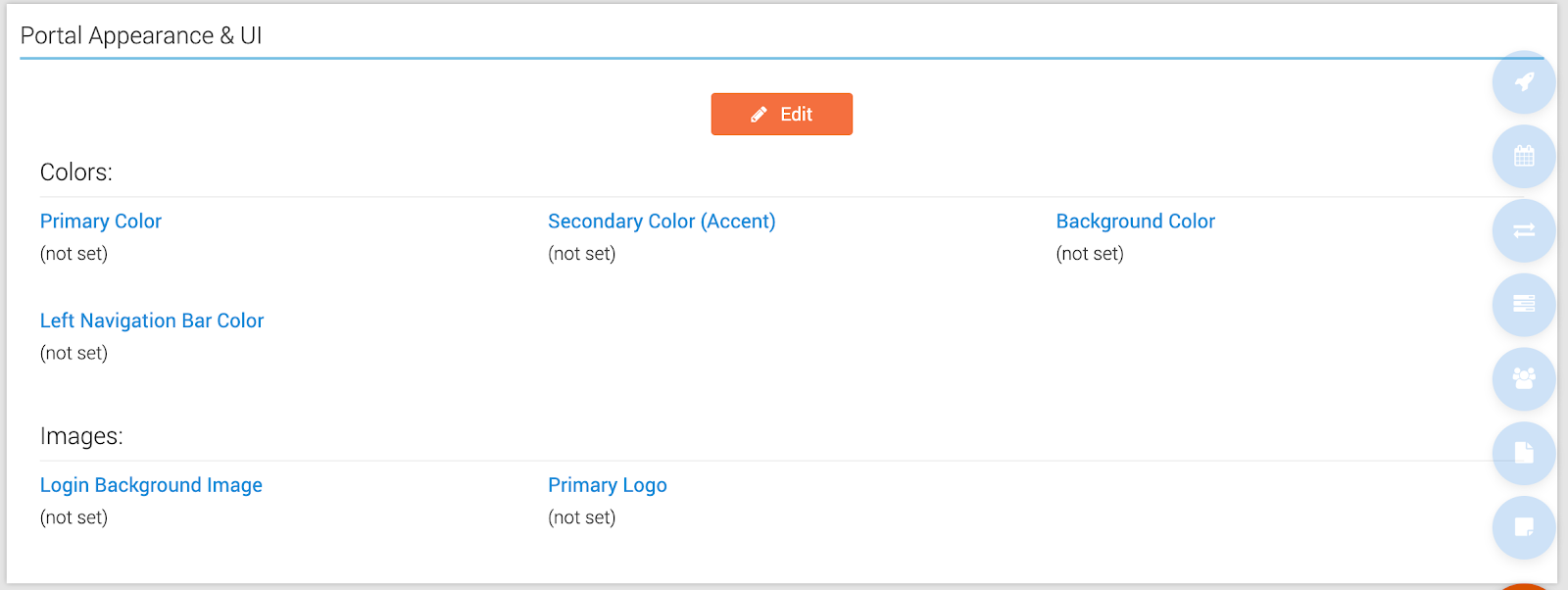
(3) We’ve added additional roles to the Family Portal. You now have the option to sign up as a client, a family member, or a consultant. Consultants can be connected to multiple clients in a facility, and granted access to the information available.
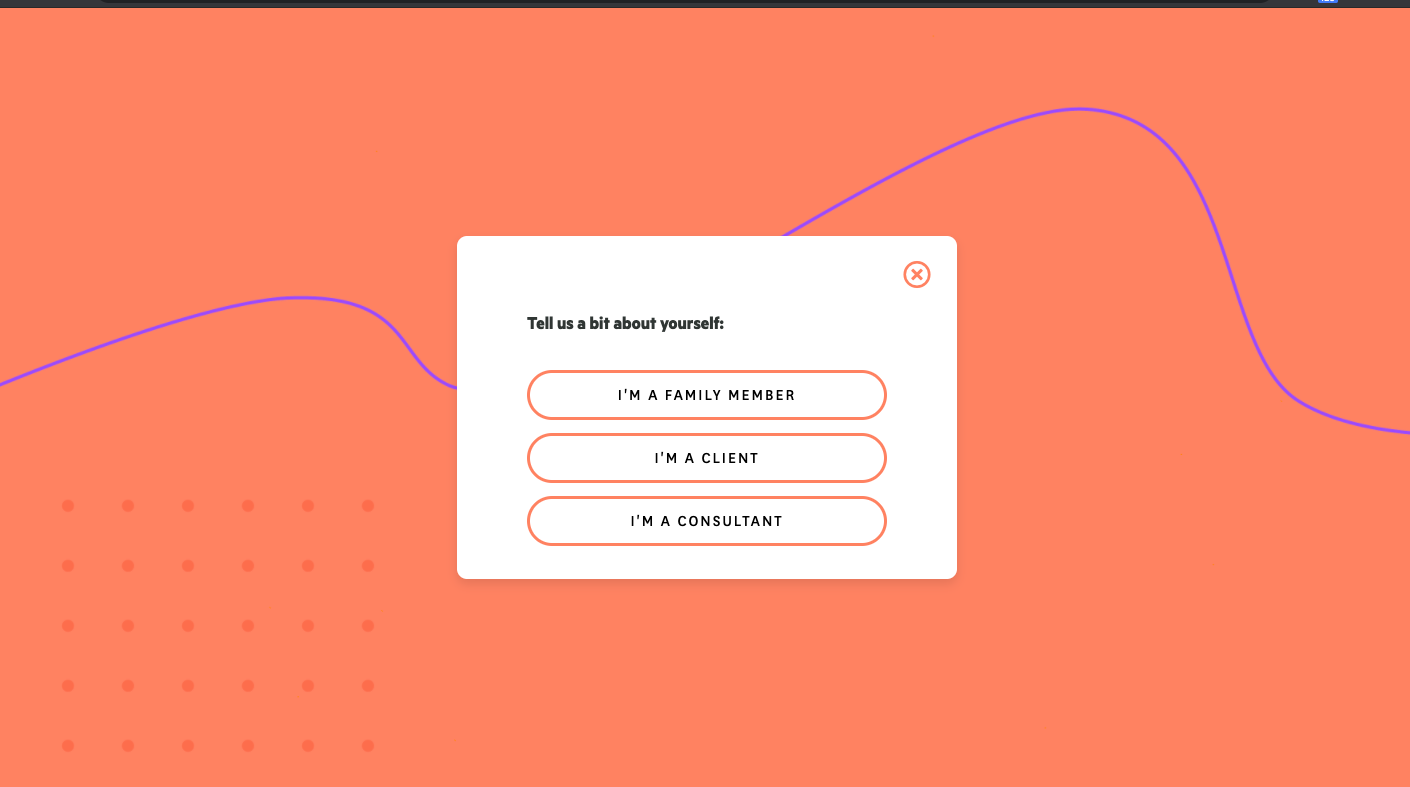
These new features will better allow both prospects and staff to better manage the intake process.
Zoom Update - We appreciate your concern. We treat privacy issues with the utmost care. The Zoom integrated into your Alleva account is not the basic package. You have enterprise level Zoom access featuring end-to-end encryption. Each session must be created, started and authenticated from a signed in Alleva user, who becomes the meeting host. There are no public events. Each session is independent and password protected. It seems easy to log in from the tools we have set up for you, but it is still quite secure. Once the meeting is started we also have restricted the attendees ability to post messages and share files to the group, they can only message the host. (File sharing seems to have been removed altogether from the Zoom service on the recent update). We also do not allow the attendees to annotate (screen draw) or save any chat history. Only the meeting host (your staff) can grant permissions for some of these features.
**For questions, clarification, or further training, please contact support@allevasoft.com .

![Untitled design (2)-3.png]](https://support.helloalleva.com/hs-fs/hubfs/Untitled%20design%20(2)-3.png?height=50&name=Untitled%20design%20(2)-3.png)