Release Notes - 4/23/2020
Release Notes - 4/23/2020
PrintAlleva Release Notes – April 23, 2020
Below is a list of items that were released this morning at 1:30 am PT.
Please Clear Your Browser Cache
Instructions can be found here: https://support.helloalleva.com/internet-browser-issues
Release Notes and additional resources are available at support.helloalleva.com
Video Call Meeting Info Exposed (Pt 2) And Invite Email update - We have updated the email that is sent to clients and ROI contacts/family members when they are invited to a calendar session (group or individual) with video call enabled.
The Group Leader and co-leader now gets a copy or the email invite
The full meeting information is now exposed on the “Edit Schedule” window
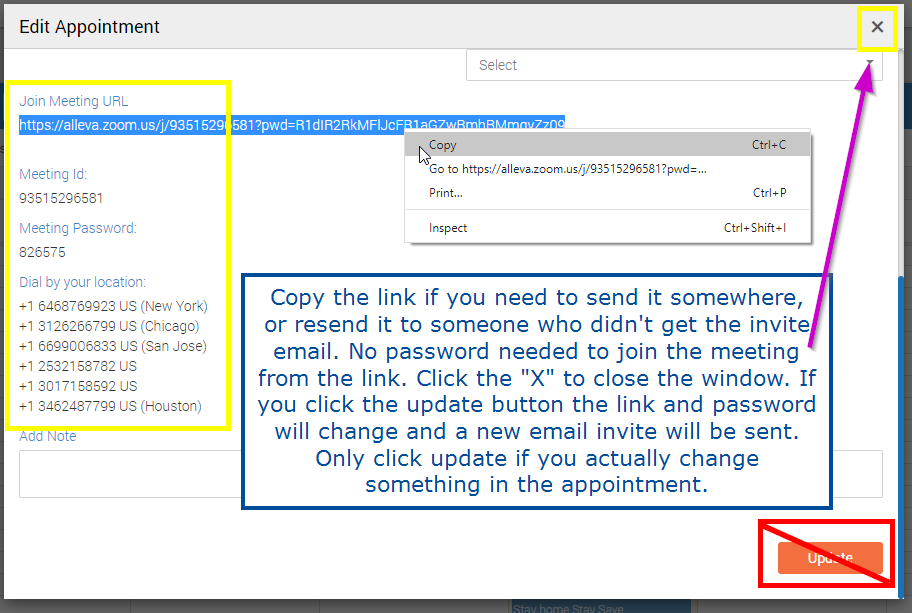
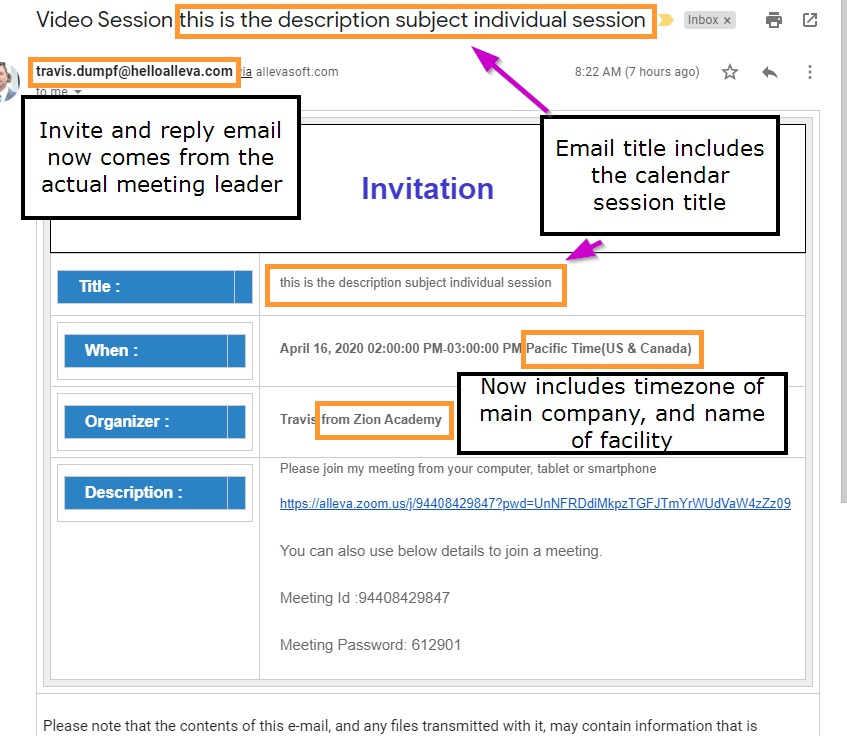
Client / Family Portal Updates- Several updates have been made to the Client / Family Portal. Please see them below:
Clients can now log into the portal and see their upcoming telehealth sessions. They also have the ability to connect to the sessions directly from their portal.
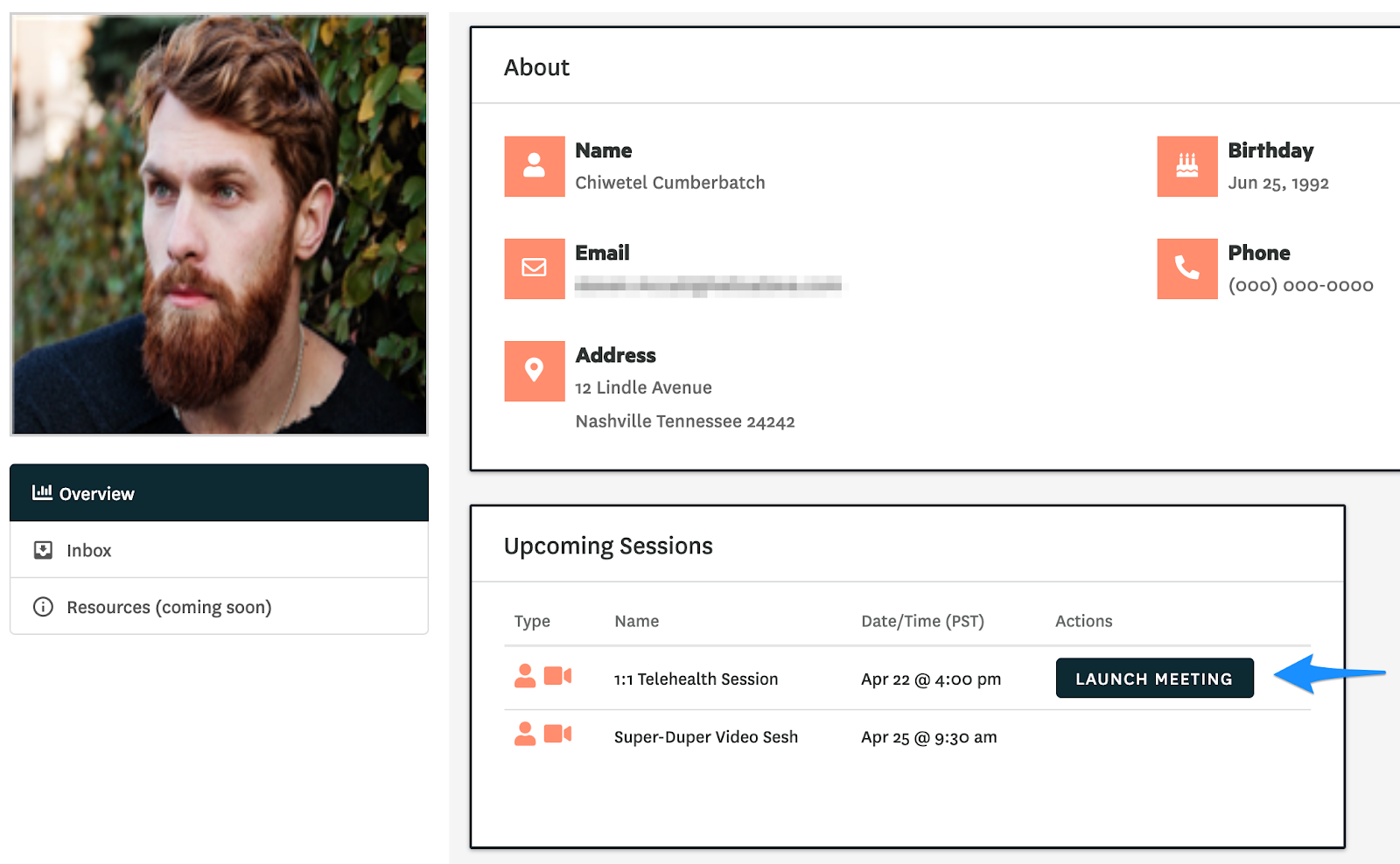
Email alert for new forms - Portal users will now receive an email alert when new forms are triggered into the portal for them to review and sign.
Ability to link portal users to prospects - Prior to this change, portal users could only be connected to clients. You now have the ability to link portal users to prospects. This is done by going to Settings>Family Portal>Family Member or Consultant. From here you can click the Link Prospects button. Once linked, the portal users can login and see the prospects under the Applications section.
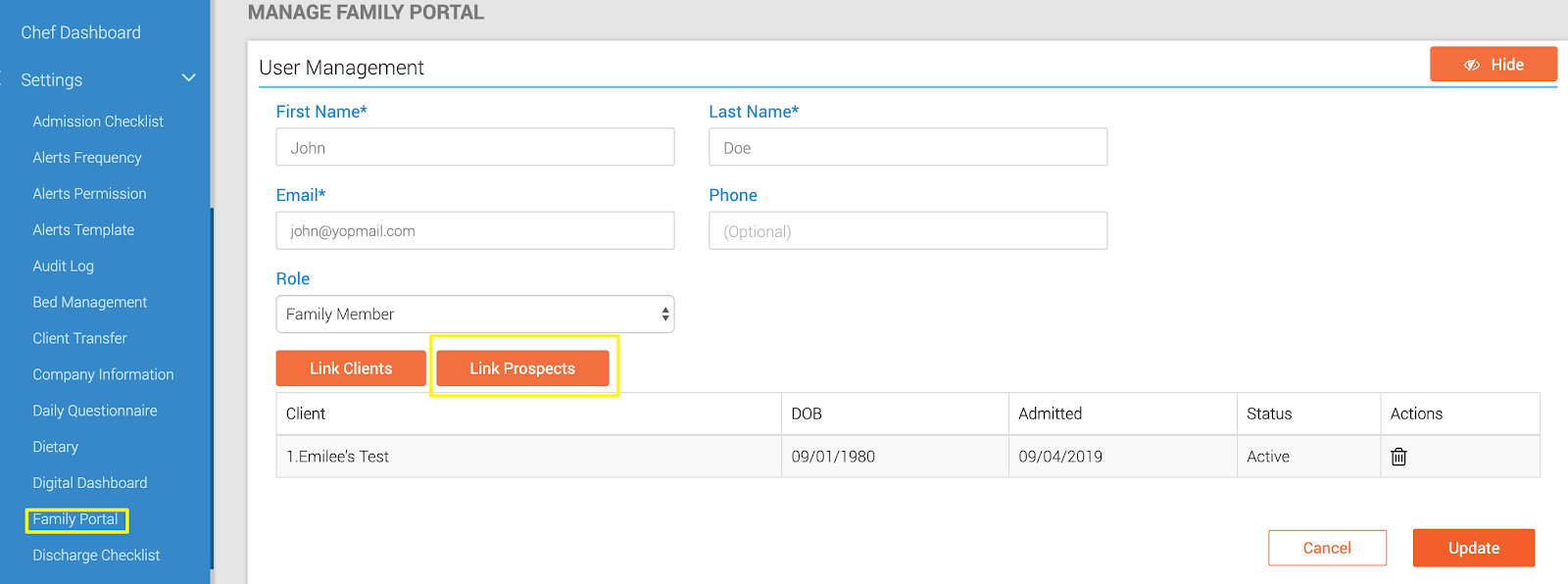
Add additional emergency contacts - When filling out an application, you now have the ability to add multiple emergency contacts. These contacts will flow over to the EMR under the contacts section.
Referrals Enhancements- Two main changes have come to the Referrals section of Alleva. When clicking into the Referrals Menu it will now default to Contacts rather than Companies. Once on the page, you will see a Referrals header in the list. If you click on the eyeball icon you will see all the referrals from that contact. It defaults to both Active Clients and Prospective Clients, but you can also filter for either one. 
Referral Contact on Client Chart - We’ve added the Referral Contact of a client to their chart. Now when going to the client’s chart, you will see who referred that client to you in the Contacts section of the chart. If you click on the Referral Contacts hyperlink, it will take you to that Referral Contact’s case page. 
Added Back Button in Medication Management - A pain point for several clients in the past was the inability to get out of the medication management signature screen in meds administration. You now have a back button that will allow you to step back in the case you need to amend the administration information.
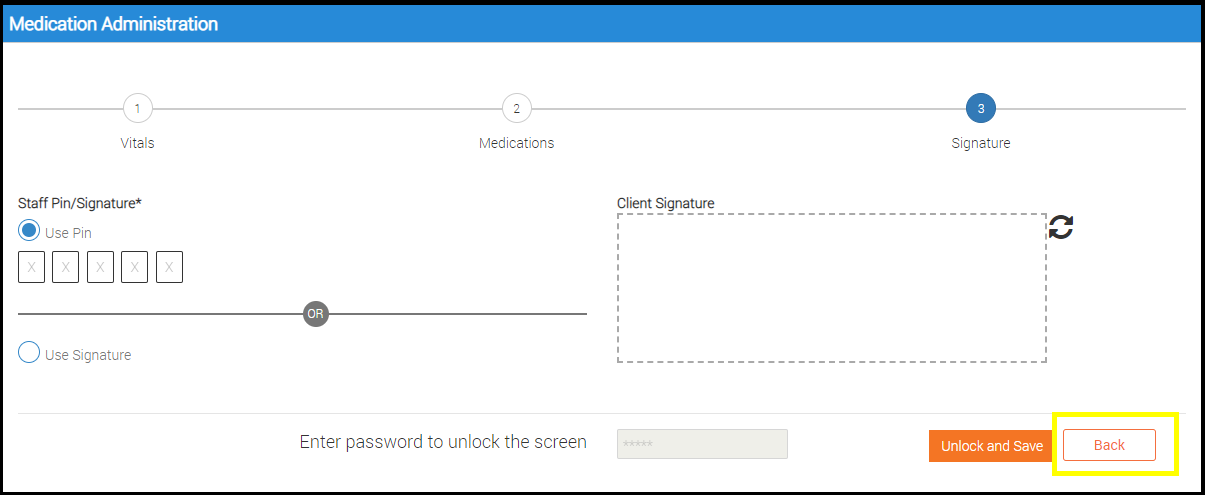
New Levels of Care - The following Level of Care options have been added:
TBS
Young Adult Gap
Error patch - Some users have experienced “502” error and system hanging when logging out. We have released a patch to resolve this. If you continue to experience this please reach out to Support.
**For questions, clarification, or further training, please contact support@helloalleva.com . Release Notes and additional resources are available at support.helloalleva.com

![Untitled design (2)-3.png]](https://support.helloalleva.com/hs-fs/hubfs/Untitled%20design%20(2)-3.png?height=50&name=Untitled%20design%20(2)-3.png)