Release Notes - 4/22/19
Release Notes - 4/22/19
PrintAlleva Release Notes – April 22, 2019
We are always improving Alleva. As such, we would like to share the following list of items which were released on April 22, 2019 at 1:30 AM PDT.
Please note! The system was down for 60 minutes at that time.
Please Clear Your Browser Cache
Instructions can be found here: https://support.allevasoft.com/solution/articles/14000064388-internet-browser-issues
Custom Diagnosis on Wiley TP - Wiley Treatment Plans can now be built alongside your custom diagnosis. Now you can use the Wiley Treatment Plan option to build a single comprehensive Treatment Plan, leveraging the pre populated Wiley Goals, Objectives, and Interventions, and then incorporating the required elements for your custom diagnosis.
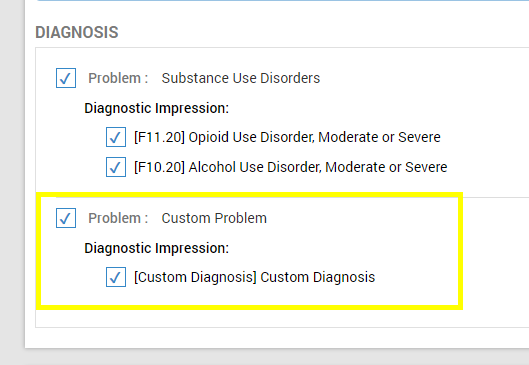
Specify LOC at time of admit - Level of care can now be assigned or adjusted at the moment of admission, making it easier for your admission staff to respond to changes in necessity of care on the fly.

Editing Charts after Discharge - We understand that information often needs to be added to a chart after a client discharge. Over the next several Alleva release updates we will be unlocking more and more parts of the chart to edit after discharge. In this current release we have now made available for entry and editing of the following sections:
-Allow assign of Medical Provider, Case Manager, Primary Clinician and Rec Therapist (from face sheet)
-Testing Analysis UA and BA, entry and edit (from face sheet)
-Add Diagnosis (from face sheet)
-Adding Vitals (from face sheet)
SNAG/SNAP language changes - Due to the many nationwide regulatory and compliance variations that our clients experience, we have changed the SNAG and SNAP language throughout our system to comply with the broadest applications. All system defaults will now be listed as:
“Strengths, Needs, Abilities, Goals (Preferences)”
Face to Face scrolling - We have released another patch to resolve the Face-to-Face scrolling issue for certain users. Please clear your browser cache and contact support@allevasoft.com if the problem persists.
**For questions, clarification, or further training, please contact support@allevasoft.com.

![Untitled design (2)-3.png]](https://support.helloalleva.com/hs-fs/hubfs/Untitled%20design%20(2)-3.png?height=50&name=Untitled%20design%20(2)-3.png)