Release Notes - 4/14/2023

Release Notes: April 14, 2023
Please clear the Chrome browser's cache and cookies!
Read our how-to article by clicking here
Enhancements
Medications - Displaying medication indication: The indication for a med is now displayed throughout the EMR when viewing a client's medication information.
Medications - Updated PRN Daily to only allow 1 administration per 24 hours: We have added an extra safety measure to only allow one administration of a med for the day.
Medications - Display dosage info: Medication dosage information has been added to more locations so that you can remember the exact dosage that you initially selected.
Updated signature labels for Doctor's Orders: We have updated the labels for the different signature types for Doctor's Orders. For example, you can now see who created the order, who fulfilled the order, and who was the reviewer for the order.
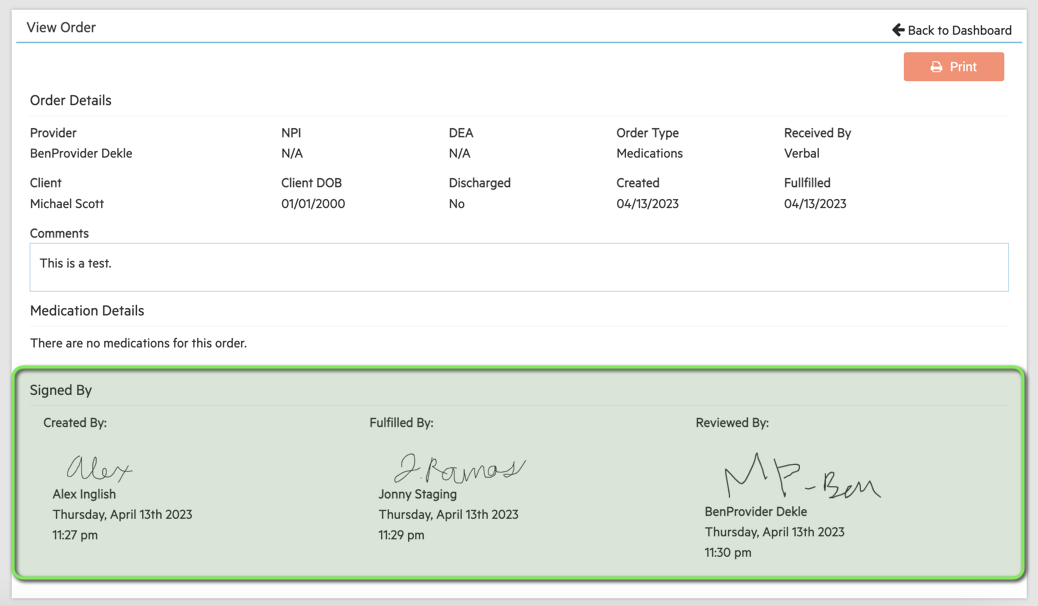
Username creation validation: When creating users, we updated our validation rules so that usernames cannot be created with certain special characters. If a special character was used, the potential of running into a problem with Zoom and/or ePrescribe increased.
"Other" option in Release of Information: It was requested to include a custom, "Other" option on the ROI screen. This can be found in the section Information will be released via the following methods.
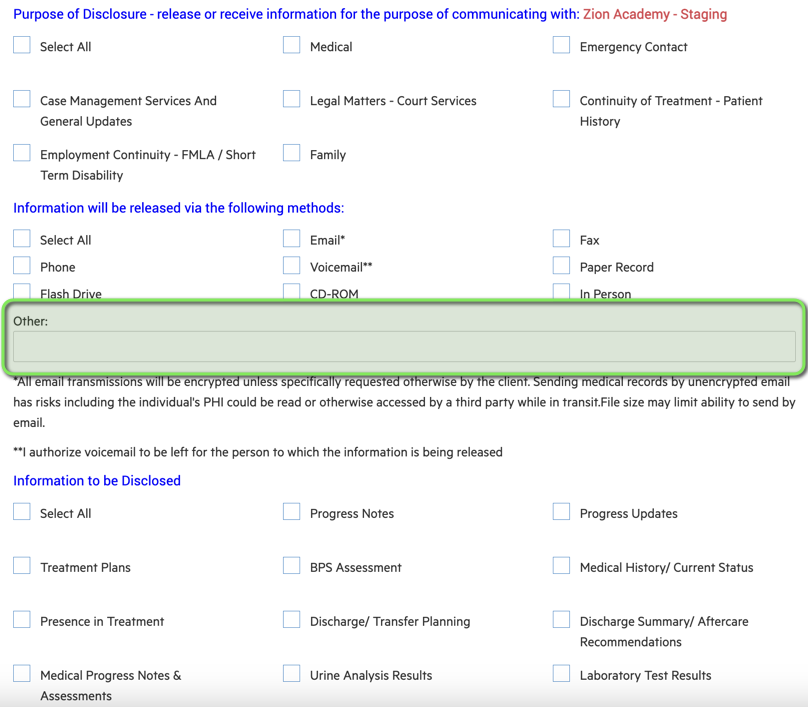
Fixes
Doctor Orders - ePrescribe medication 'Provider Name' issue: The name of the provider/prescriber was removing itself when switching between Prescribe, ePrescribe, and Home Meds. This issue has been resolved.
Save and Sign on intake producing duplicate snapshots: It was reported that a second, duplicate record was periodically being saved. This issue has been resolved.
Questions?
If you have any questions or would like clarification on the updates above, please don’t hesitate to contact our team. We are always happy to help!
Experiencing issues after the update?
If you are experiencing an issue from the release, here are a few tips that might help:
-
Perform a hard refresh of the browser and clear your browser's cache
-
Make sure you are in the most updated version of Google Chrome. The Google Chrome browser will give you the best user experience in the Alleva EMR.
![Untitled design (2)-3.png]](https://support.helloalleva.com/hs-fs/hubfs/Untitled%20design%20(2)-3.png?height=50&name=Untitled%20design%20(2)-3.png)
