Release Notes - 3/27/19
Release Notes - 3/27/19
PrintAlleva Release Notes – March 27, 2019
We are always improving Alleva. As such, we would like to share the following list of items which were released on March 27, 2019 at 1:30 AM PDT.
Please note! The system was down for 60 minutes at that time.
Please Clear Your Browser Cache
Instructions to clear can be found here: https://support.allevasoft.com/solution/articles/14000064388-internet-browser-issues
Treatment Plans - Treatment plans have been totally revised, and include Autosave! We’ve done away with clicking through multiple screens for each step of the plan. Now, as you complete each section of the plan, your progress will be saved, and the next step of the plan that needs to be completed will appear directly below. The entire plan will be available on one screen in a nice continuous flow. You now have the ability to return to a treatment plan that is In Progress and pick up where you left off! Autosave has the same new UI as our Individual Notes. A red border indicates data not-yet-saved, followed by pop-ups indicating save in progress and successful saving.
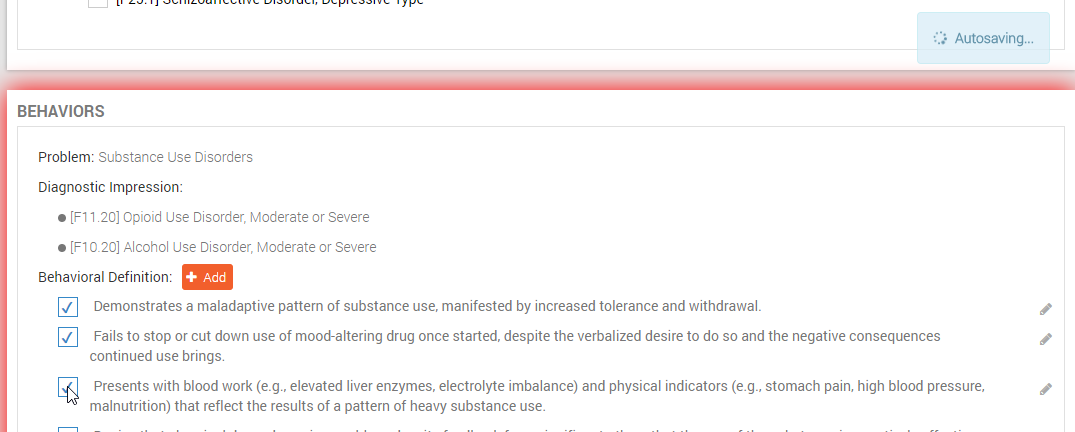
Print All Notes from Notes Review and Filtering- You now have the ability to print all notes, or any from a given time frame within your search parameters. This applies to the Notes section of an individual client chart, or from the Notes Review section. Submitting notes for billing, or preparing for an audit, just got a lot easier!
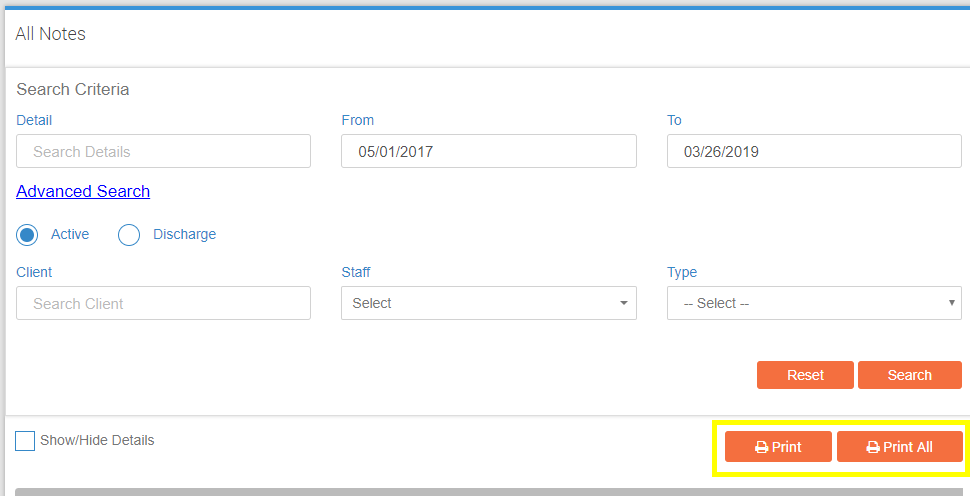
UR Dashboard Case Manager - We have added a section to the UR Dashboard where you can enter information and notes pertaining to the Insurance Case Manager for your client. Tracking your interactions with insurance care managers is now more detailed, and in today’s billing environment, more important than ever!

UR Notes Review Filtering - Billers and UR specialists can now sort and filter notes, making it easier to find the documentation to support the client’s treatment.

Unassign Bed without Discharge or Transfer - You can now remove a client from an occupied bed without having to either discharge them, or transfer them to a new bed at your facility. Simply remove them from the bed as your treatment needs change.
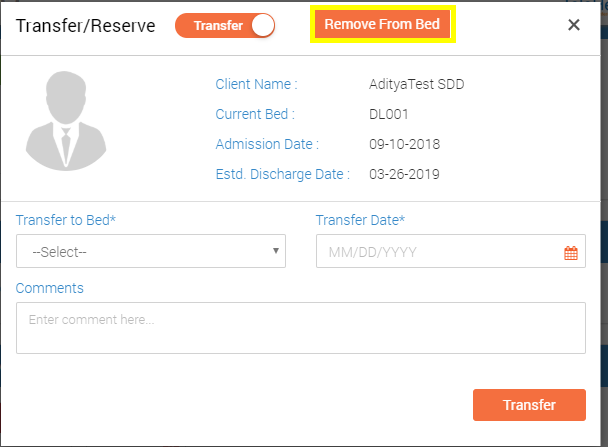
**For questions, clarification, or further training, please contact support@allevasoft.com.

![Untitled design (2)-3.png]](https://support.helloalleva.com/hs-fs/hubfs/Untitled%20design%20(2)-3.png?height=50&name=Untitled%20design%20(2)-3.png)