Release Notes - 2/7/2020
Release Notes - 2/7/2020
PrintAlleva Release Notes – February 07, 2020
Below is a list of items that were released this morning at 1:30 am PT.
Please Clear Your Browser Cache
Instructions can be found here: https://support.allevasoft.com/solution/articles/14000064388-internet-browser-issues
Group Video Sessions - You now have the ability to create HIPAA compliant video sessions for groups. Go to the calendar, create a group session and click Video Session. This will create a link for multiple group members to join. Once you are ready to start the session, click Start Call. As with all other calendared events for clients, this will push to the client app. You can have up to 150 people per session. 
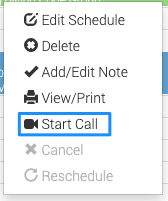
Medications to Treatment Plan / SNAG (P) - Medications and the SNAG (P) now populate into your Treatment Plan. The Medications and SNAG (P) will pull from the latest created and active options.
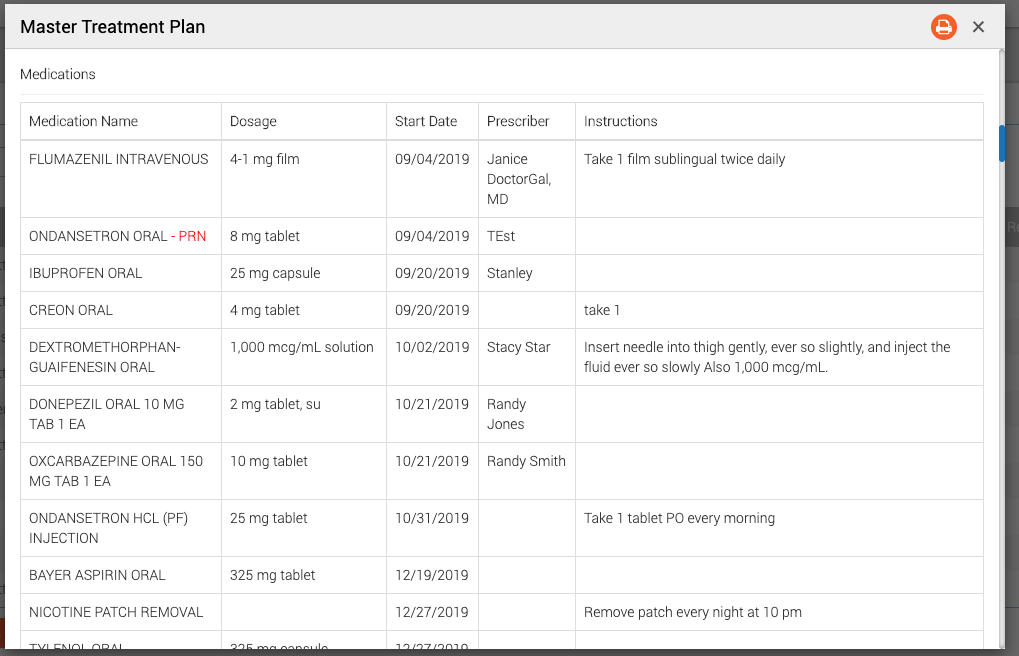
User Permissions for Clients on Dashboard - Alleva has the ability to block certain staff from seeing specific charts. We’ve added that functionality to flow to the dashboard as well. Now no information for blocked patients will show if blocked for a staff member.
Initial Treatment Plan Updates - We’ve tweaked the Initial Treatment Plan to give more functionality to clinicians. You now have the ability to Add Status to your Initial Treatment Plan objectives from the Progress Note and Treatment Plan Review sections. 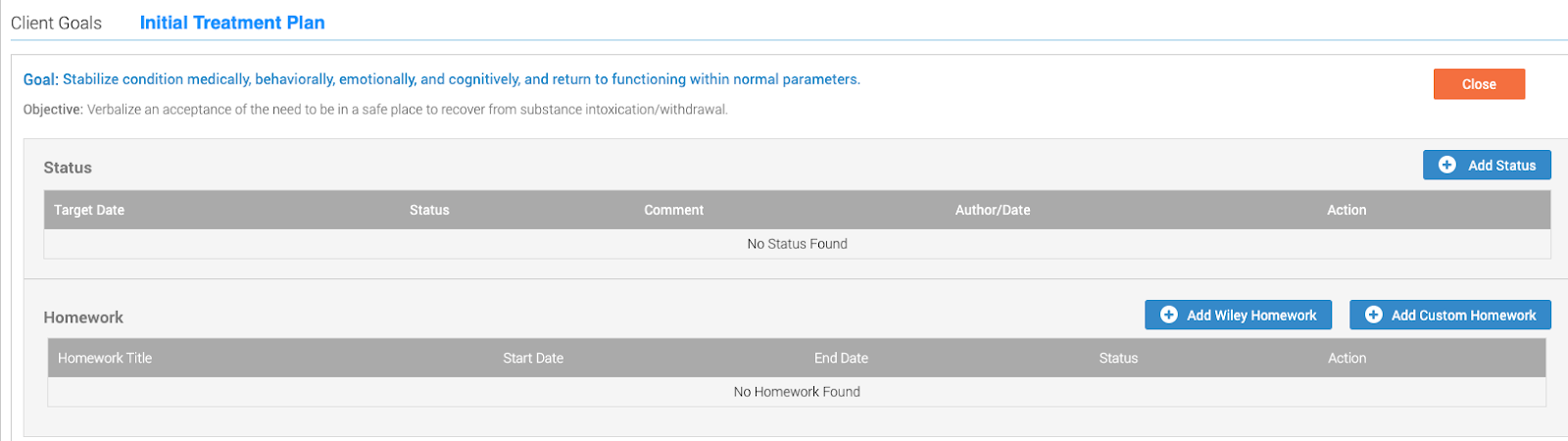
Treatment Status Update - We have removed the check forcing you to change your Treatment Plan end date if an added Status is outside of the end date. This will allow you to add updated statuses without needing to go back to the treatment plan screen, editing the treatment plan and changing the end date. This should significantly help with the time updating treatment plans that may be past due. 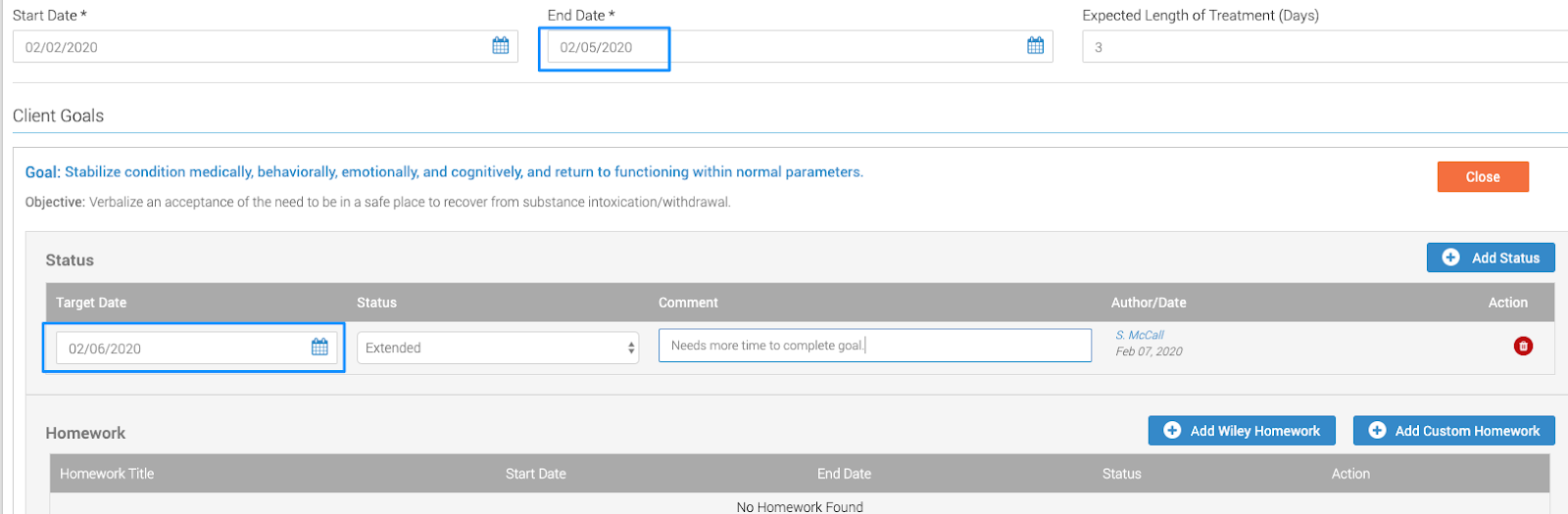
Client Detail Report Enhancements - We’ve made a few minor modifications to the client detail report with respect to the Treatment Plan Review. Now the Treatment Plan Review will follow how it’s been setup in Manage TPR. This ensures that your most accurate reviews will be available in the report.
Billing Code Required - We’ve added the ability to require a Billing Code to complete a shift. This is an On/Off function and applies to all Individual, group and Progress notes (if set to billable). To turn on this function go to Settings>Company Information >Facility Settings>Billing Code Required. This is a facility specific permission, so if you have multiple locations and want this feature, it will need to be turned on in each location. 
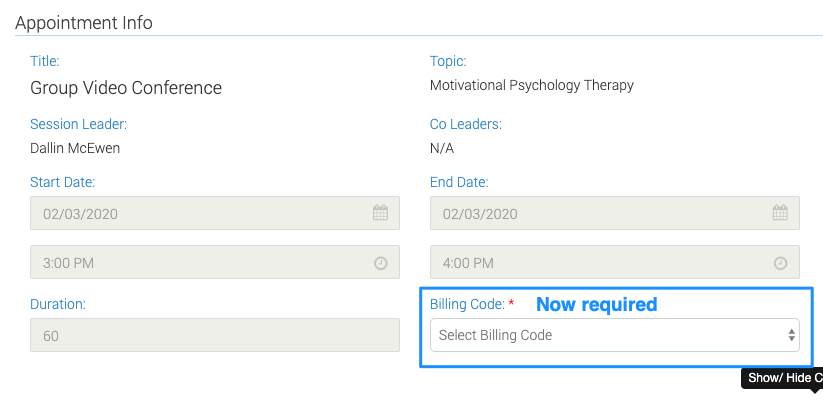
Received Medication Updates - We’ve improved the received medications function so you can now receive in bulk. Prior to the change, you could only receive medications one at a time.
Unique Frequencies - For those who do medication management, you now have the ability to create custom frequencies. This is done by going to Settings>Medication Settings> Edit>Add Frequency. You can add as many as you would like, with multiple default times as you would like. 
Assign a Nurse - You now have the ability to assign a Nurse to a client, similar to a Medical Provider, Case Manager or Primary Clinician. This will show on the front page of the client facesheet. If you would like this to be turned on, please contact Alleva support.
**For questions, clarification, or further training, please contact support@allevasoft.com .

![Untitled design (2)-3.png]](https://support.helloalleva.com/hs-fs/hubfs/Untitled%20design%20(2)-3.png?height=50&name=Untitled%20design%20(2)-3.png)