Release Notes - 2/20/2020
Release Notes - 2/20/2020
PrintAlleva Release Notes – February 20, 2020
Below is a list of items that were released this morning at 1:30 am PT.
Please Clear Your Browser Cache
Instructions can be found here: https://support.allevasoft.com/solution/articles/14000064388-internet-browser-issues
Allergy Modifications - We’ve streamlined the allergy entry process and increased the user friendliness. Allergens and Reactions lists from your library are no longer truncated on your search results, and new custom additions can be added to your library “on the fly”. We have also added a Notes section to capture additional narrative information regarding each particular allergy. All of your client allergy possibilities can now be documented quickly and accurately.
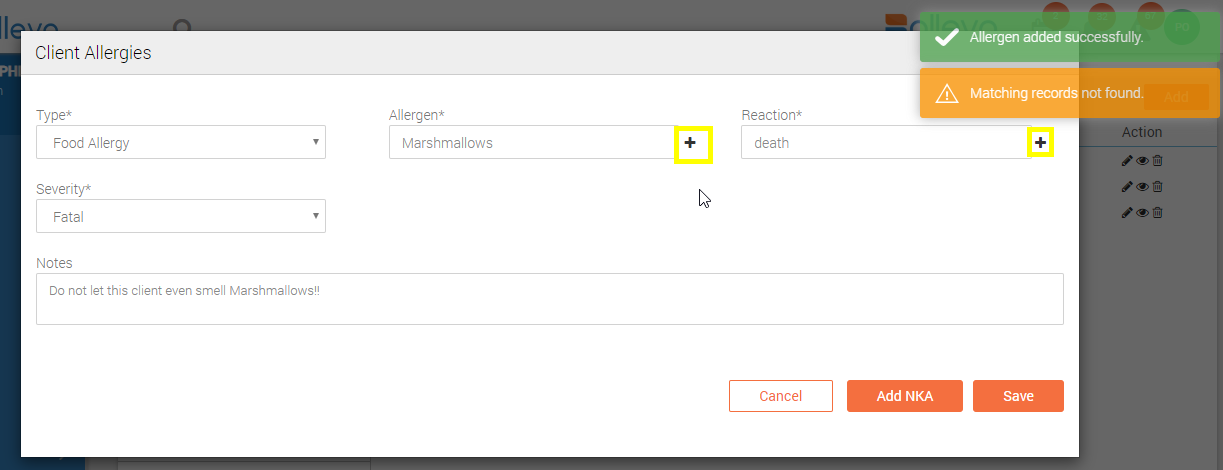
Client Detail Report - Three new columns have been added to the Client Detail list, with the additional functionality of Search/Sort. You can now sort by Room, Primary Clinician, and Medical Provider. This will allow you to quickly sort for specific patients or caseloads.
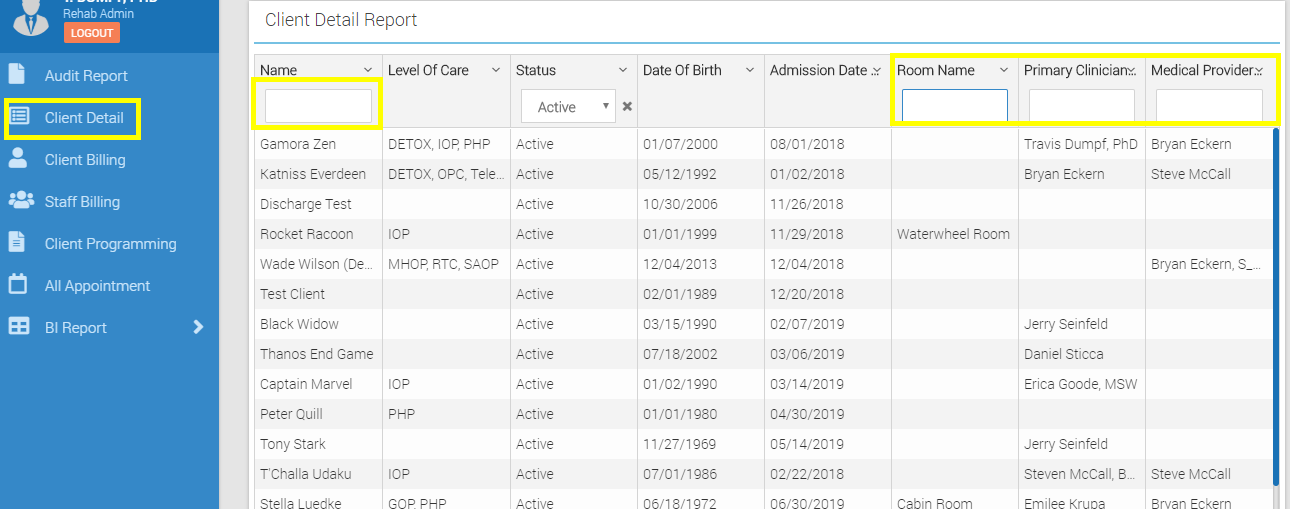
Print Medication List Enhancement - Printing the client medication list will now display additional information such as Instructions, Frequency, Start Date, and Stop Date (as pplicable)
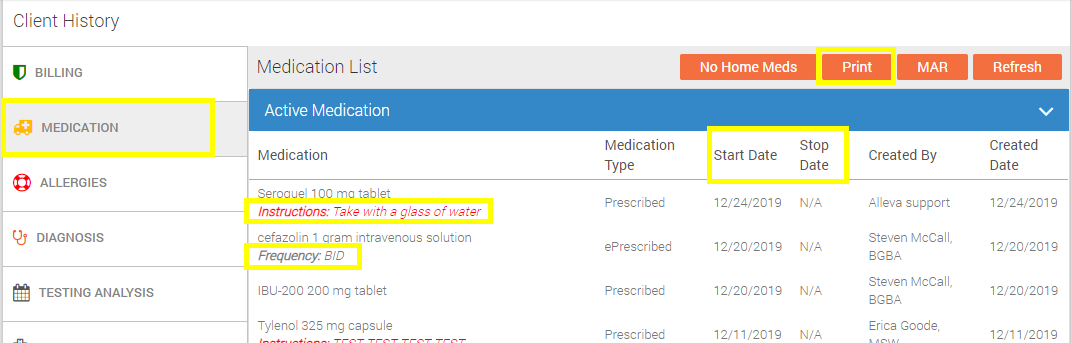
Editing Initial Treatment Plan - You will see the new Edit icon next to the Initial Treatment Plan from the Treatment Plan section of the client chart. This will allow you to edit the Initial Treatment Plan. We found that in some instances, mistakes would be made on the initial treatment plan without anyway of rectifying them. You are now able to make edits.
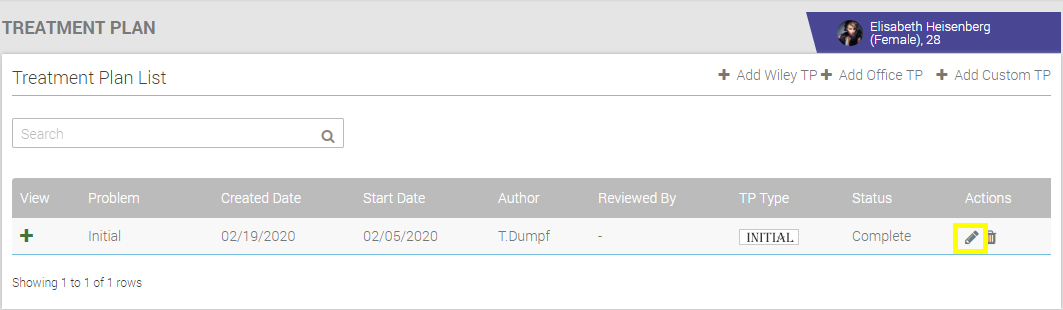
Comm Log Improvements- Urgent Comm log notes will now display in their entirety when you log in to the system. Clicking on the comm log note in the widget will bring up the note to write a response. You can also clear your comm log widget on the dashboard all at once.
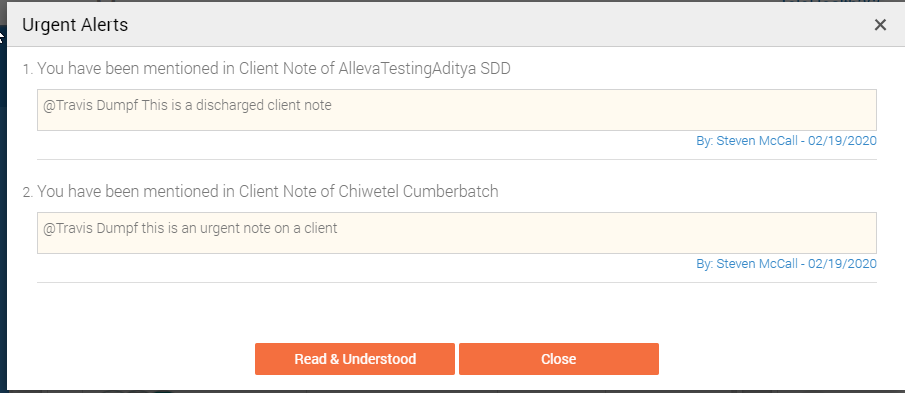
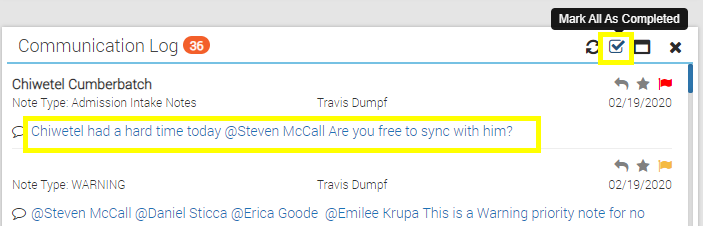

Progress Note Enhancements - The progress note is seeing a few new features added to it, similar to what you would experience while writing an Individual Session Note. You now have the View Profile button and View Past Notes. The View Profile will open up a new tab with the current client’s chart. The View Past Notes will allow you to see historical notes that have been added to the client. You will also have the ability to search by who created the note, allowing you to filter for your own or other staff past notes specifically, if desired.

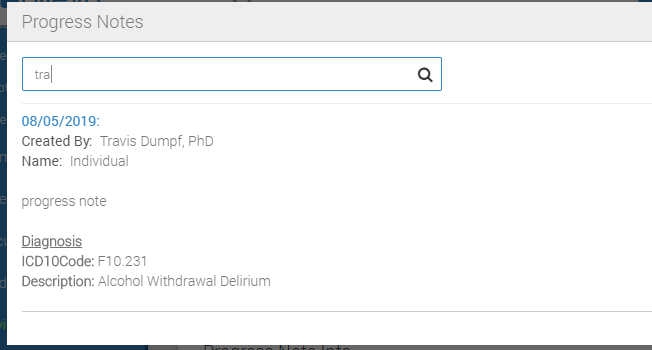
**For questions, clarification, or further training, please contact support@allevasoft.com .

![Untitled design (2)-3.png]](https://support.helloalleva.com/hs-fs/hubfs/Untitled%20design%20(2)-3.png?height=50&name=Untitled%20design%20(2)-3.png)