Release Notes - 12/17/2020
Release Notes - 12/17/2020
PrintAlleva Release Notes – December 17, 2020
Below is a list of items that were released at 1:30 am PT, and items released on 12/17/2020 and 12/10/2020
Please Clear Your Browser Cache
Instructions can be found here: https://support.helloalleva.com/internet-browser-issues
Release Notes and additional resources are available at support.helloalleva.com
Completed TPs Update
What’s Updated: Some users would experience completed treatment plans shown as incomplete upon using Edit Mode. This has been resolved.
Pregnancy Test
What’s New: Alleva now gives you the ability to do Pregnancy Tests. These can be done by going to the Testing Analysis section. Once there, you’ll see a new option to add a pregnancy test. You are also able to filter for these notes in the notes review section.

(12/10) Display Active/Inactive on Insurance Overview
What’s New: Active or Inactive Insurance status has its own column and will now be displayed on the overview section for insurance. This applies to all places it’s shown, printed or downloaded; Admissions Intake, BPS, Billing Intake, Medical Intakes, Chart Overview, Client Detail Report, etc...

(12/10) Start and End time of Intake Assessments on print/download versions
What’s New: Start and End date/time that’s entered on the Intake forms (Admissions Intake, BPS, Medical Intakes, etc…) will now show on the printed or downloaded versions.

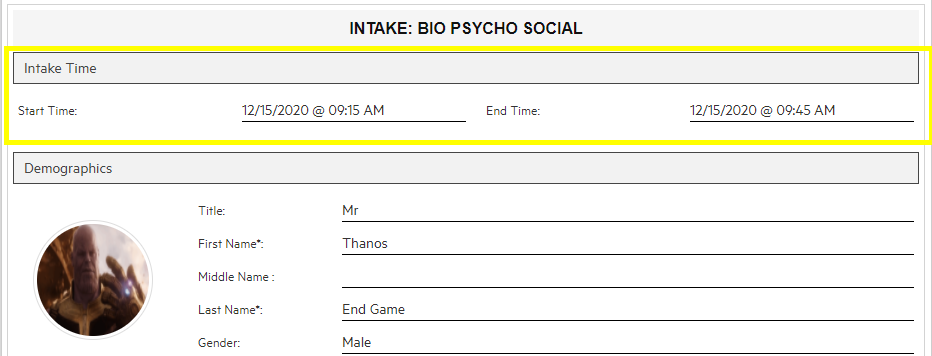
(12/10) BPS Snapshot Fix
What’s New: Some users alerted us that the BPS snapshot was not always creating a new version when the BPS was signed. We fixed the BPS snapshot process so that it follows a more robust protocol. The Snapshot should now create every time a signature is added to the BPS.

(12/10) ‘Extended’ Returns to TP progress status options
What’s New: “Extended” has been reinstated as an option on the list of statuses for Treatment Plan intervention progress. We've recently made improvements to the Treatment Plan where when certain status for intervention progress is selected, then the intervention will drop from future edits of the TP. When editing from the Treatment Plan section of the chart, the only options available will be Open or Extended because they are the two options which will not trigger the intervention to drop from the TP. (The saving process of editing the TP, from the TP section of the chart, does not support the dropping of interventions and goals. That process must be done from a TPR (Treatment Plan Review) or Individual session.)
**For questions, clarification, or further training, please contact support@helloalleva.com . Release Notes and additional resources are available at support.helloalleva.com

![Untitled design (2)-3.png]](https://support.helloalleva.com/hs-fs/hubfs/Untitled%20design%20(2)-3.png?height=50&name=Untitled%20design%20(2)-3.png)