Release Notes - 1/24/2021
Release Notes - 1/24/2021
PrintAlleva Release Notes – January 19, 2021 - January 24, 2021
Below is a list of items that were released at 1:30 am PT on 1/19/2021 and 1/24/2021.
Please Clear Your Browser Cache
Instructions can be found here: https://support.helloalleva.com/internet-browser-issues
Release Notes and additional resources are available at support.helloalleva.com
All Client Search in UR Dashboard
What’s New: You now have the ability to search for all clients (active and discharged) in the Utilization Review dashboard. Now you can access the tools and payer/care manager communications of the UR screen easily, even after a client has discharged.
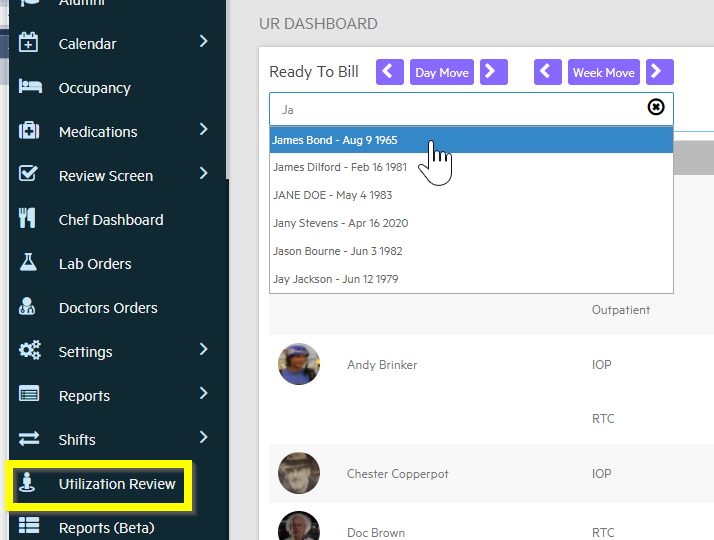
Print Client Lists
What’s New: The Client Lists can now be easily printed in 2 different formats, large picture and block list. This can help floor staff identify clients for rounds, jotting notes, attendance, outings and so much more. Picture, Name, Gender, Bed Information, and Level of Care are included on each list.
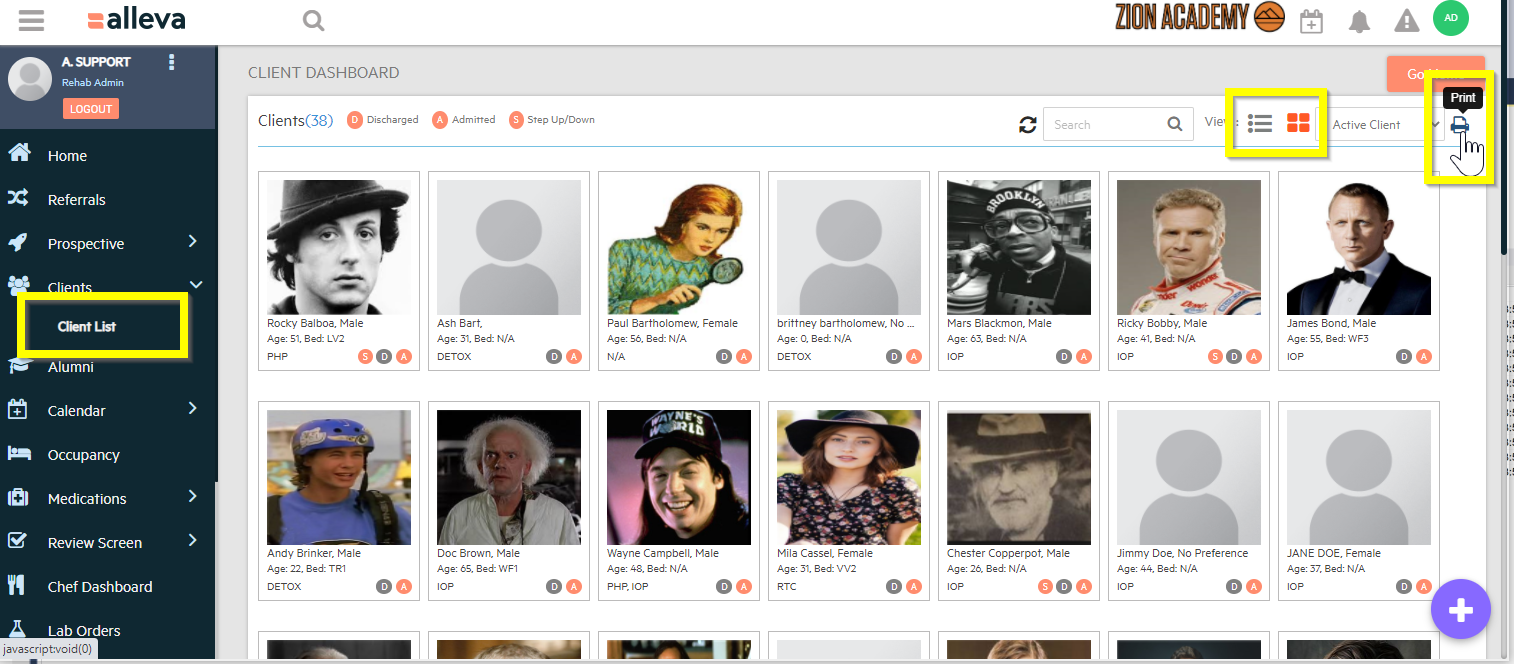
Med Count Witness Signature
What’s New: The Witness name and signature of the Med Count report are now prominently displayed on the report, along with the signature of the user initiating the medication count.
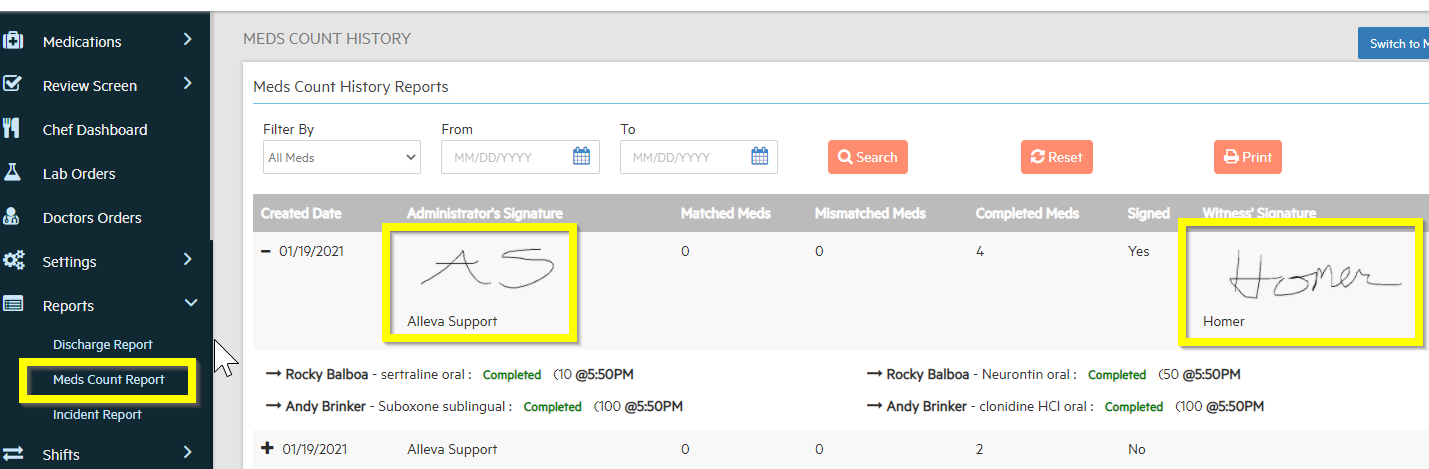
PIN on Medication Follow Up
What’s New: The signature control on the MAR follow up note has been updated, so that now you can sign with your PIN instead of drawing your signature every time!

Doctors Orders Update
What’s New: We’ve done a little enhancement on the orders. Now users with access to the Doctors Orders section will be able to see the details of unsigned orders. Prior to this change, they could only see an order was made, but none of the details.
CRM Updates
Call Log Actions
What’s New: You now have the ability to convert a Callrail call into a Prospect or a Lead. To do so, click on the icon and choose which you would like to convert the call to. It will pre-populate the number and add the call to the database for that lead or prospect.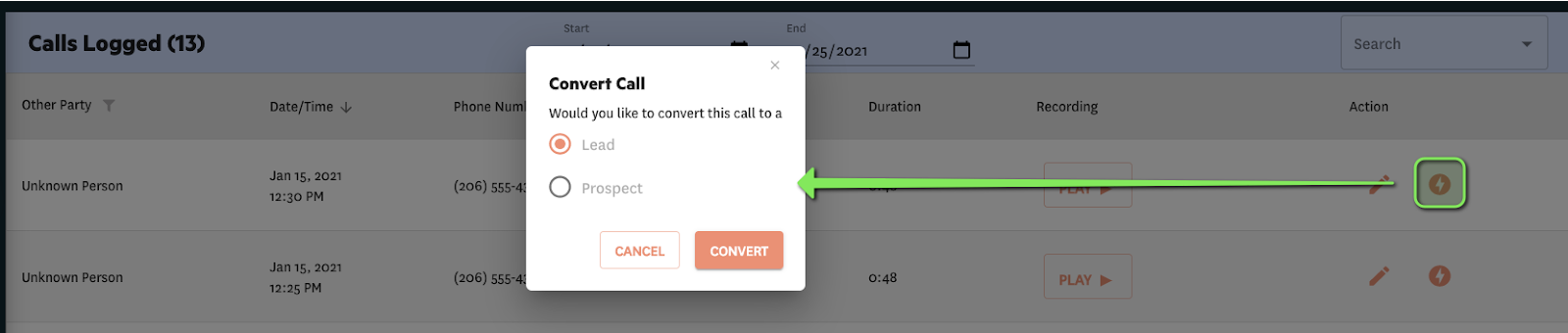
Select / Unselect All
What’s New: We’ve added the ability to “Select All” in the different columns of Prospects, Clients, Alumni, and Referral Contacts. This will help you as you try to filter for certain data you’re looking for. When each item is checked the filter will start with “Unselect All”, when any item is unchecked in the list, it will show as “Select All.”
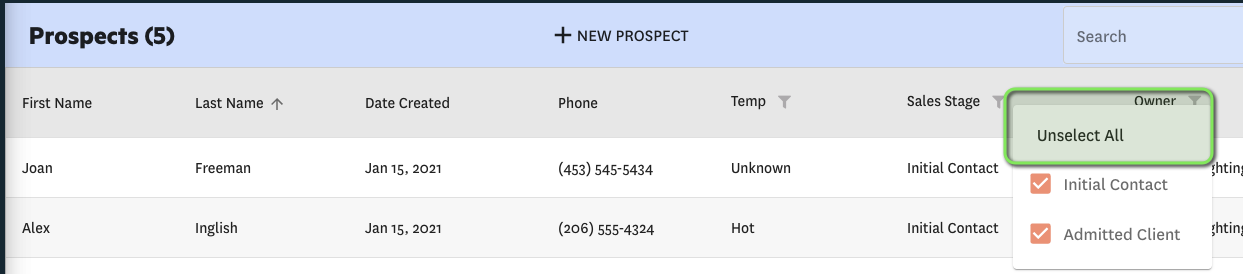
Add Archived to Temp Filter
What’s New: We’ve created a new default option for Temp on the Prospect menu of Archived. By default this is now unchecked. Anyone who is set to that option will not show up by default when on the prospect list page. This will make it easier to work the active cases.
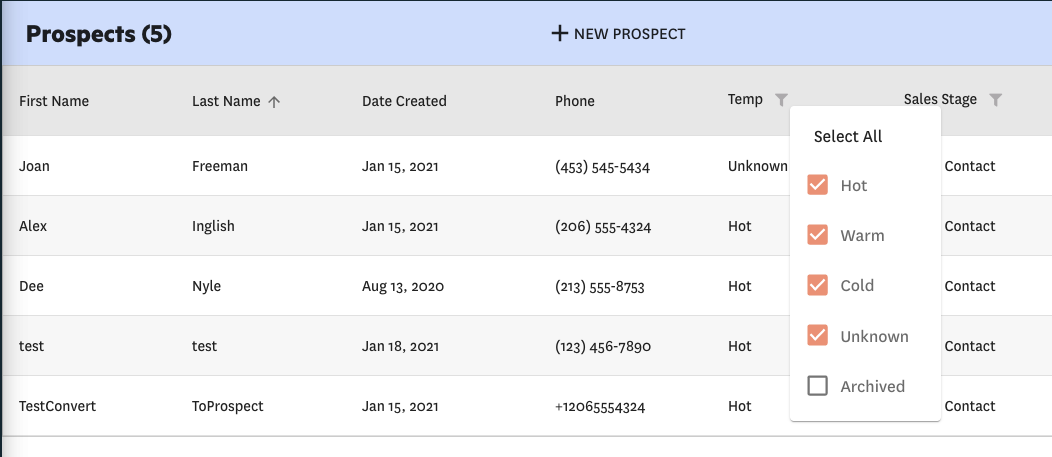
Admins Delete Prospects
What’s New: We’ve given admins the ability to delete prospects from the prospect list. If deleted, this will remove the prospect from all reporting and case pages.
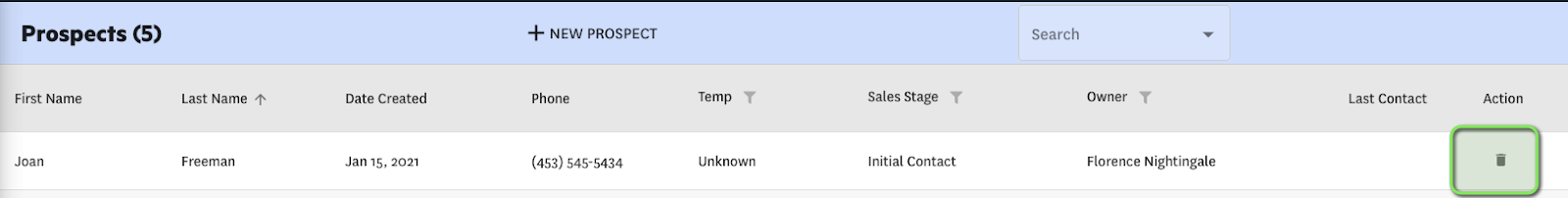
**For questions, clarification, or further training, please contact support@helloalleva.com . Release Notes and additional resources are available at support.helloalleva.com

![Untitled design (2)-3.png]](https://support.helloalleva.com/hs-fs/hubfs/Untitled%20design%20(2)-3.png?height=50&name=Untitled%20design%20(2)-3.png)