My Tasks
The My Tasks widget located on the dashboard is directly linked to the Scheduler, Sessions and Documents associated with the User. The My Tasks is to Complete or Review Session Notes, COWS, CIWA, Progress Notes, or Treatment Plans. For other Reviews follow this Link to: Signature Review.
- Items that show in the My Tasks are Sessions that either need to be completed or if a User was put as a Reviewer for the Note, in completing these tasks the User can either Click on the Task directly from the My Tasks. Included are Treatment Plan, COWS, and CIWA Reviews as well. These Tasks can all be clicked on to completed them.
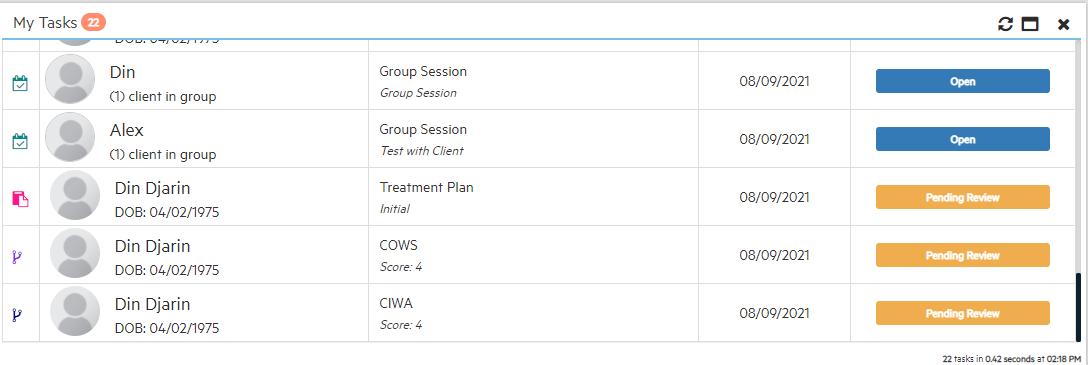
- Or for Sessions the User can Navigate to Calendar > Scheduler and Select the Session:
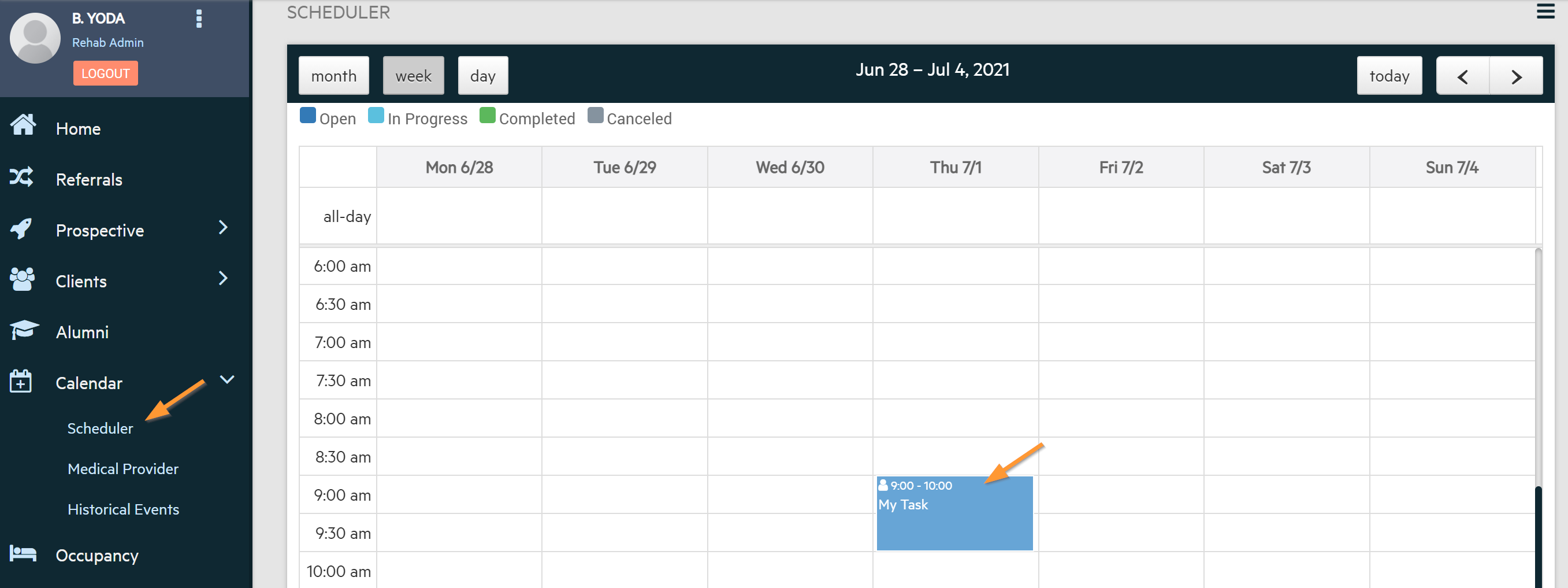
- After Completing the Task this will clear from the My Task list and you can move to the next until all have been Completed.
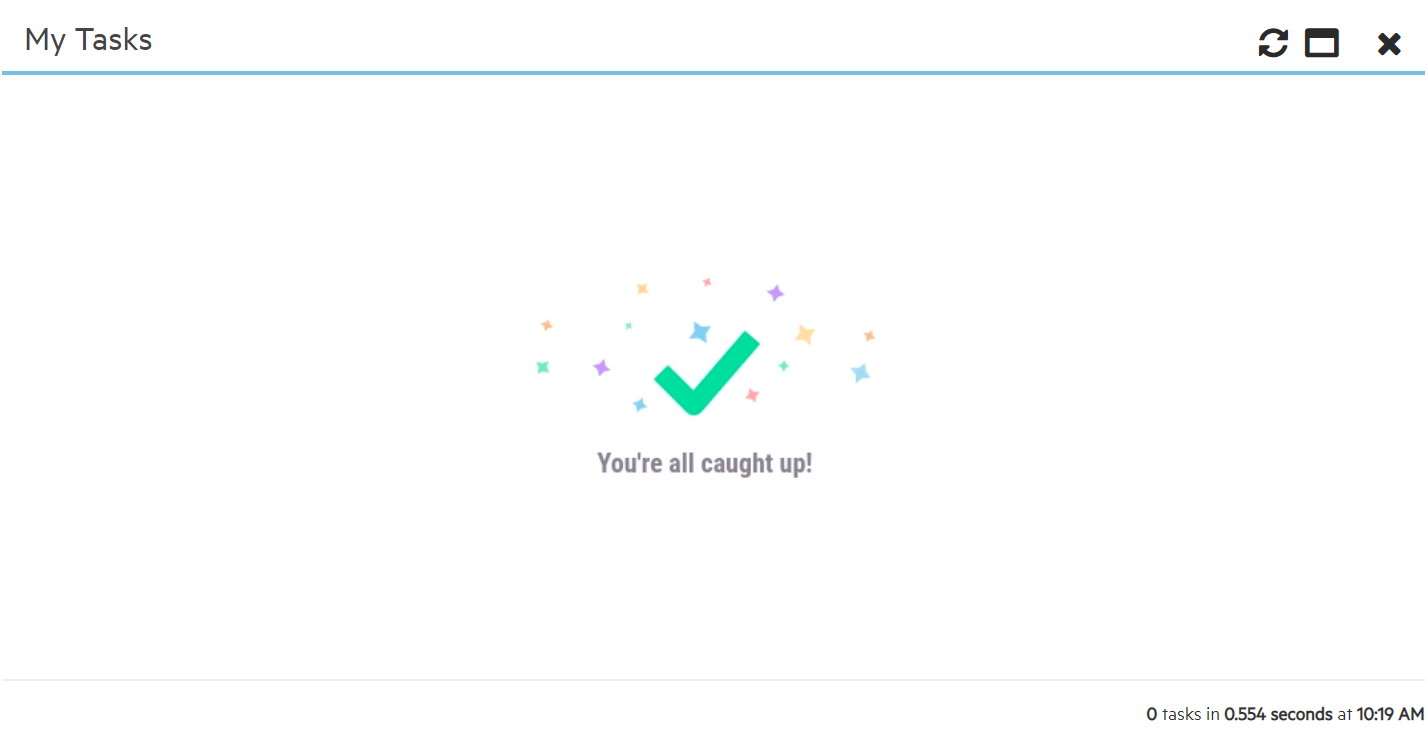
Note: If a session shows up in My Tasks that should not be there the User will need to Navigate to the Scheduler and either Delete or Un-assign any Reviewer input by accident, after completing this the session will no longer show in My Tasks for the User.

![Untitled design (2)-3.png]](https://support.helloalleva.com/hs-fs/hubfs/Untitled%20design%20(2)-3.png?height=50&name=Untitled%20design%20(2)-3.png)