Billing Codes and Where They Go
Where do Billing Codes go?
Billing Codes can be included in Group notes, Individual sessions, or Progress notes.
***Group and Individual sessions are on the calendar, while Progress notes are only in the client chart
What reports contain the Billing Code?
Click here to find out about our Billing Reports
How to add a Billing Code to an individual session:
From anywhere in the software, use the Plus Sign in the Bottom Right-Hand corner of the Alleva EMR Software, select Progress Notes.
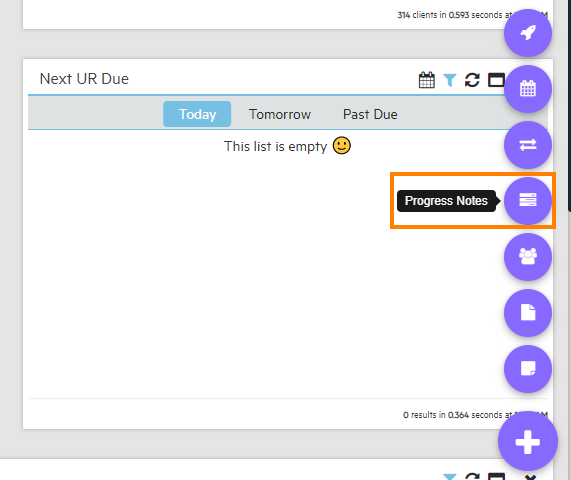
Search for the Client Name or Click +Select on the Client that you wish to leave a Progress Note for
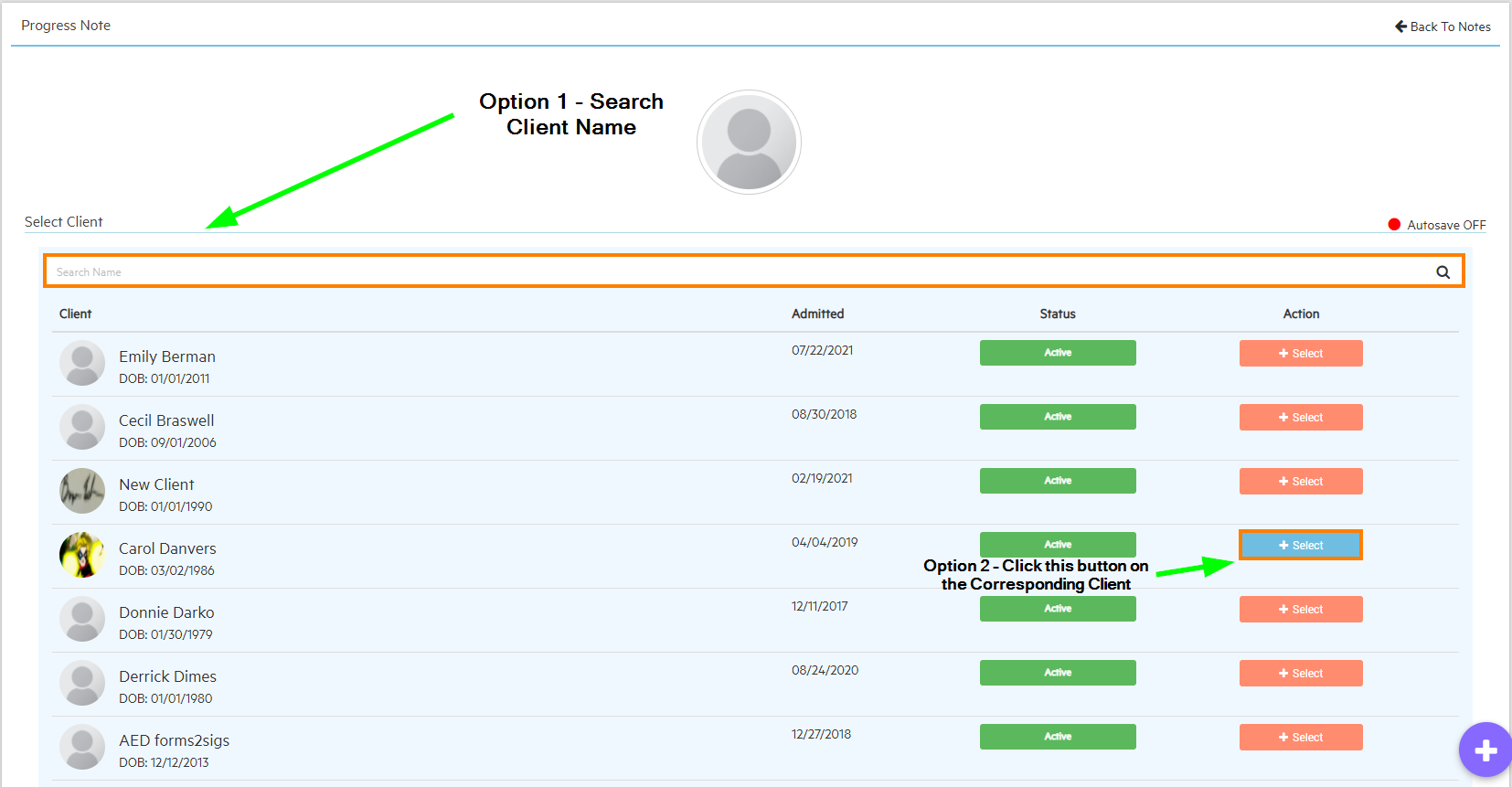
Fill out the requested text fields, click the Billable checkbox and select your Billing Code
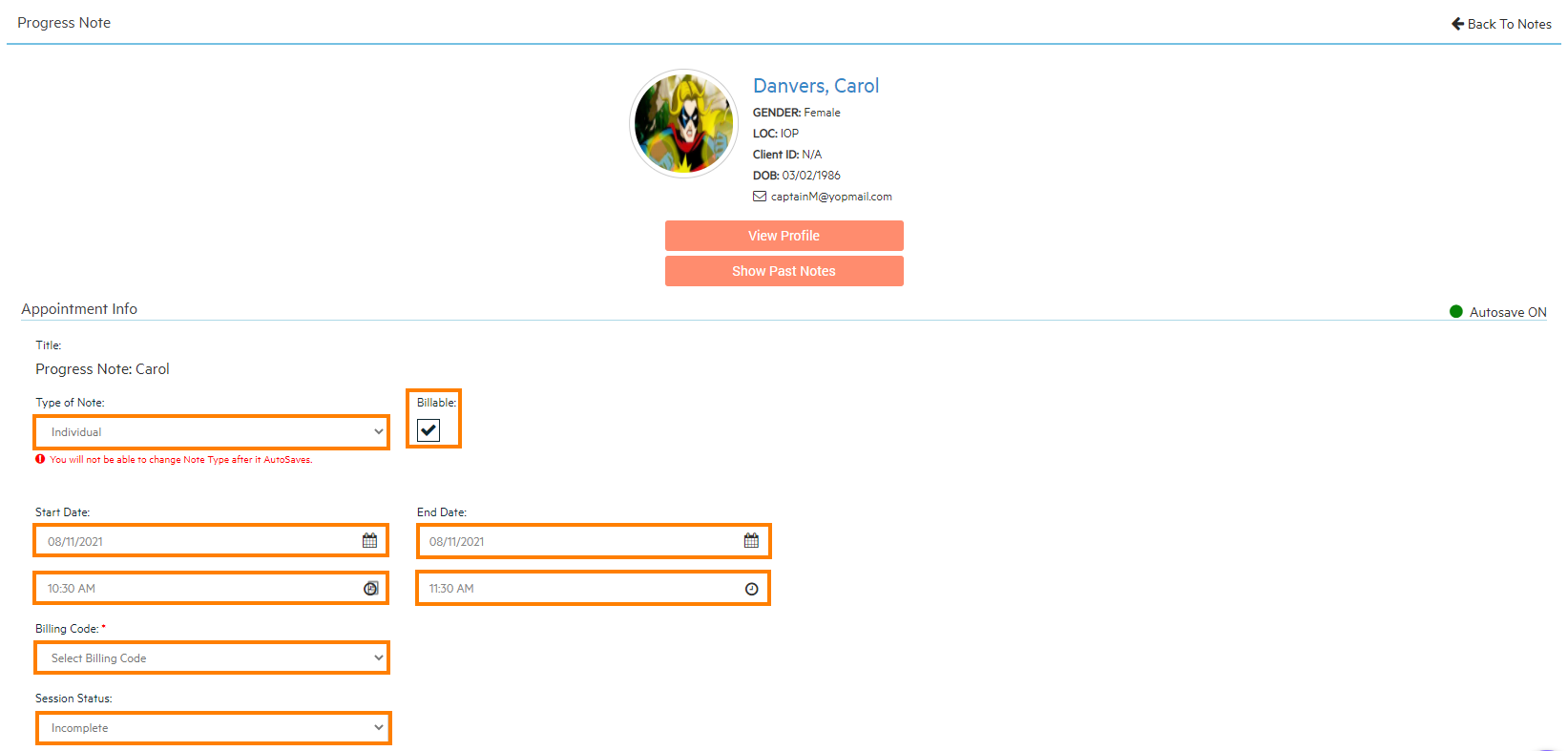
Fill out the rest of the text fields, assign a Reviewer(If applicable) and click Update Only or Save & Sign(Whichever is applicable)
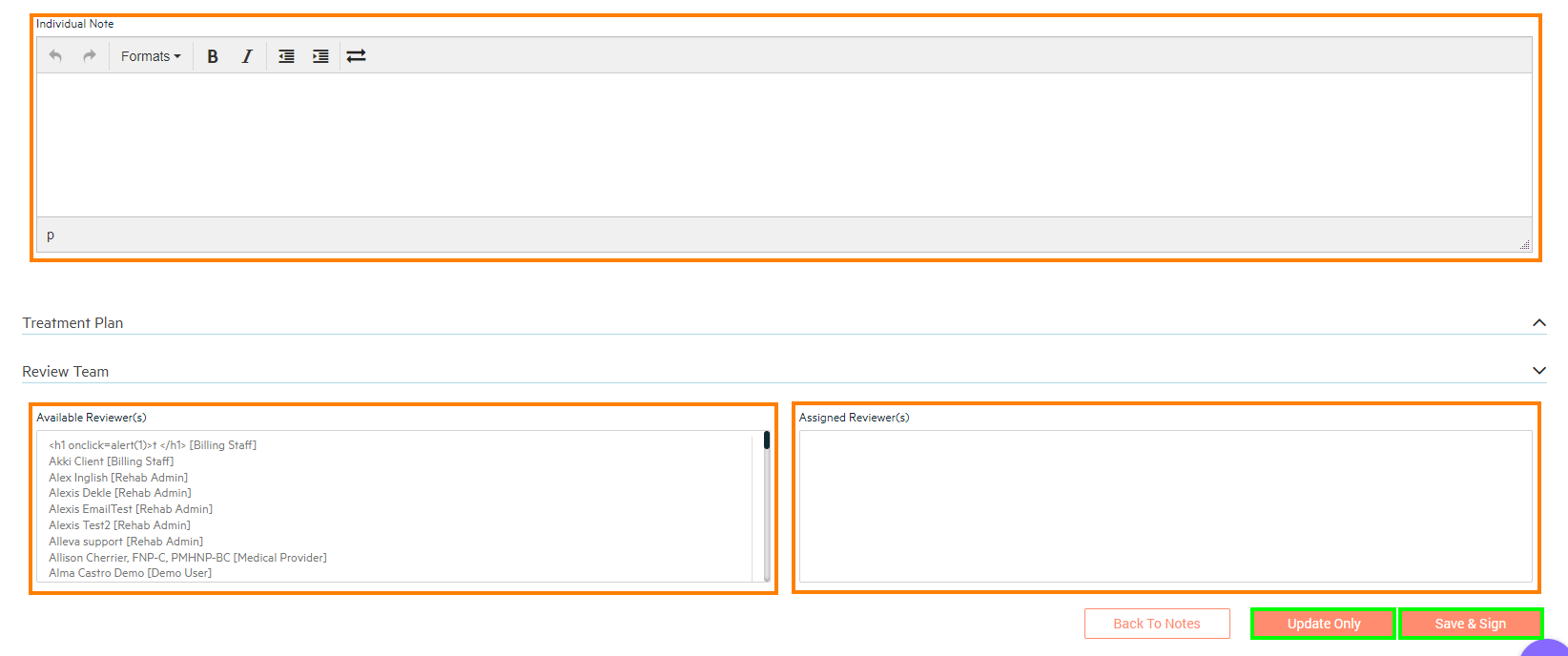
Where do Billing Codes show up?
Billing Codes will appear in several areas of the Alleva EMR.
1. Billing Codes will appear on the Client's Notes that they were applied. Click on the Printer Icon to see the Progress Note and Billing Code assigned to the Note for the Client.
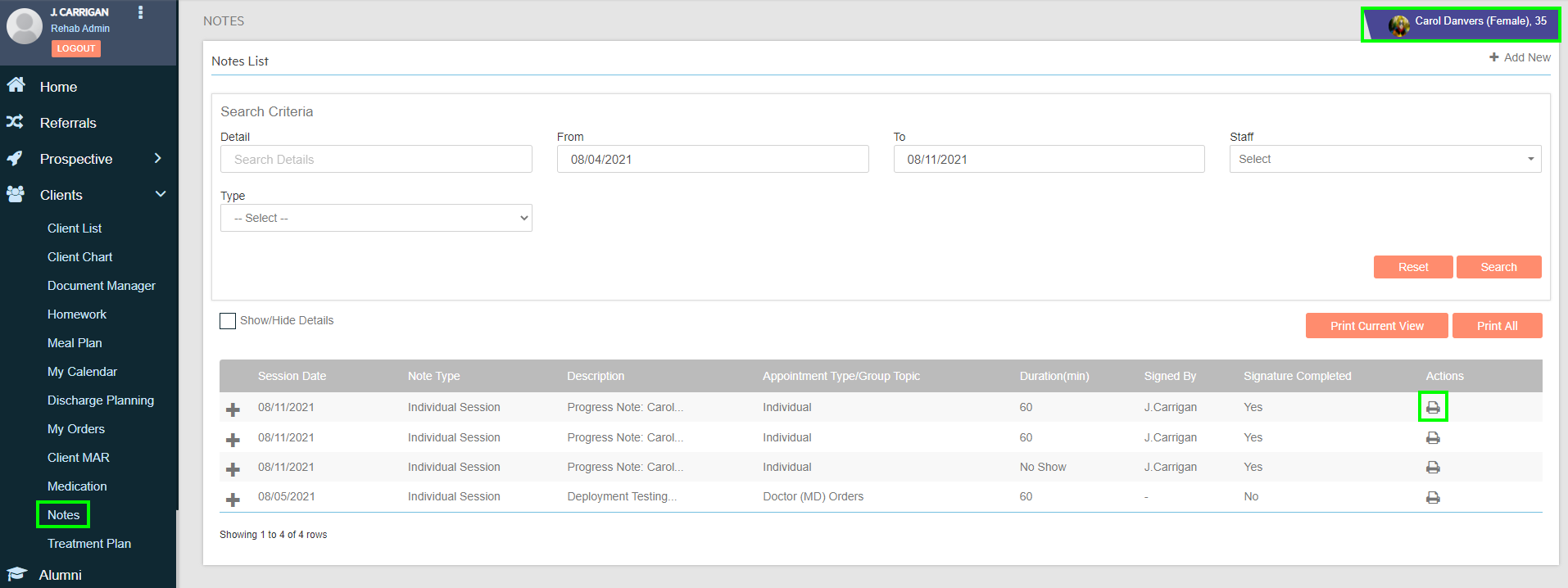
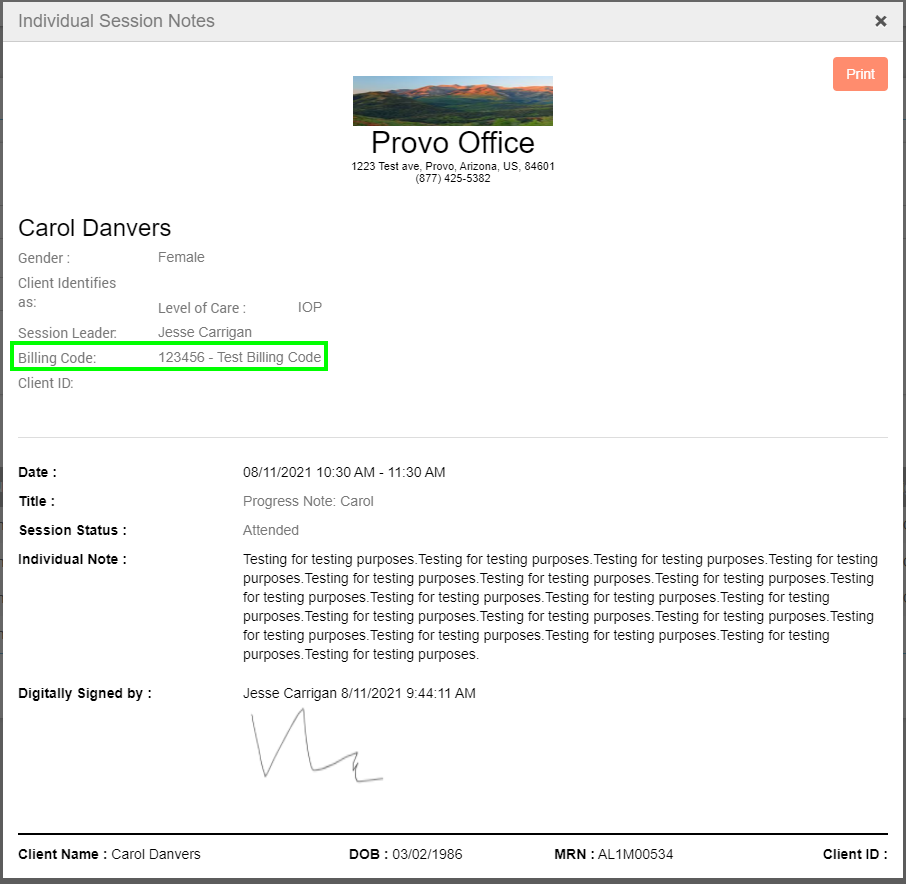
2. Billing Codes can also be viewed on the Notes Review screen when you click on the Printer Icon.
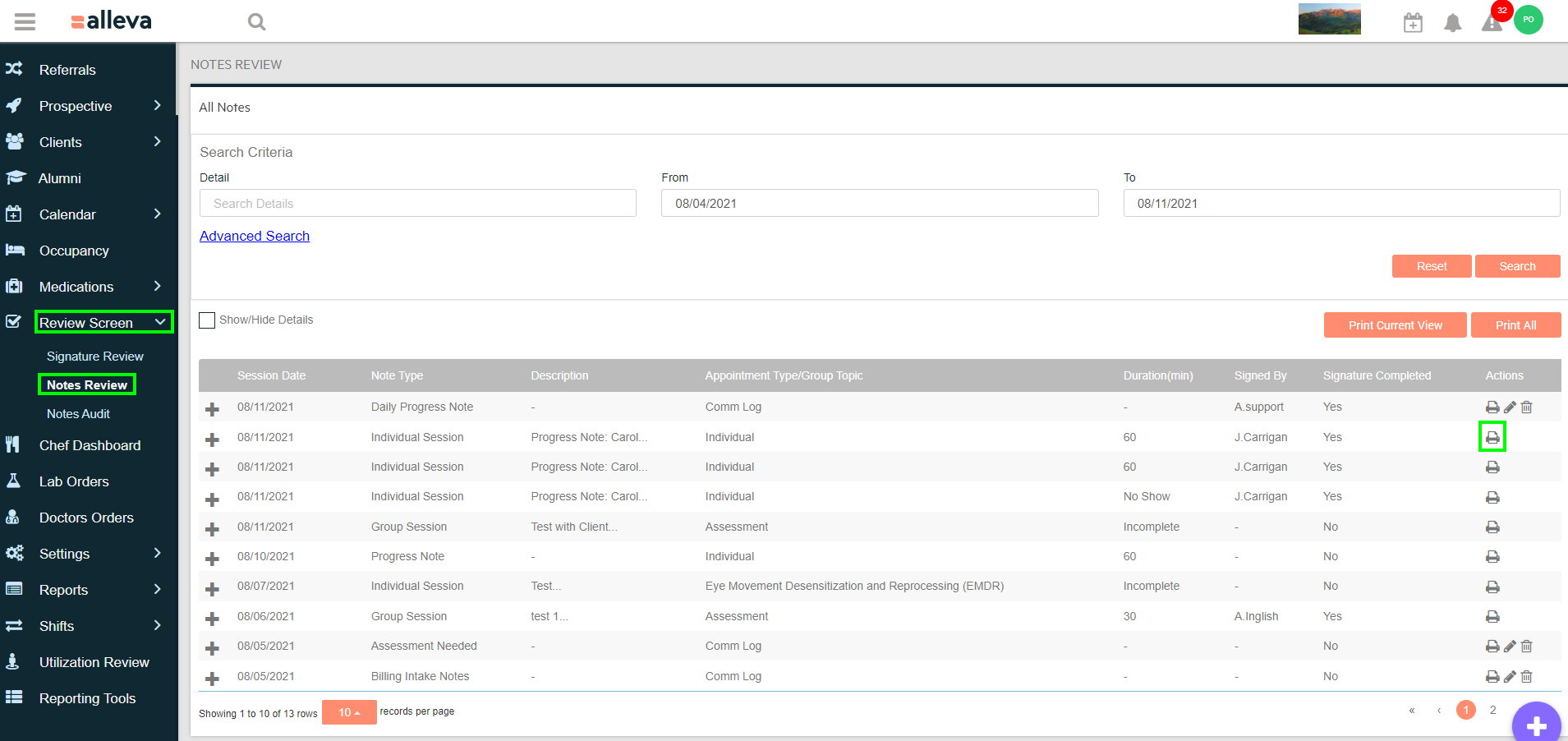
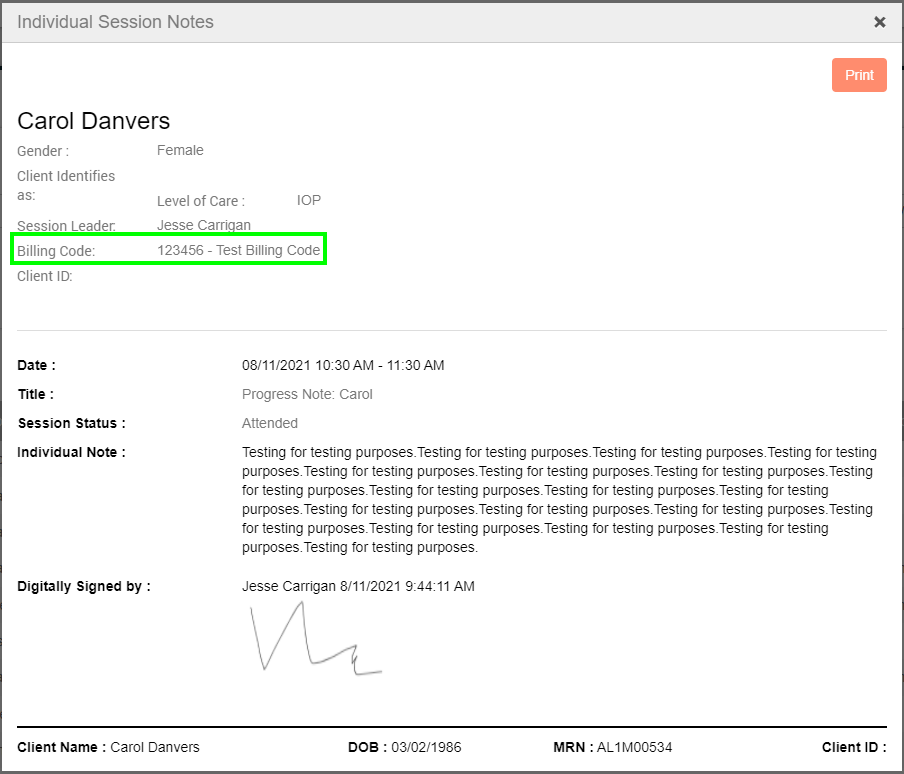
3. You can also view the Billing Code for a client on the Client Billing, Staff Billing, and Super Bill Reports under the Reporting Tools.
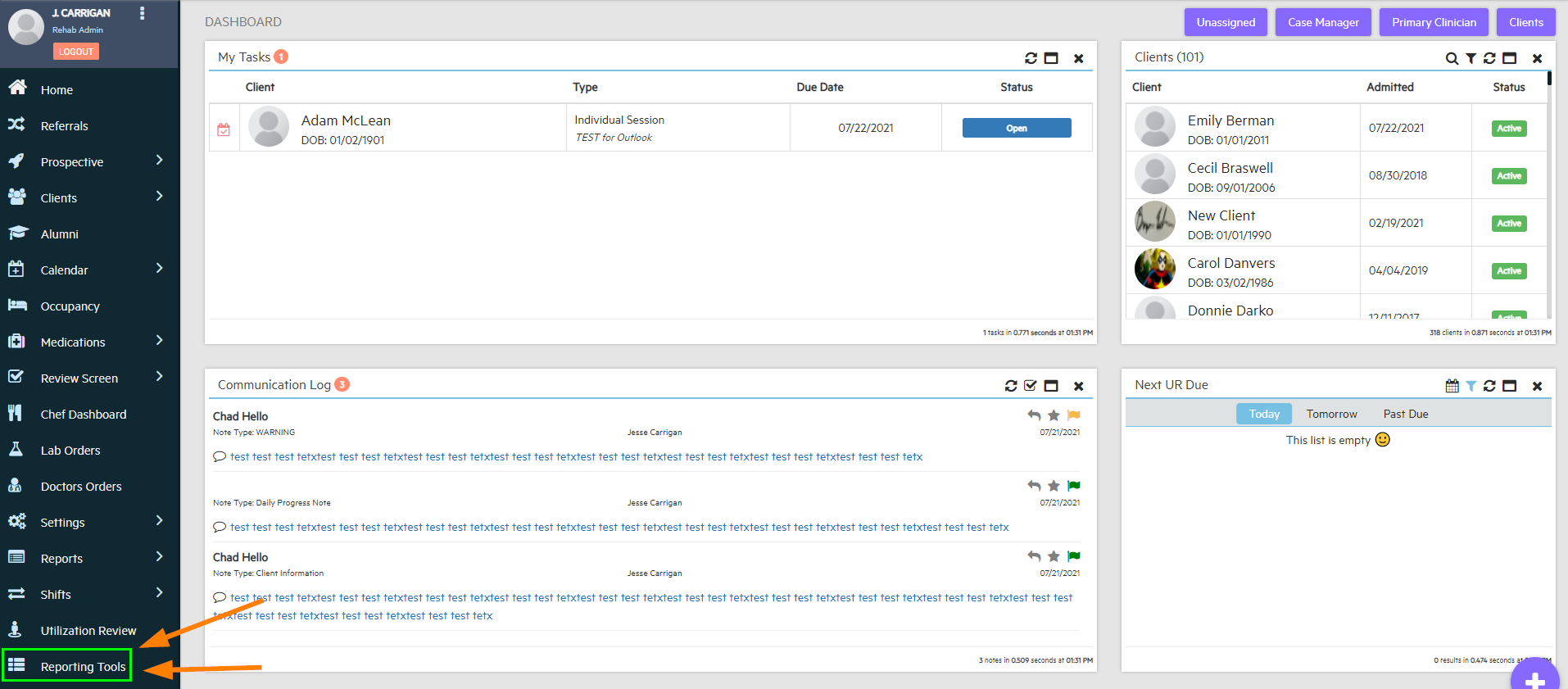
Client Billing Report - This report will allow you to select what type of billing code that you would like to bill for. The cost and total will help you to report how much income is generated for each billing code.
This report will show you rendered services and how much income was generated from those services.
Pro tip - This is a great report for your biller to compare and contrast to what is being paid out from insurance.
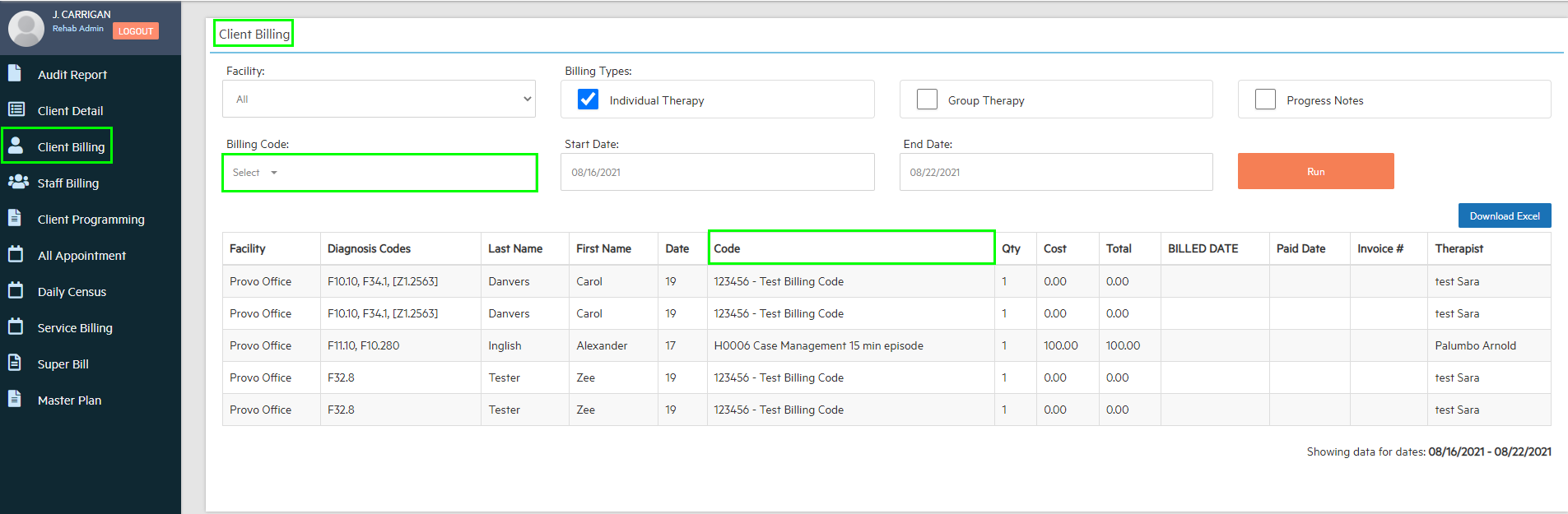
Staff Billing Report - The Staff Billing report shows you the staff members that are rendering services within your facility. This report will also be based on staff to client session breakdown.
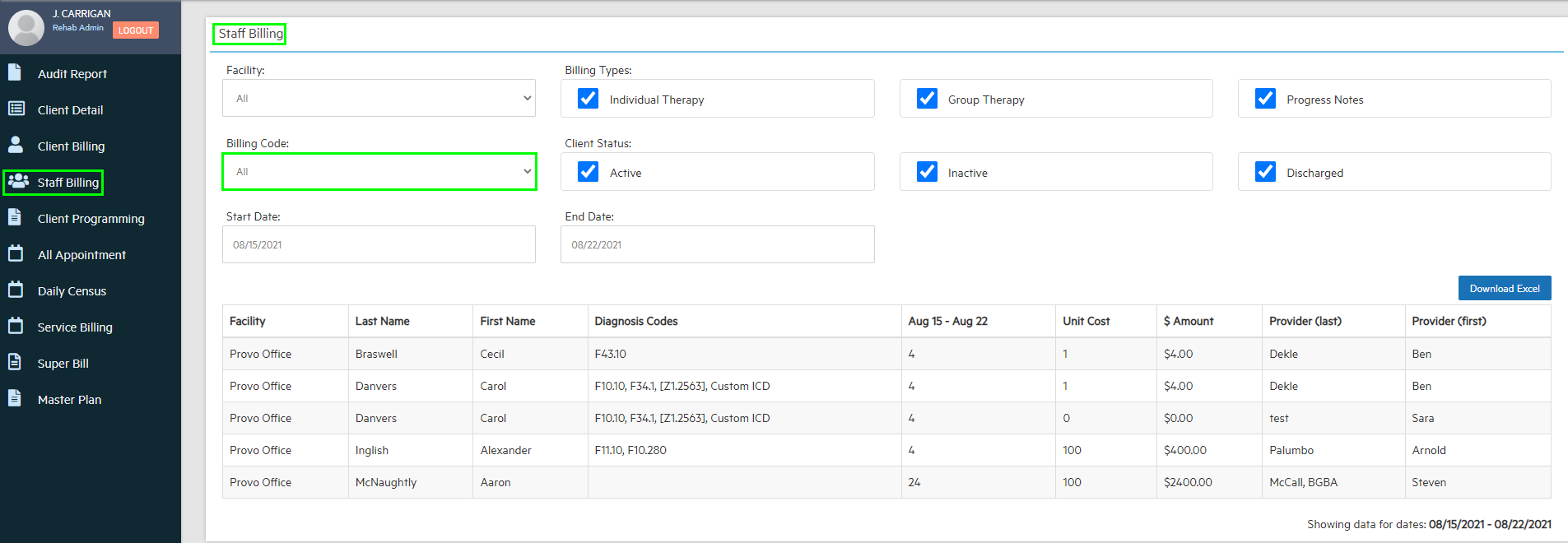
Super Bill Report - This report will allow your clients to submit this report to insurance for reimbursement.
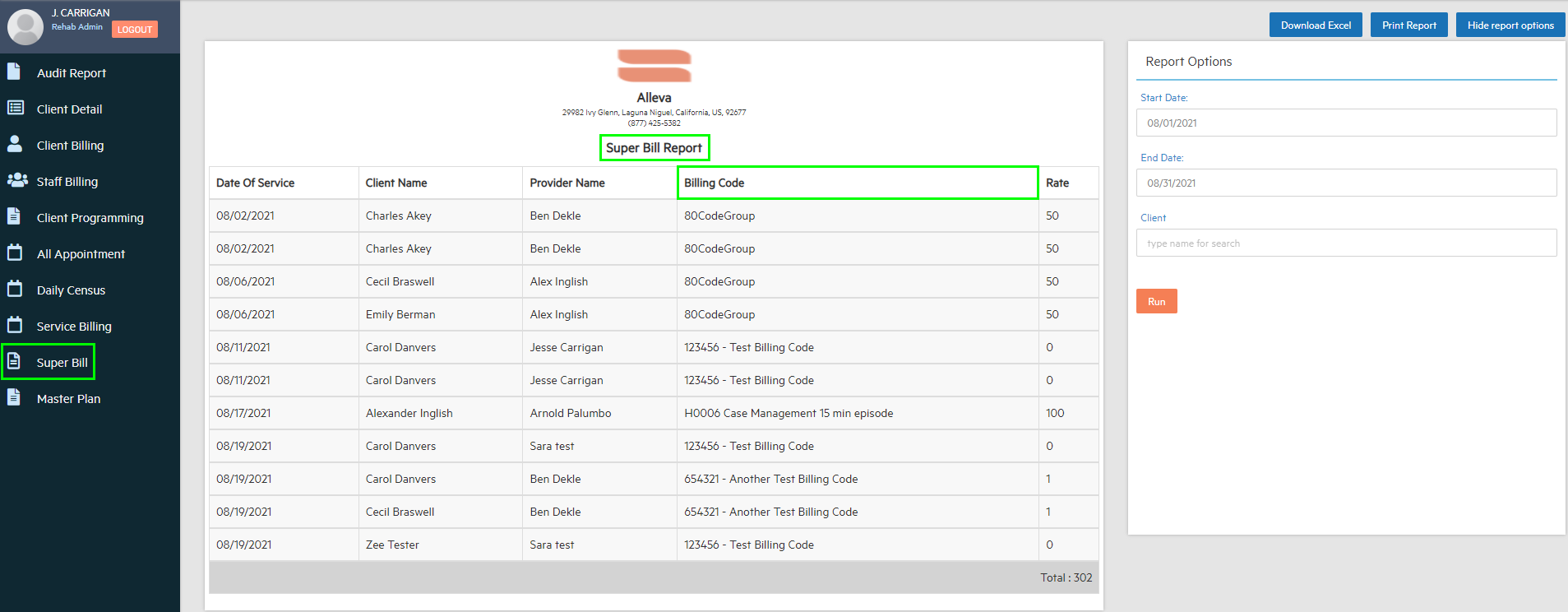

-3.png?height=120&name=Untitled%20design%20(2)-3.png)