Update Family Portal Information
This walkthrough will show you how to update any family portal information in Alleva, including First Name, Last Name and Email.
1. Navigate to the "System Settings" tab.

2. Then the "Family Portal" tab.
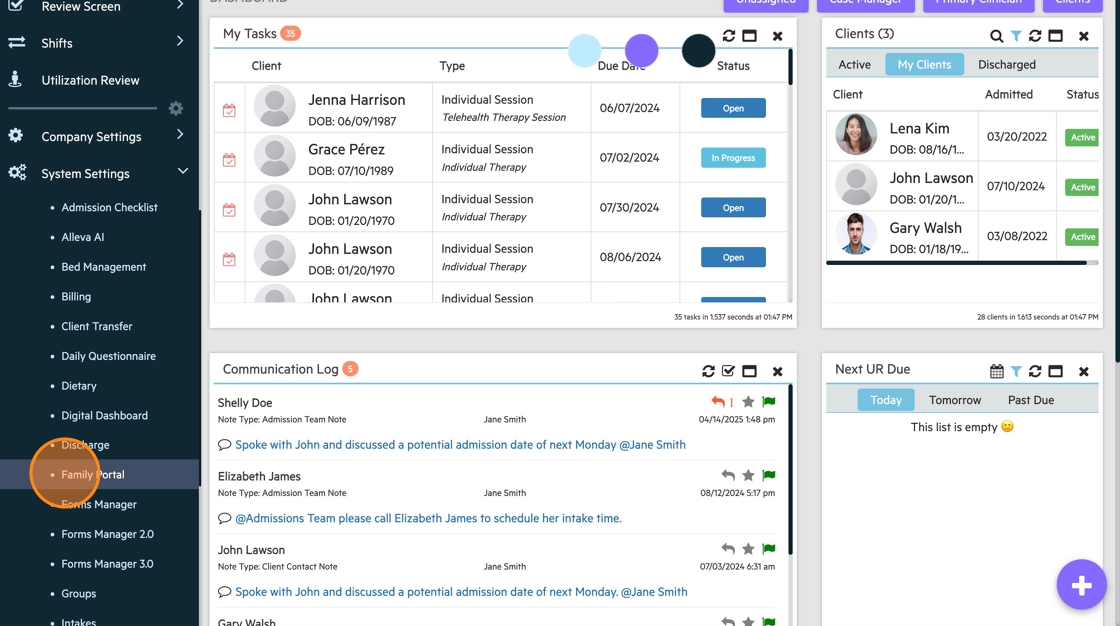
3. Click "All Accounts".

4. Find the Client or Portal User whose information needs updating and click on the little blue Edit Pencil.

5. Here you will be able to update First Name, Last Name, Email, Phone, and Role.

6. Be sure to click on "Update" after any changes have been made.

 🎉🎉 All done!
🎉🎉 All done!

![Untitled design (2)-3.png]](https://support.helloalleva.com/hs-fs/hubfs/Untitled%20design%20(2)-3.png?height=50&name=Untitled%20design%20(2)-3.png)