Update Demographics/Info
This Walkthrough will show you how to Update Demographics for both Client and Prospective Clients.
Update Demographics for a Client:
1. Navigate to Client List.
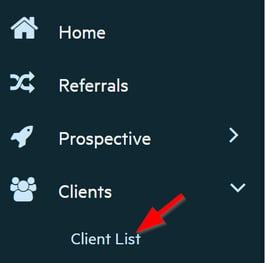
2. Search and Select Client.

3. On the Client Chart, Select the Update Info Shortcut Button.
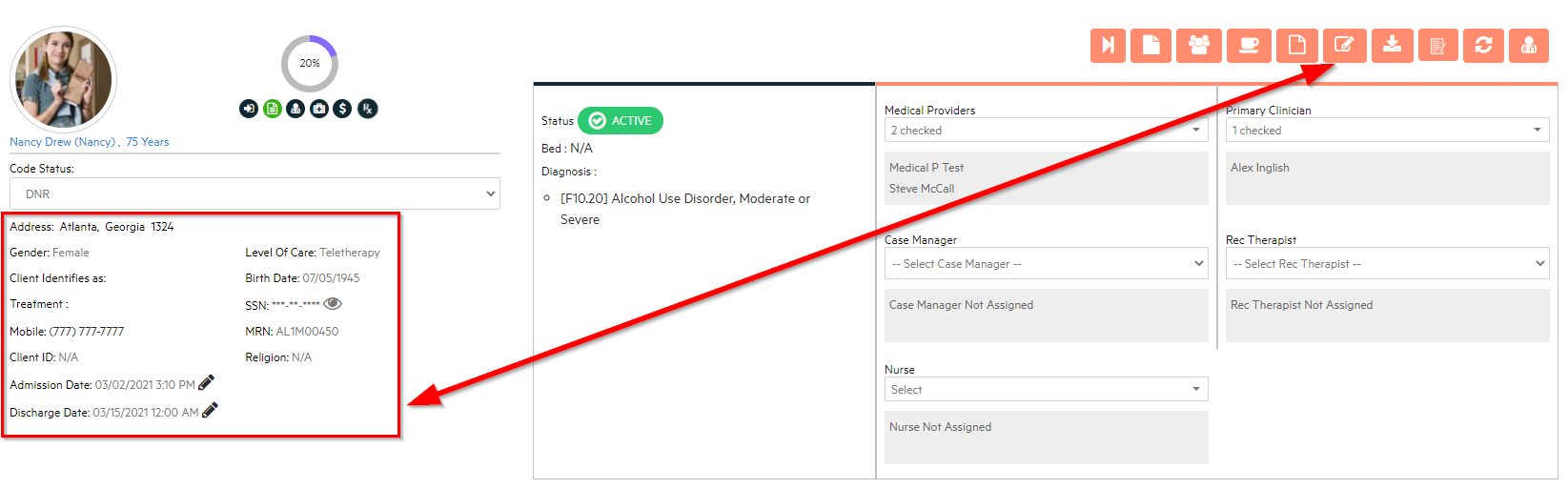
4. Input correct Demographics and Select Update.
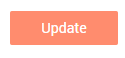
Update Demographics for a Prospective Client:
1. Navigate to Prospective Client List.
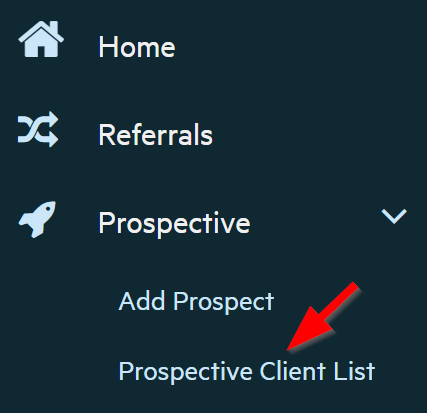
2. Search your Prospects Name and click on the Face to Face Intake Bubble.

3. Scroll to Demographics Section of the Face to Face and Select the small grey Edit Pencil Icon.
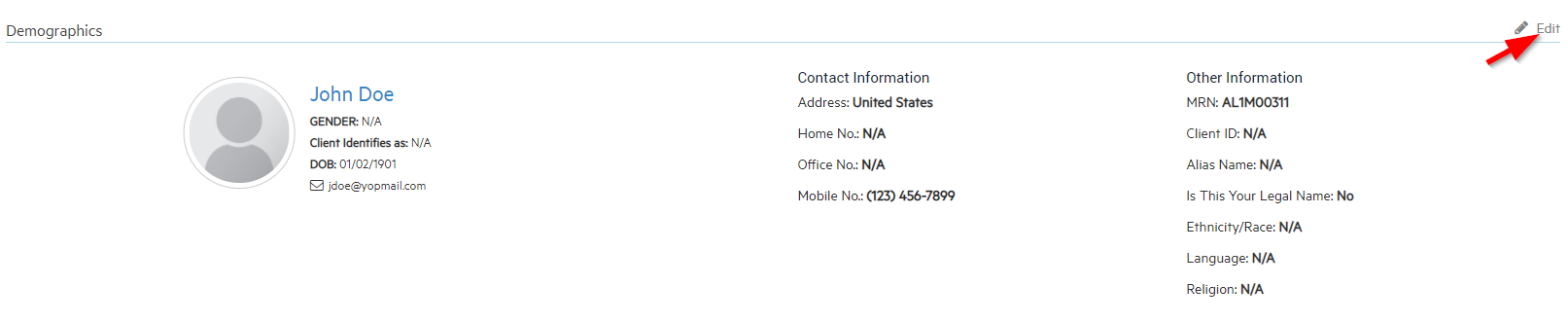
4. Input Correct Demographics and Select Update.
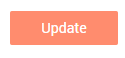
![]() 🎉🎉 All done!
🎉🎉 All done!

![Untitled design (2)-3.png]](https://support.helloalleva.com/hs-fs/hubfs/Untitled%20design%20(2)-3.png?height=50&name=Untitled%20design%20(2)-3.png)