Transfer Occupancy of a Current Client
This walkthrough will go through how to Transfer a Client from one bed to another in the system.
Transfer Bed:
1. Navigate to Occupancy using the Left Navigation Menu.

2. Select the Client that will be transferring to another Bed.
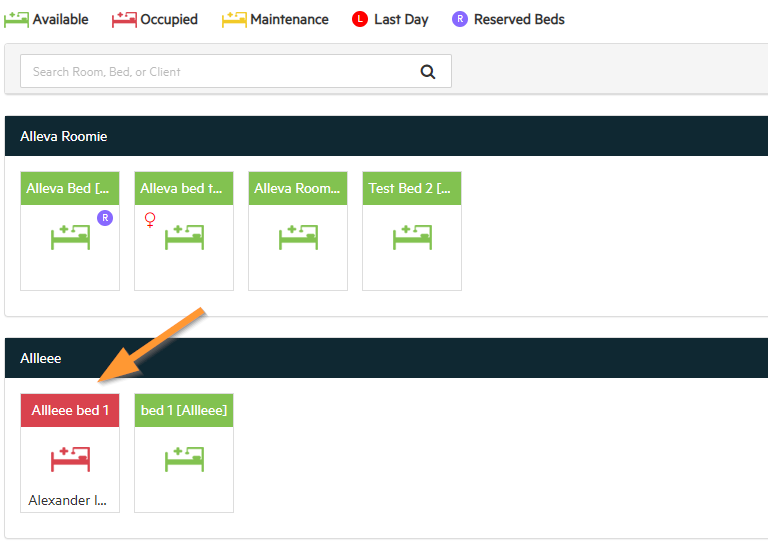
3. Select the Transfer Dropdown and then input the new Bed and Transfer End Date. If wanting to add a Comment to be associated with the new bed information it may be entered in the Comments section as to why the transfer was made. Once information is entered Select Transfer.
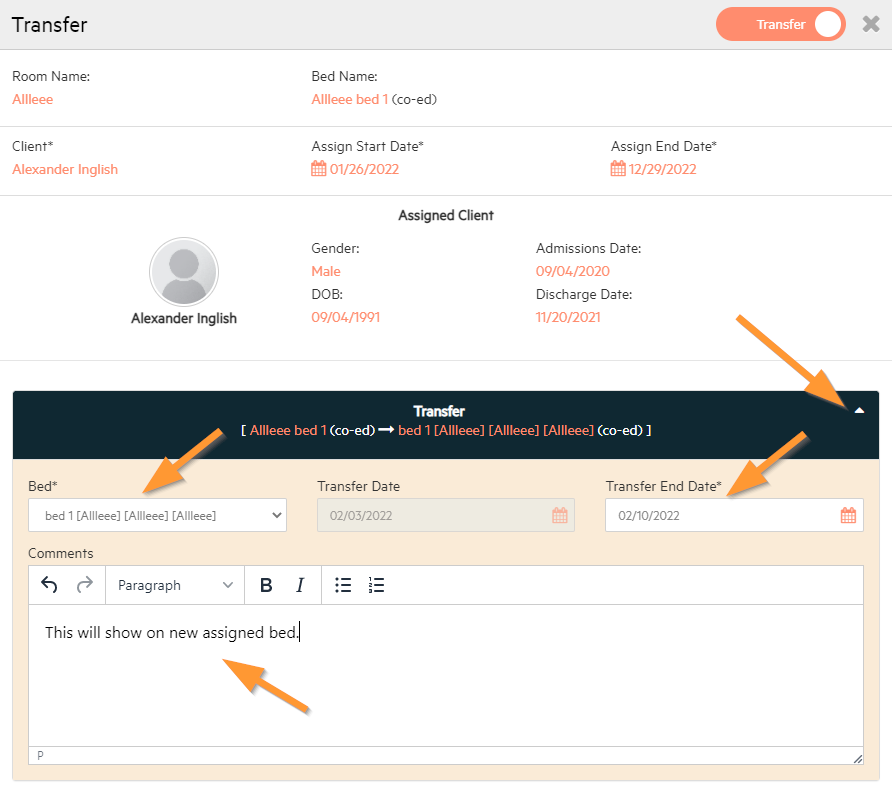
4. The Client will now show in the new bed with any associated information input from the Transfer.
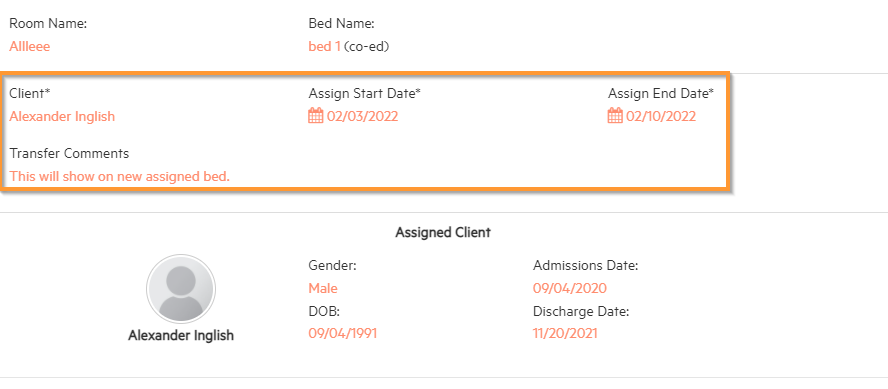

![Untitled design (2)-3.png]](https://support.helloalleva.com/hs-fs/hubfs/Untitled%20design%20(2)-3.png?height=50&name=Untitled%20design%20(2)-3.png)