Touch Screen Signature Repair - Windows Chrome Browser
Due to the updates of Chrome version 78 and above, you may have lost the ability for touch screen to be used in signature boxes. Chrome removed the previous "touch flags" settings so these alternatives may restore your touch screen signature ability.
*You will need to modify the command string for your Chrome launch icons and shortcuts. Administrator permission for your computer may be required.
Modifying Shortcuts
Locate your Chrome shortcut and right-click on it. Select 'Properties'
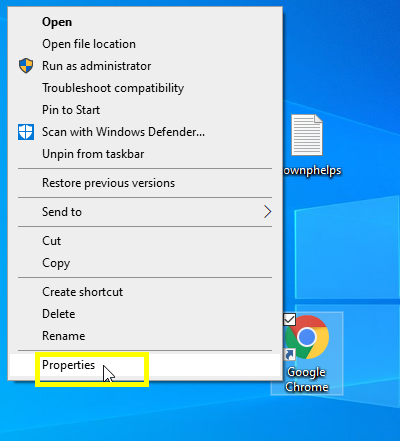
Make sure you are in the Shortcut settings, and modify the Target command string. Add this to the end: --touch-events=enabled
(2 hyphens in front of the touch and one between touch and events). Click Apply button, then click OK button.

Modifying from Start Menu
Locate Google Chrome in the start menu, right-click on it. Select 'More', then select 'Open File location'
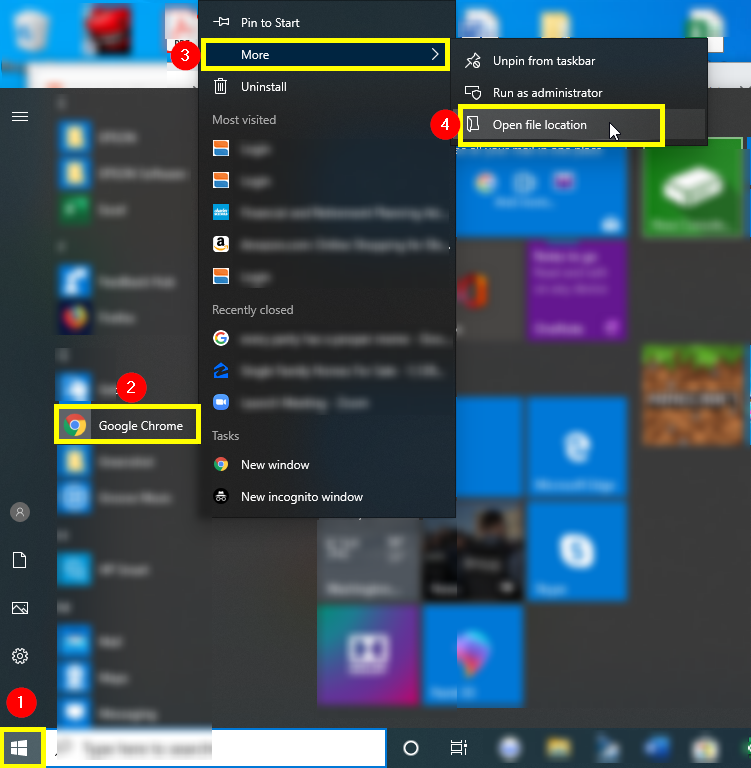
Right-click on the Google Chrome Shortcut, then select 'Properties'
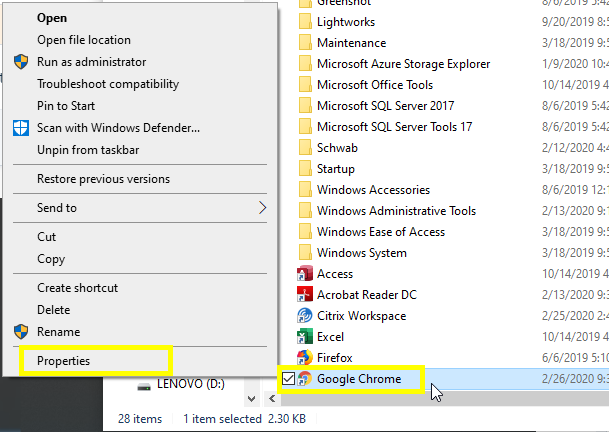
Make sure you are in the Shortcut settings, and modify the Target command string. Add this to the end: --touch-events=enabled
(2 hyphens in front of the touch and one between touch and events). Click Apply button, then click OK button.
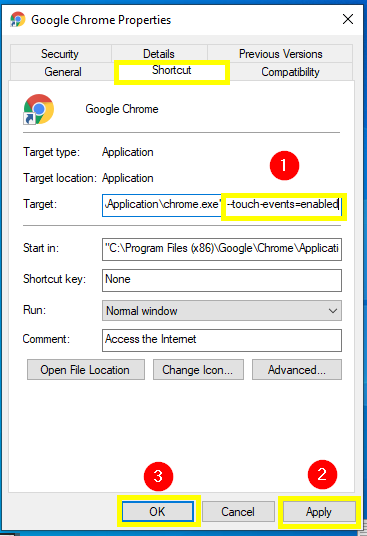
If you need additional assistance please contact support@helloalleva.com

![Untitled design (2)-3.png]](https://support.helloalleva.com/hs-fs/hubfs/Untitled%20design%20(2)-3.png?height=50&name=Untitled%20design%20(2)-3.png)