Signature Review: How to sign all 'Review Types' at once
1. Go to the "Review Screen" in the navigational menu and then select "Signature Review".
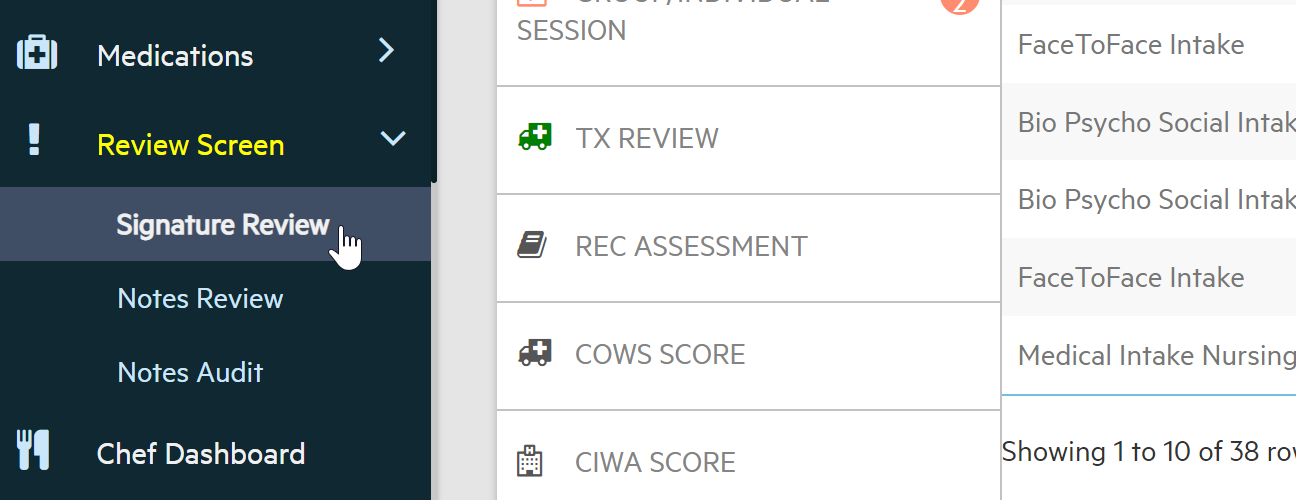
2. Select the items you want to sign off on by clicking the "Review Type". Once you are on a specific 'review type' select the boxes next to each of the items that need your signature.
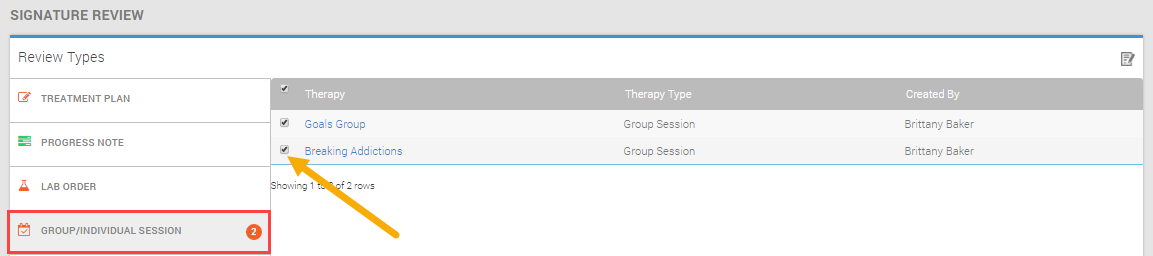
3. Once you have selected all of the items that need your signature select the 'notebook' icon in the right-hand corner of the screen.
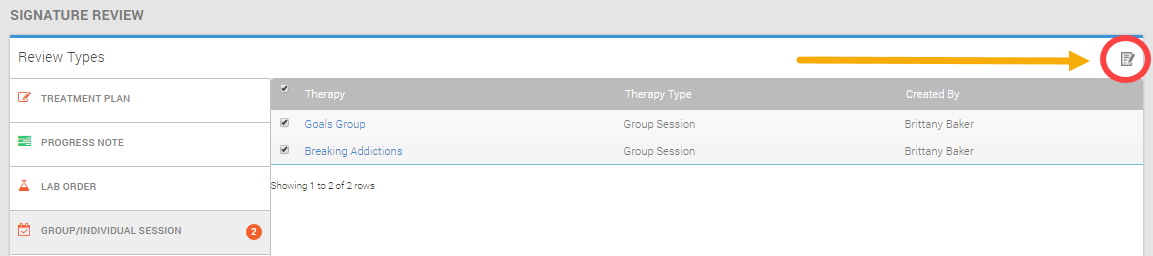
4. Enter your 'Pin' or 'Signature' and select "Save".
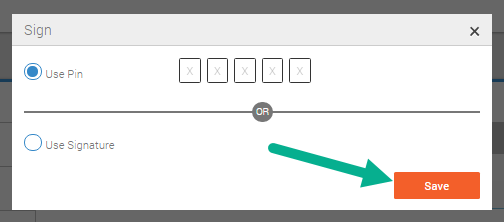
A green box will appear in the corner saying all of your items were successfully signed. As well as all the "Review Types" that were signed will be cleared from the 'review type list'.
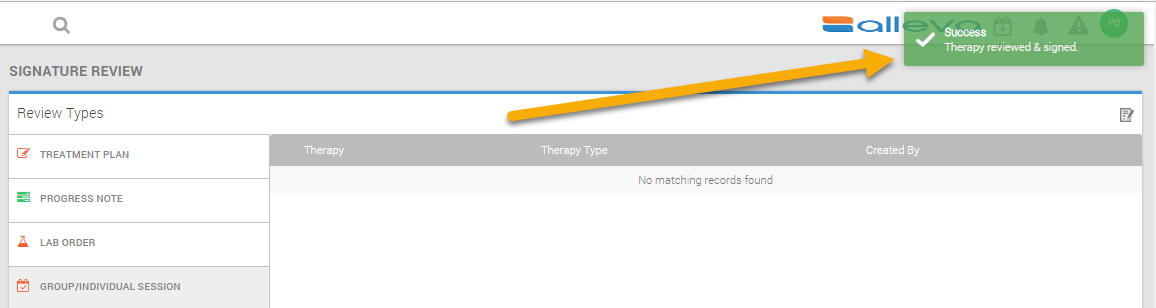
***If you want to sign them one at a time, follow our article Signature Review

![Untitled design (2)-3.png]](https://support.helloalleva.com/hs-fs/hubfs/Untitled%20design%20(2)-3.png?height=50&name=Untitled%20design%20(2)-3.png)