Setting Default Facility for User
Setting Default Facility for User
PrintSummary:
This Walkthrough will show how to add Default Facility for User when they Log In.
Setting Default Facility for User:
1. Navigate to Settings > User Management.
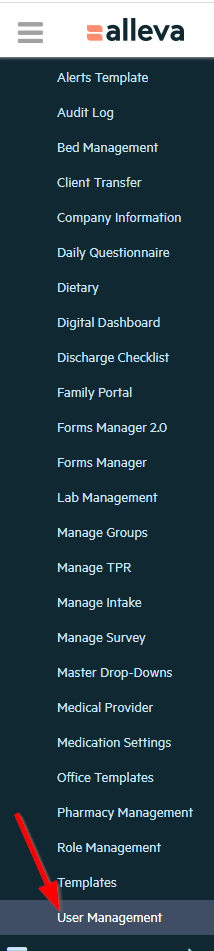
2. Search and Edit User.
3. Scroll down to Facilities and Unselect All Facilities.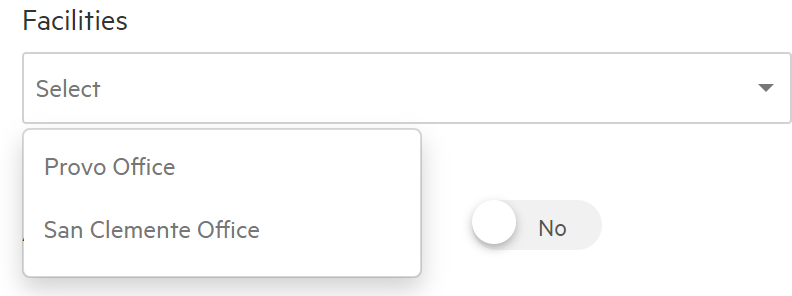
4. Select Default Facility First.
Note: Below Dropdown Default Facility will show.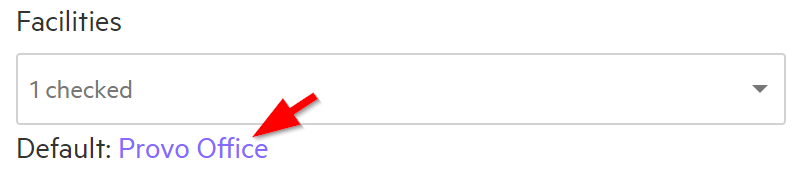
5. Select All other Facilities User should have Access to.
6. Update.
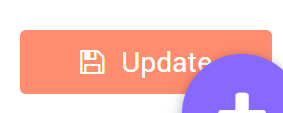
Note: Now when User Logs In they will see the Default Facility Information First.

![Untitled design (2)-3.png]](https://support.helloalleva.com/hs-fs/hubfs/Untitled%20design%20(2)-3.png?height=50&name=Untitled%20design%20(2)-3.png)