Rounds
This article will walk you through how to locate, add or edit your rounds.
To complete rounds, select "Rounds" from under the "Shifts" tab.
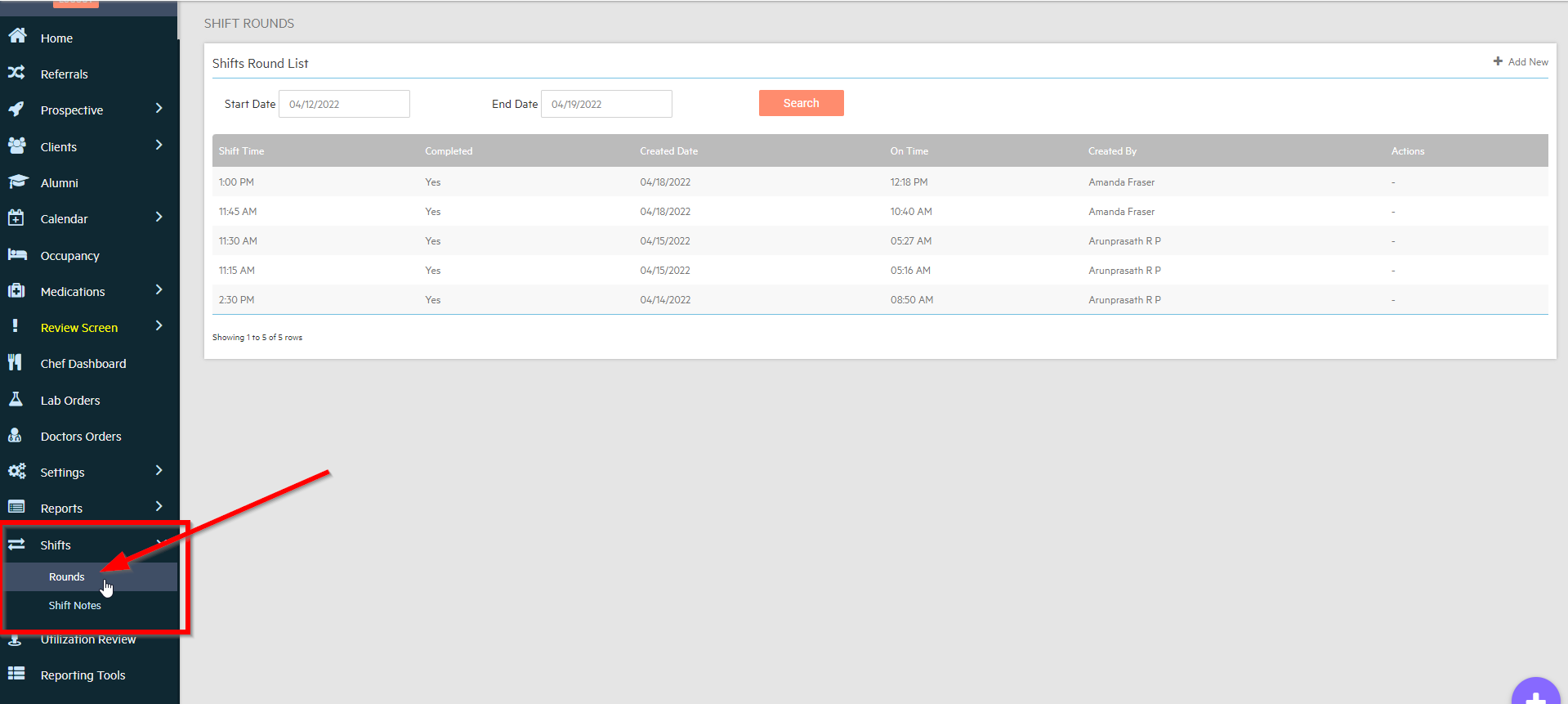
Or you can select "Rounds" from the Alleva Shortcuts in the bottom right hand corner of the screen.

Here you will see a complete list of the previous shift rounds that have been completed. You can also complete new shift rounds by selecting "+ Add New" in the top right hand corner of the screen.

Here you will see a full list of your active clients that you can select where their current location is, and you can add any notes in the text box. Once completed you can either select "Save" to save the information and come back later to complete it, or you can select "Save and Sign" to complete your shift rounds and sign off on them.
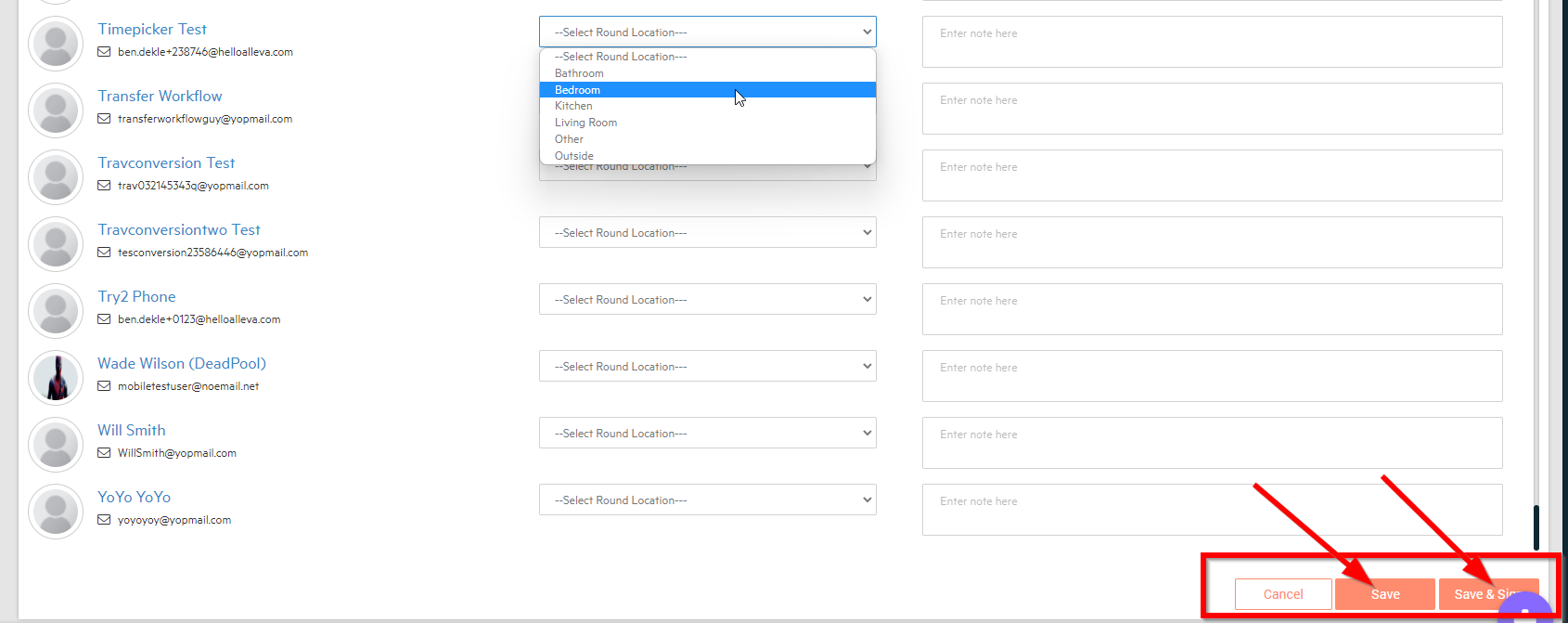
Done!

![Untitled design (2)-3.png]](https://support.helloalleva.com/hs-fs/hubfs/Untitled%20design%20(2)-3.png?height=50&name=Untitled%20design%20(2)-3.png)