Remove User
User Management is an important tool for managing user logins and permissions. This article will show how to deactivate an existing users account so they are no longer able to access the Alleva System.
*In order to Deactivate users you must have the User Management Permission
1. From anywhere in the system, Click on "User Management" in the navigational menu and in the subsection of "Settings".
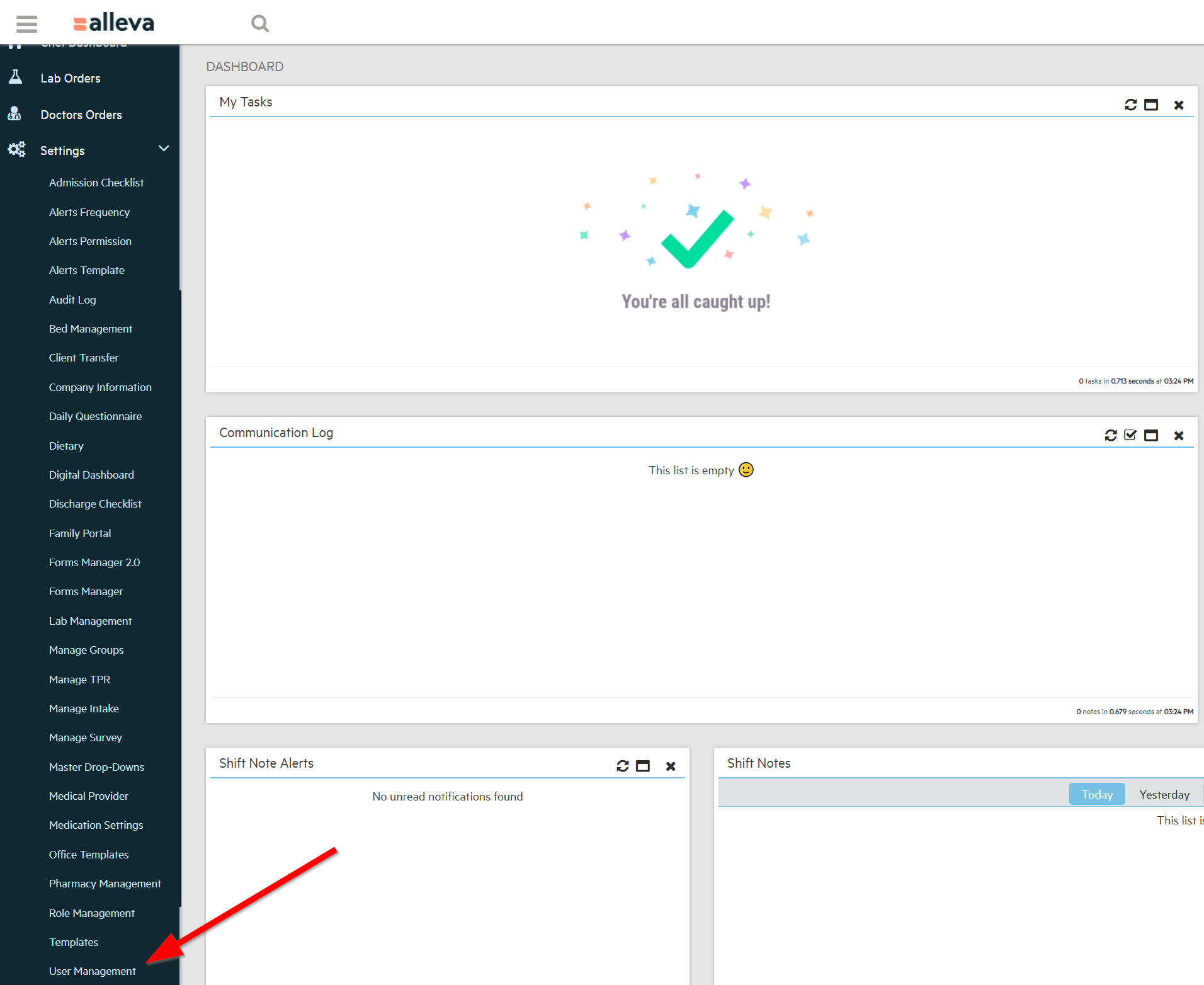
2. Click "Edit" on the User you want to remove access to.
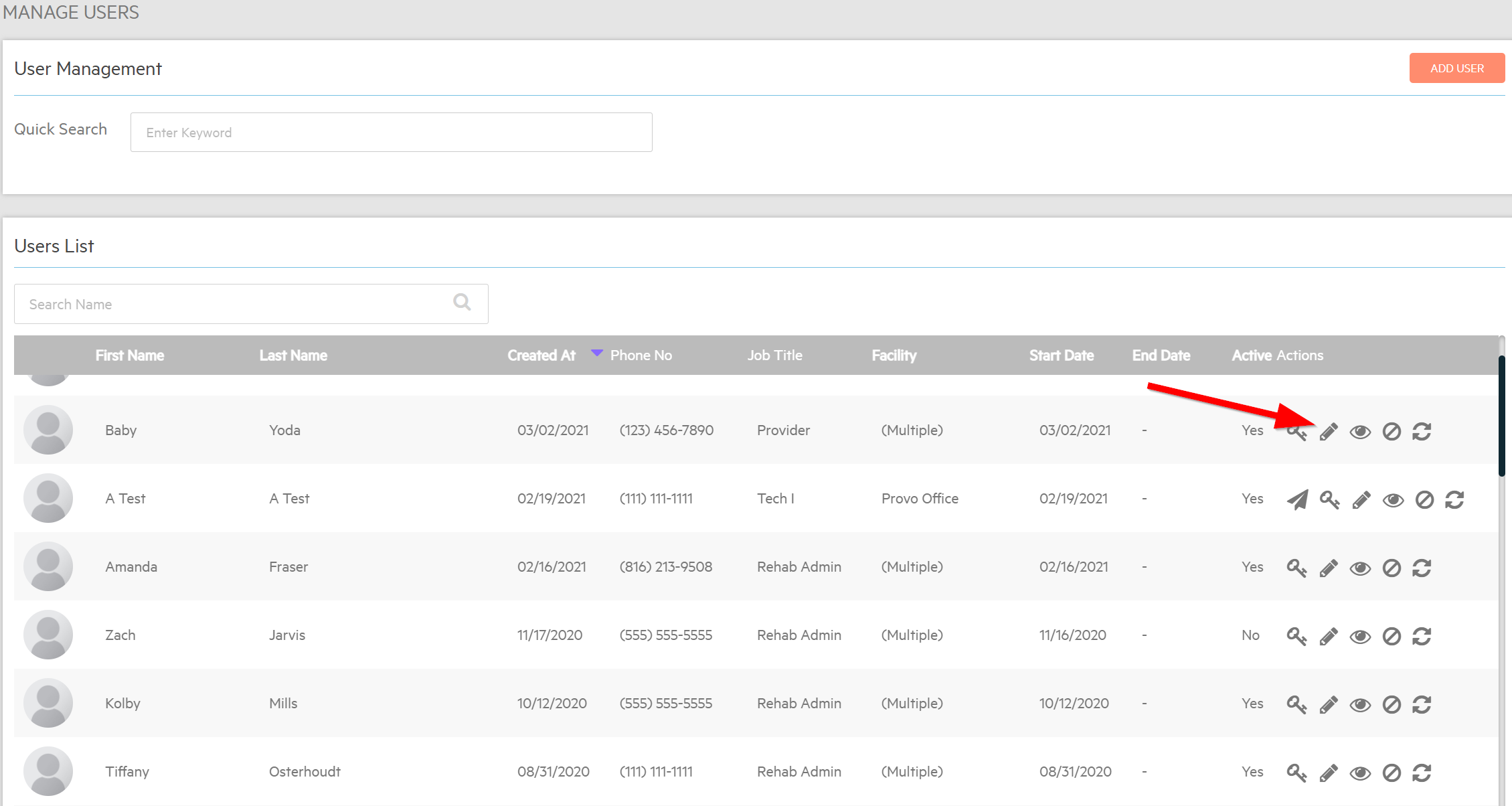
3. Click in the "Status" dropdown and select "Inactive".
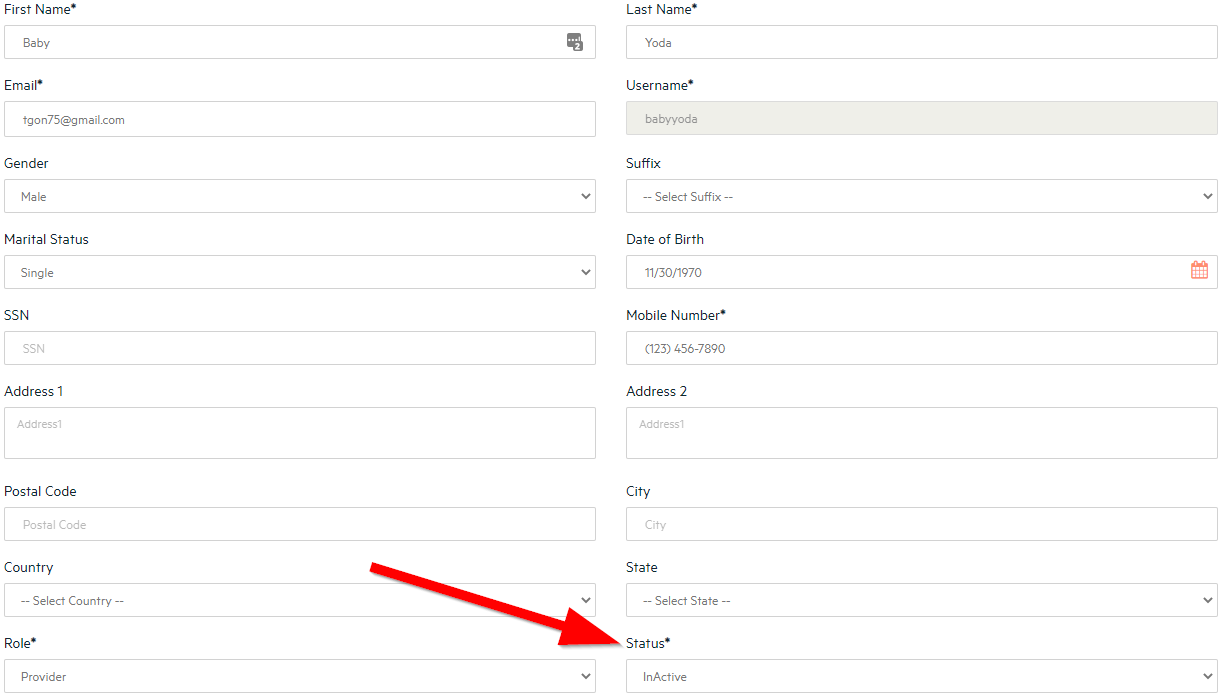
4. Click "Update" at the bottom and you are all set!
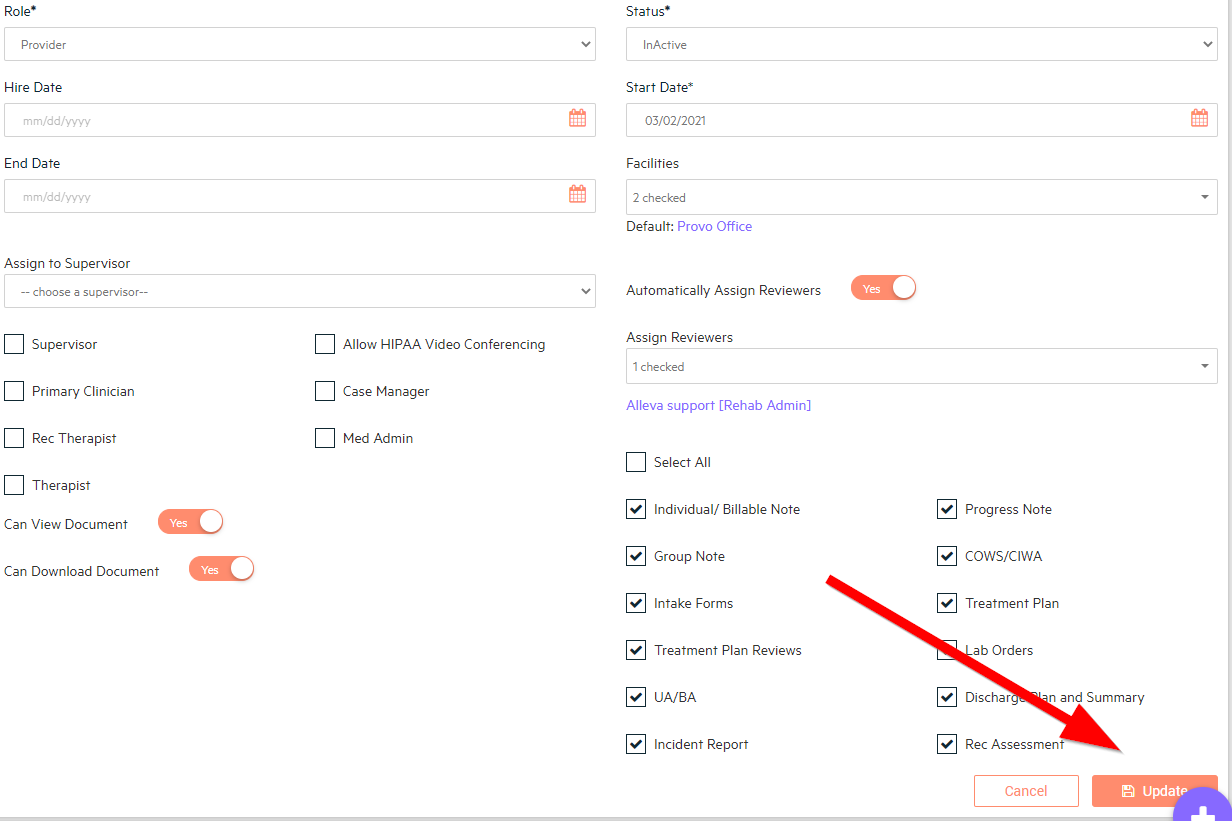

![Untitled design (2)-3.png]](https://support.helloalleva.com/hs-fs/hubfs/Untitled%20design%20(2)-3.png?height=50&name=Untitled%20design%20(2)-3.png)