Release Notes - 8/5/2021
Release Notes - 8/5/2021
Print
Release Notes - August 5, 2021
In this release, we have new features that include an update to the Scheduler, adding Doctor’s Orders on the Client Chart, AutoSave for the Communication Log and Shift Notes, and much more. Along with releasing new features, we are always looking to improve the security and performance of the Alleva EMR. When applicable, each update will include a system patch to ensure continual improvement in the user experience.
See “What’s New?” for a breakdown.
What's New?
Staff lookup by facility: The Staff dropdown in the Scheduler now only shows staff who are connected to the facility you’re viewing. You can filter the Staff dropdown by selecting the desired Facility from the Facilities list.
SUD history compliance requirements: With the Joint Commission’s new requirements, each substance now has “Method of Acquiring” and “Pattern of Use”
Doctors Orders on Client Chart: Doctor’s Orders now populate on the client chart. This can be accessed by selecting a client and clicking on My Orders on the client menu screen. This will work the same as Doctor’s Orders but is now specific to the client chart that you are in. My Orders will be highlighted yellow when there is an outstanding order to be signed.
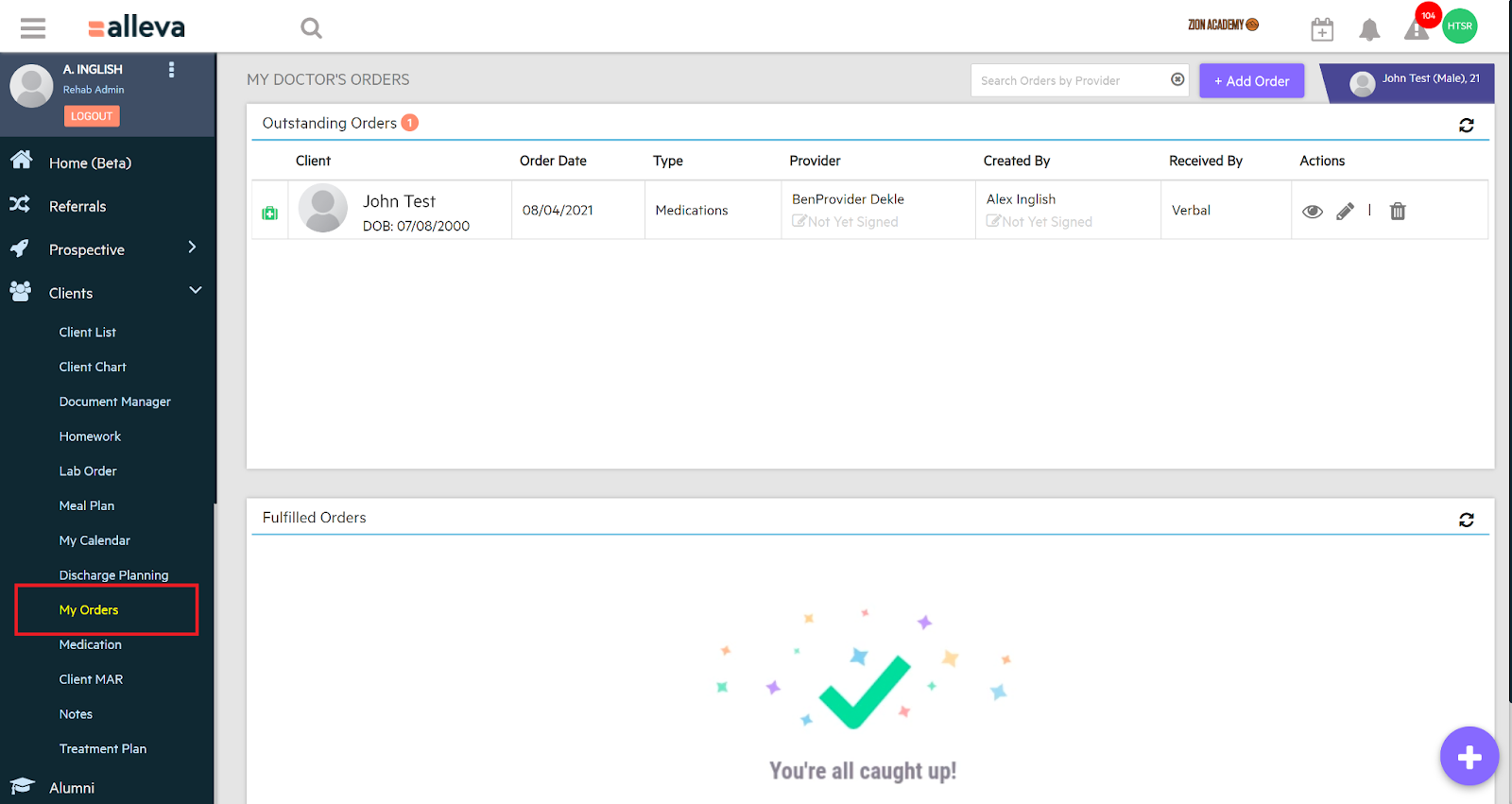
Treatment Plan Objectives for Individual Appointment Notes in the Client Detail Report: The treatment objective text will now be added to the Client Detail Report. This will be shown in the report under Individual Appointments.
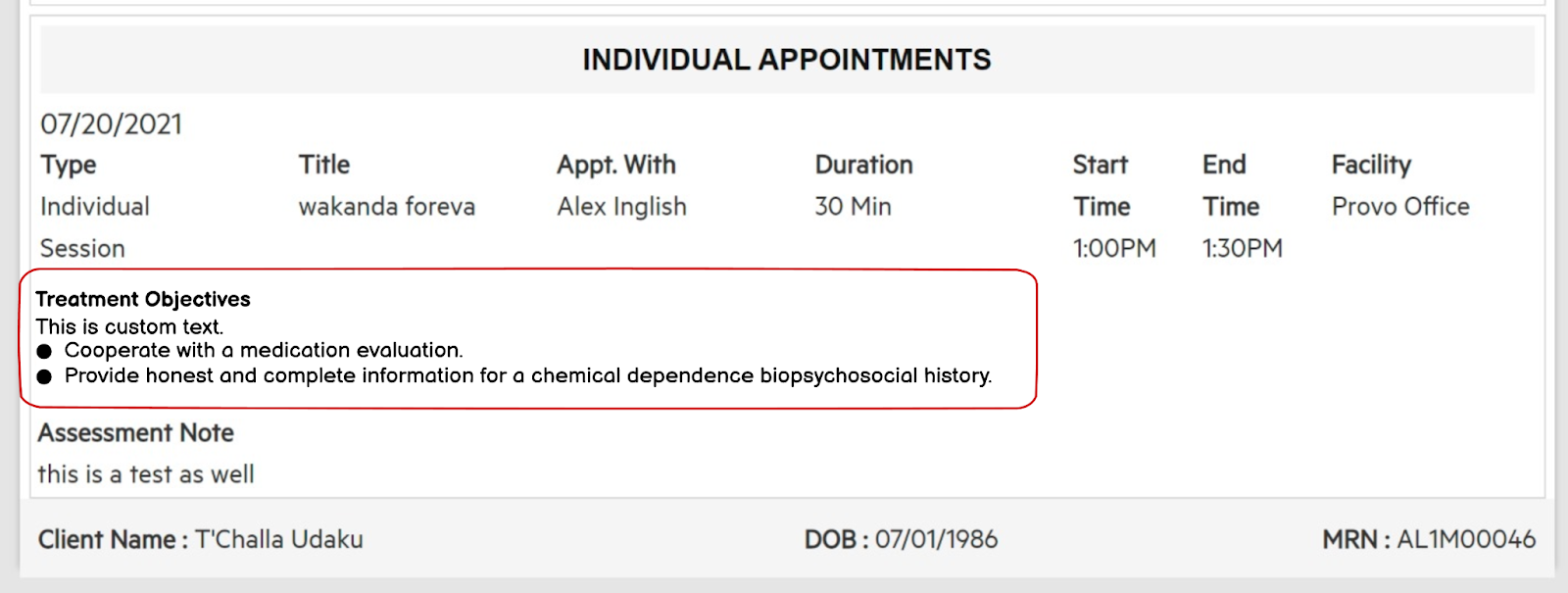
Editing Patient demographics will update in ScriptSure: When a patient's demographics are updated in the EMR, an update will occur in the ScriptSure E-Prescribe platform.
AutoSave to Communication Log and Shift Notes: AutoSave functionality has been implemented to the Comm Log and Shift Notes.
Date of Birth and Age added to hover details of the client in Occupancy: In Occupancy, the hover details will now display the Date of Birth and Age of the client

"Discontinued by" column added to Discontinued Medications: Under Discontinued Medication, there is a column called “Discontinued by” which lists the username of the person who discontinued the medication.
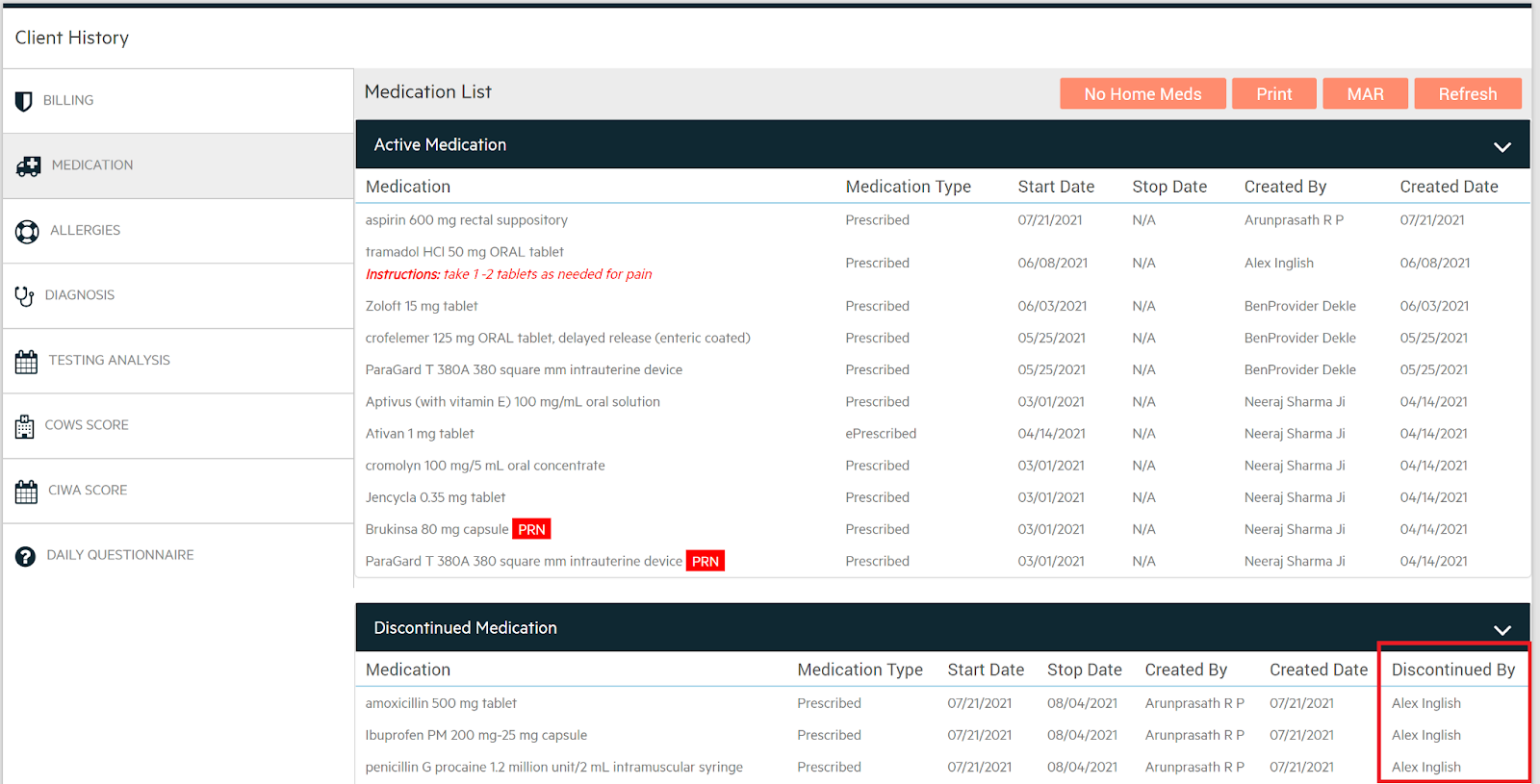
System patch for Treatment Plan Templates: Some users may have experienced an issue with the Treatment Plan Templates shortcut not functioning. This issue has been resolved.
Additional Improvements/Features Currently in Development
Treatment Plan Reviews to be sent over to the Family Portal
Add Full Demographics Section to the Other Intakes
Questions?
If you have any questions or would like clarification on the updates above, please don’t hesitate to contact our team. We are always happy to help!
Release Notes and additional resources are available at support.allevasoft.com
Have a great day!

![Untitled design (2)-3.png]](https://support.helloalleva.com/hs-fs/hubfs/Untitled%20design%20(2)-3.png?height=50&name=Untitled%20design%20(2)-3.png)