Release Notes - 8/1/19
Release Notes - 8/1/19
PrintAlleva Release Notes – August 1, 2019
We are always improving Alleva. As such, we would like to share the following list of items that were released on August 1, 2019 at 1:30 AM PDT.
Please note! The system was down for 60 minutes at that time.
Please Clear Your Browser Cache
Instructions can be found here: https://support.allevasoft.com/solution/articles/14000064388-internet-browser-issues
Dashboard My Tasks Calendar: The newest addition to the My Tasks section of the Dashboard was added with the addition of Individual and Group Sessions. If you are the leader of an individual session or a leader / co-leader of a group session, you can now start those from the My Tasks section of the Dashboard. This will allow you to take a quick look at your outstanding notes and sessions. Rather than going to the calendar, you can click on the session from the widget and complete your note. Once you have completed and signed your note, it will drop off your widget. The status on the right side will let you know whether your note is Open (not yet started or In Progress. Notes will not show up here unless they are scheduled on the calendar (or created via the Alleva Shortcuts tool).

Client Info Header / Footer: We’ve added client identifiers info to the footer of intake forms as well as all printed notes. The identifiers are the client name, DOB, and MRN. The following forms have had this update:
Admission Screening
Face to Face
BPS
Medical Intake
Nursing Intake
Billing Intake
All Printed Pages of an individual client’s notes
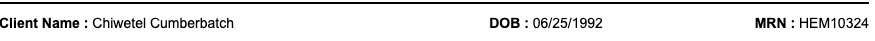
Vitals Enhancement: We have added a pain scale to the vitals section of Alleva. Now anytime you take vitals you have the ability to add the scale and track it over time. 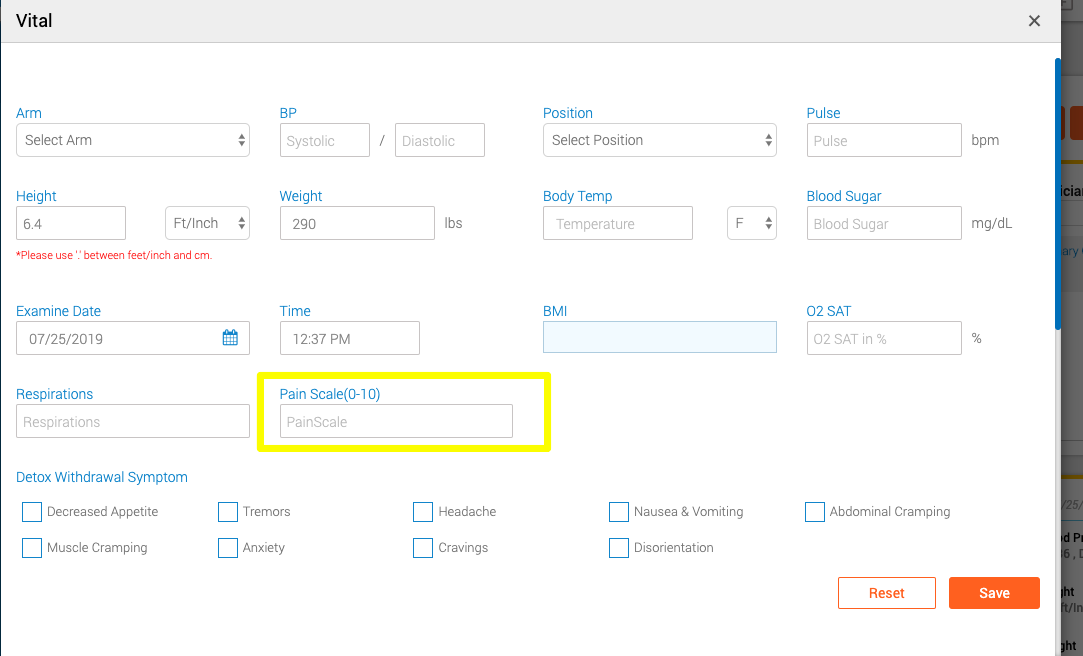
Initial to Master: An enhancement has been made to the Initial to Master Treatment Plan Setting. Now if this is turned on it will allow you to create an initial treatment plan which will open an additional Treatment Plan as In Progress. This allows clinicians to leverage work already done in the Initial and pull it forward to a new Master.

Incident Report Discharged Clients: You now have the ability to add incident reports tied back to discharged clients. Previously to this, you were only able to search for active clients.

Discharge Summary Signature: We fixed a bug where signatures were not showing on screen for Dx Summaries. Our next release will include showing the signatures on the printed version as well.
Show DOB on UR Dashboard: We’ve added the actual birthdate to the client’s UR Chart. Now, when going to the UR Dashboard and choosing a client, you’ll see their age and birthdate on the same line.
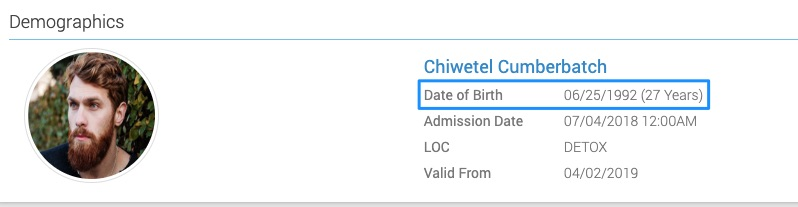
**For questions, clarification, or further training, please contact support@allevasoft.com.

![Untitled design (2)-3.png]](https://support.helloalleva.com/hs-fs/hubfs/Untitled%20design%20(2)-3.png?height=50&name=Untitled%20design%20(2)-3.png)