Release Notes - 7/27/2021
Release Notes - 7/27/2021
Print
Release Notes - July 27, 2021
In this week’s update, we released a few new features, plus some minor UI changes and bug fixes. We released the 2nd iteration of our Drug/Allergy Interaction feature. This will help the user make a better decision when deciding to prescribe a medication to a patient. Also in this release, you can now create a “Subcategory” for your Notes Templates to keep them more organized.
See “What’s New?” for a breakdown.
What's New?
Drug to Allergy Interaction Warning: A previous update introduced Drug to Drug Interaction warnings. Now, Alleva will warn users of Drug to Allergy Interactions when ordering medications. If a Drug to Allergy Interaction occurs, Alleva will present the user with more information regarding the interaction and give the user the ability to override the interaction. The system will come automatically with override options, but you can update in Settings > Master Drop-downs > Medication Interaction Overrides according to your needs.
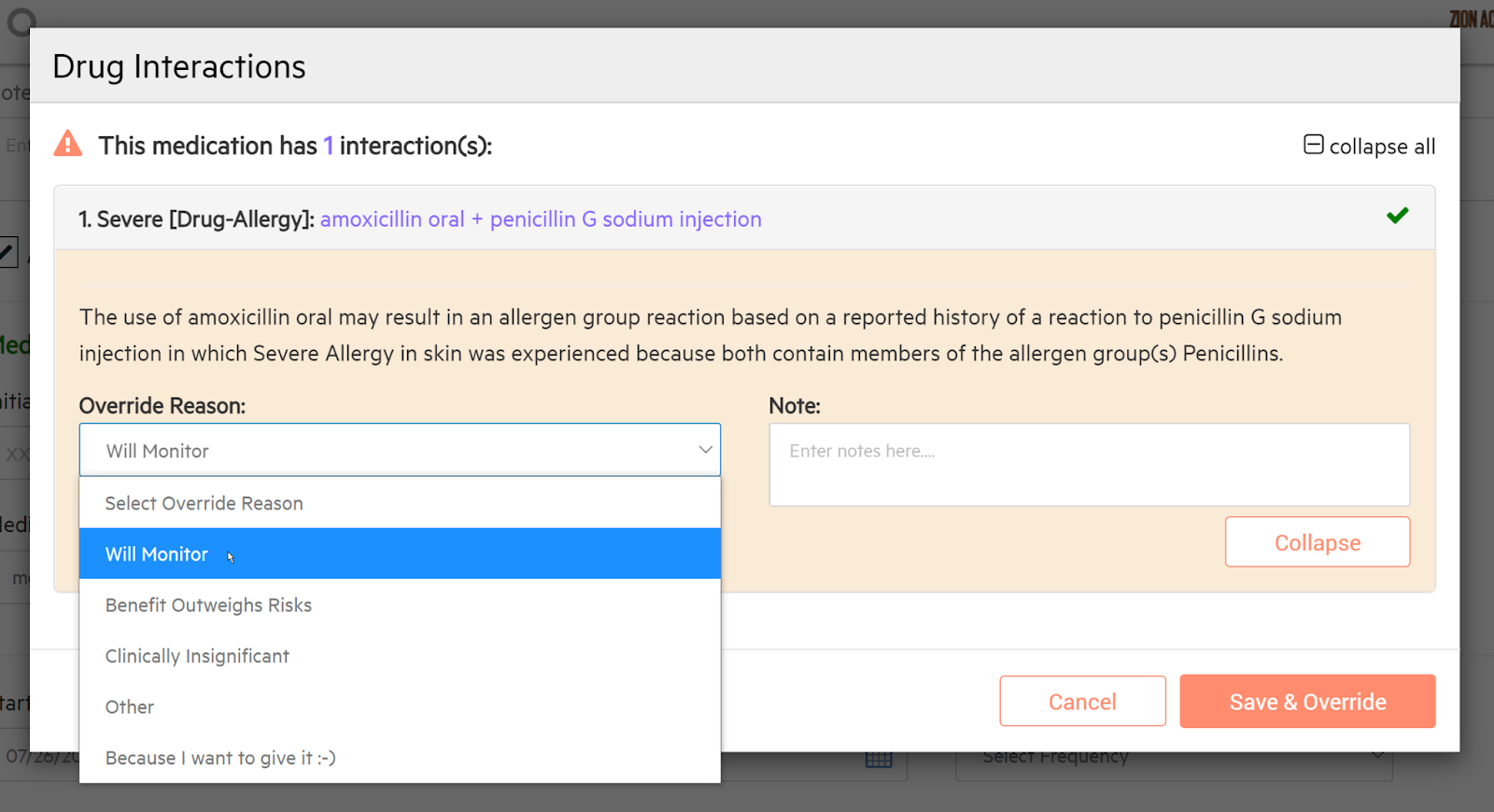
Medication Administration to list "Instructions" under Drug Name: The Instructions have been moved up, just underneath the drug name to provide better visibility. In this section, we also changed the instructions color from red to black to improve the visibility for color-blind users.
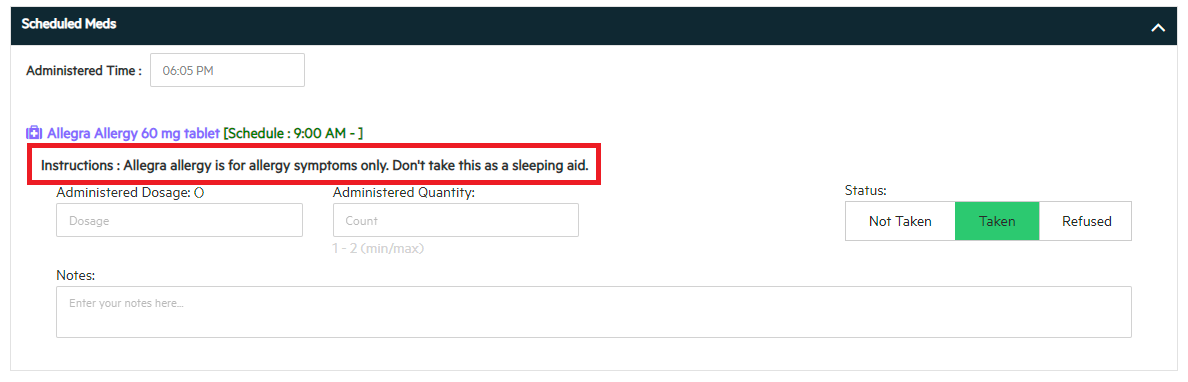
Subcategories for Notes Templates: If you feel like you have too many Notes Templates, you can now organize them with Subcategories. To find the Subcategories, go to Settings > Templates. First, change the drop-down to view your Notes Templates, then you can create subcategories and add pre-existing templates to a subcategory. The Subcategories will appear as blue buttons on the Templates menu. This will benefit you by simplifying your list of templates when you go to write a Note. See the images below as an example:


Additional Improvements/Features Currently in Development
Treatment Plan Reviews can be sent over to the Family Portal
Add Full Demographics Section to the Other Intakes
AutoSave will be enabled for Shift Notes and Comm Log
Release Notes and additional resources are available at support.allevasoft.com
Have a great day!

![Untitled design (2)-3.png]](https://support.helloalleva.com/hs-fs/hubfs/Untitled%20design%20(2)-3.png?height=50&name=Untitled%20design%20(2)-3.png)