Release Notes - 7/13/2021
Release Notes - 7/13/2021
Print
Release Notes - July 13, 2021
In this update, some improvements have been made to Group Notes, the Family Portal, and the readmission process. Based on popular customer feedback, these features were high in demand and we are confident they will make you satisfied and improve the overall experience.
See “What’s New?” for a breakdown.
What's New?
Treatment Objectives added to Group Notes: You now have the ability to add Treatment Plan Objectives to each individual within a group session. By clicking the hyperlink, Select TP Objectives, you can select which TP Objectives you would like to add to the Group Notes.
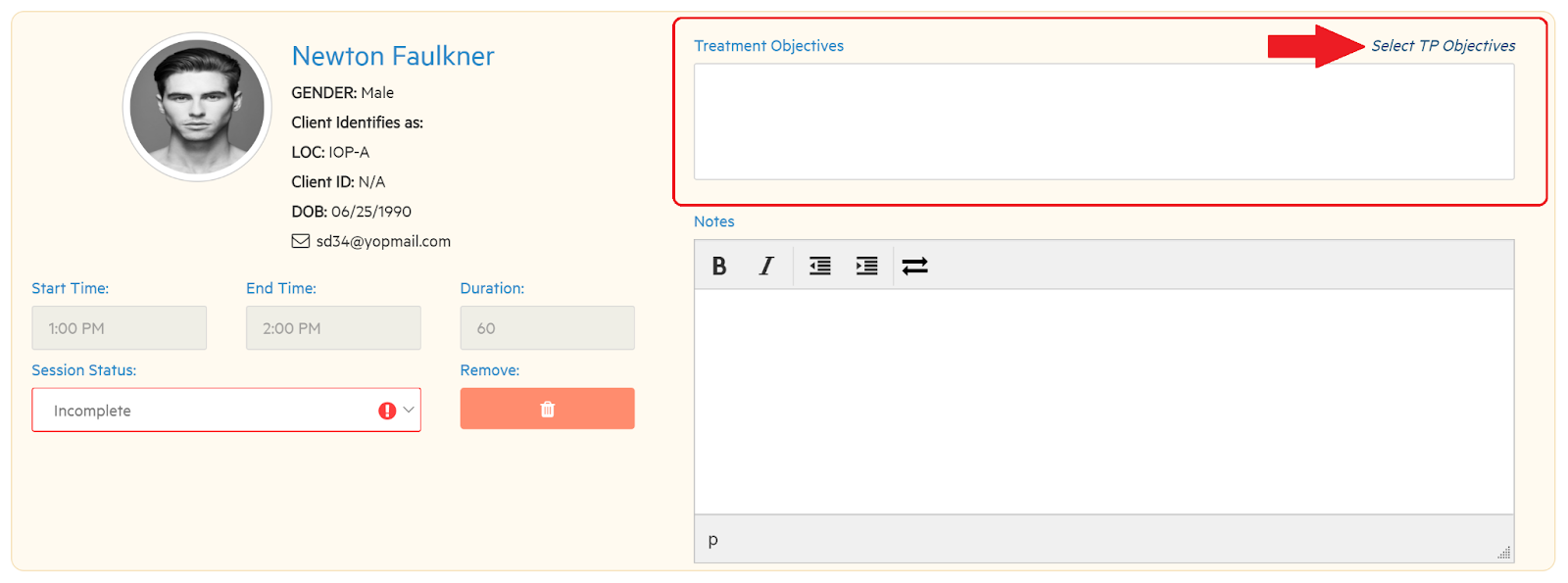
Group Attendance Number added to Group Notes: You can now see how many clients attended a Group Session. You can see this in the View/Print version of the Group Session notes and the Client Detail Report found in Reporting Tools.
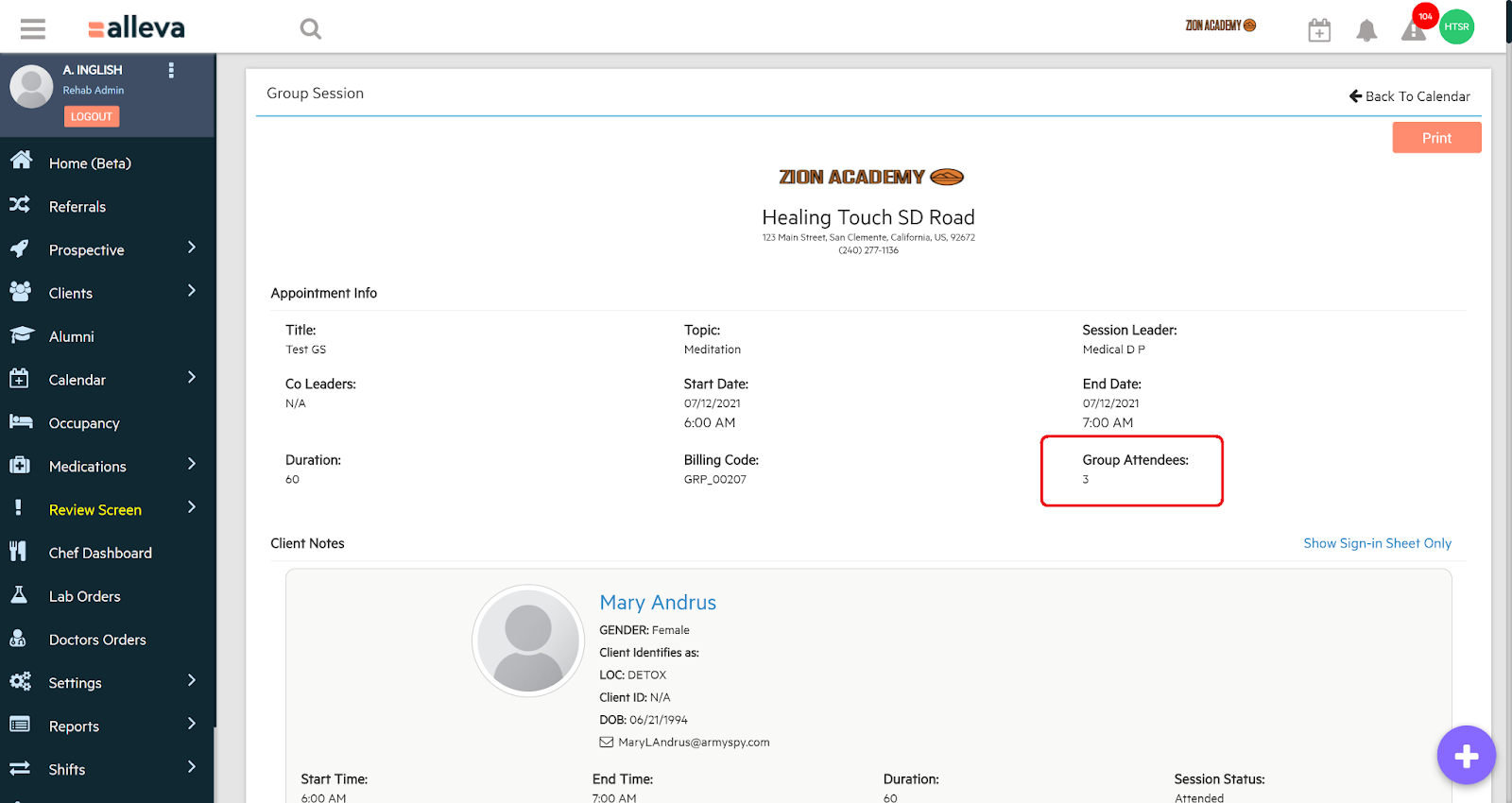
Readmitting Alumni: The default option for readmitting alumni will now be Prospect instead of Client. This will allow the user more flexibility when working with a patient that might be returning to the facility for more treatment.
Quest Labs Integration: Alleva now integrates with Quest Labs to support all your lab necessities.
Facility NPI Number: You can now store the Facility NPI Number in Settings > Company Information > Rehab Facilities. You can add the NPI Number when creating a new facility, or click the edit pencil to add the NPI Number to an existing facility. New features that will come in the future will utilize this Facility NPI Number and will provide great value, especially from a billing standpoint.
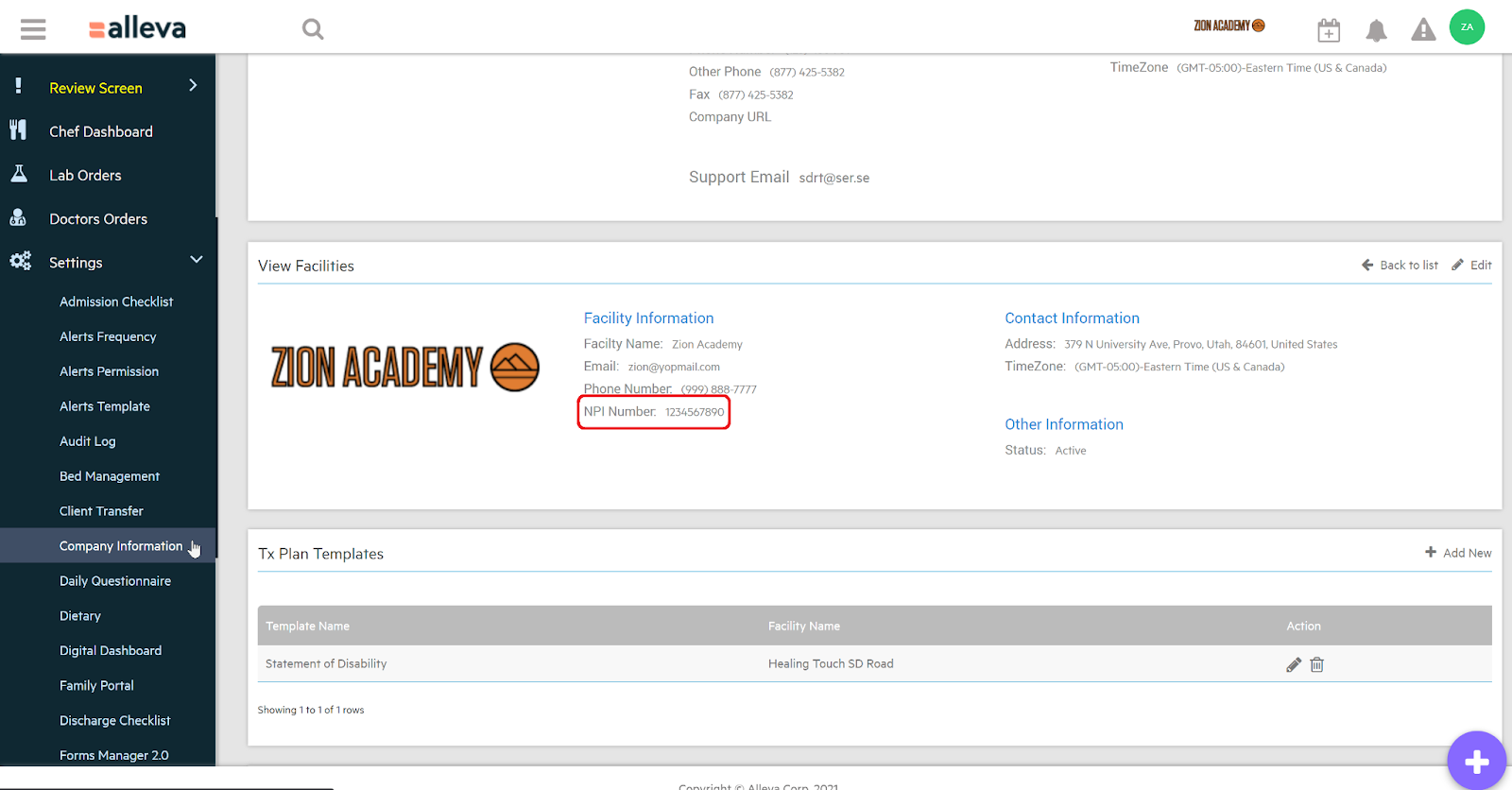
Master Plan: You can now generate and print a Master Plan to share with clients and families. The Master Plan is a simple and easy way to see problems, goals, and objectives for a specific client. The Master Plan can be found in Reporting Tools.
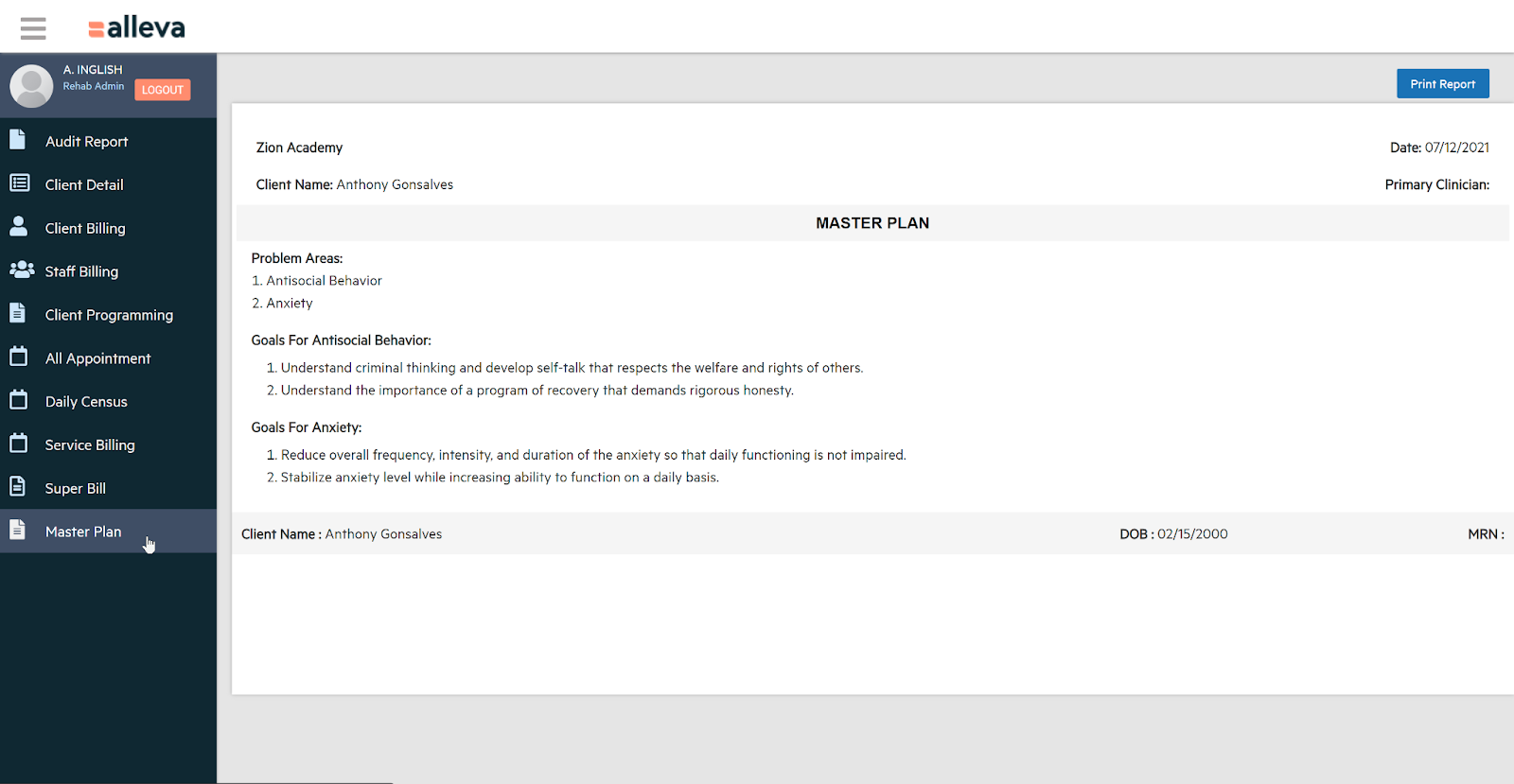
“Forgot Username” Option added to Family Portal login page: If you happen to forget your Family Portal username, you now have a way to retrieve it yourself. After clicking the provided hyperlink, you will be asked to input your email address. You will immediately be sent an email containing your Family Portal username.
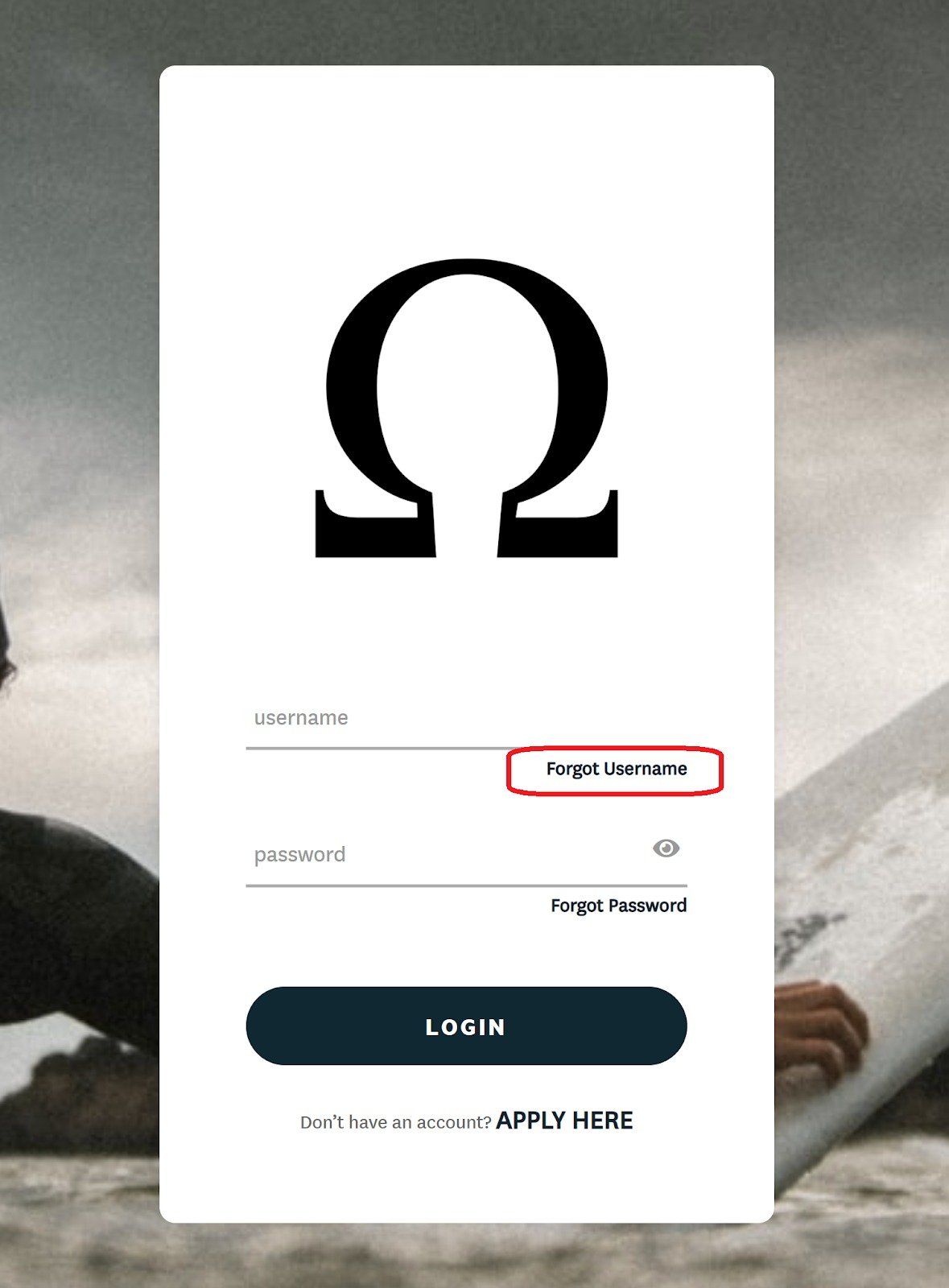
Family Information Update: In the Family Information sections of some intakes, minor improvements have been made to the questions.
Zoom Telehealth Service Patch: An improvement on the integration with Alleva and Zoom, including resolved issues with meeting links for our Arizona clients.
Coming VERY soon...
We have already deployed the following two features, but they are currently in a beta testing phase. Once beta testing is complete, we will have a full release of these features to the public with a more thorough description
Family Portal My Tasks: The Family Portal will have a My Tasks section, located below the Inbox button on the home dashboard. Here, Family Portal users can access and sign their forms sent over by the EMR.
Send Treatment Plans to be signed via the Family Portal: Through the EMR, you will be able to send Treatment Plans to the Family Portal to be signed. When a Treatment Plan is completed, it is automatically sent to the My Tasks section in the Family Portal.
Additional Improvements/Features Currently in Development
The new Alleva mobile application
Drug to Allergy Interaction warnings
AutoSave will be enabled for Shift Notes and Comm Log
Release Notes and additional resources are available at support.allevasoft.com
Have a great day!

![Untitled design (2)-3.png]](https://support.helloalleva.com/hs-fs/hubfs/Untitled%20design%20(2)-3.png?height=50&name=Untitled%20design%20(2)-3.png)