Release Notes - 6/24/2021
Release Notes - 6/24/2021
Print
Release Notes - June 24, 2021
This release will introduce the ability to create new templates to pre-populate into Individual/Progress Notes. Also new in this release, you can add a Medicaid Number to a client and a new search box for Forms Manager 2.0. We also released a small patch that will improve the user experience.
See “What’s New?” for a breakdown.
What's New?
Templates For Pre-populating Individual/Progress Notes: Alleva now supports the ability to pre-populate the “Notes” section based on “Type of Note” within the Individual Progress Note. To pre-populate based on type of note, users must create a template in Settings and then associate that template with the Type of Note within Master Drop-downs.

Medicaid Number on Chart: A Medicaid Number may now be assigned to a client from the ‘Face to Face’ or the ‘Update Info’ button on the client chart. The Medicaid number will also be visible on the Client Detail Report. This can be turned on/off in Settings > Company Information > Identification.
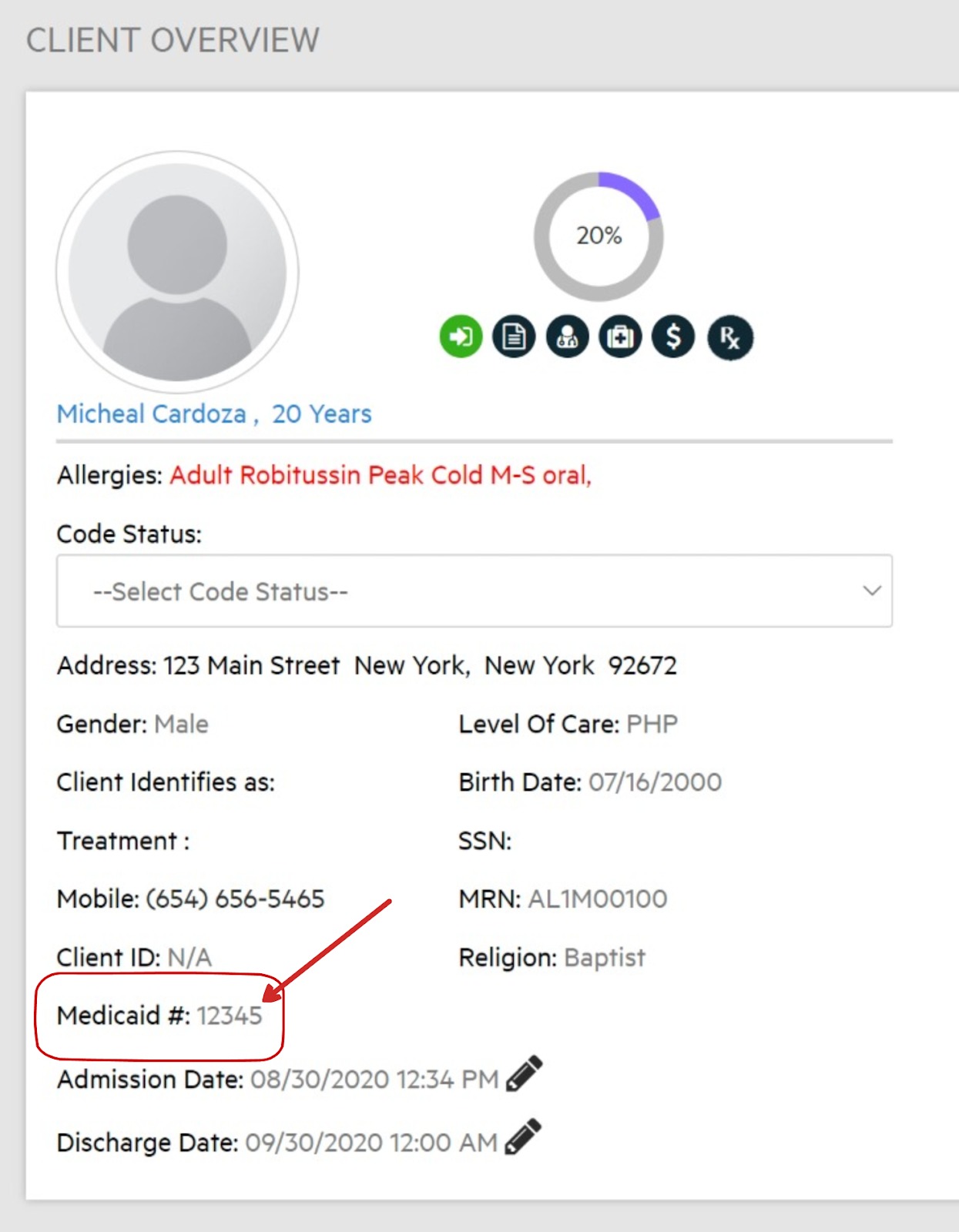
Search Feature for Forms Manager 2.0: A new search feature has been added to Forms Manager 2.0 that lets you search for specific forms. We have also expanded the viewing of forms to 30 rows and alphabetized by the form name.

Newly added Medications not showing up in the Discharge Report: Client medications will now appear in the Discharge Report when a client is discharged.
Sort by Admit Date: The “Sort by Admit” function now sorts by the Admit date in the Active and Discharged client list.
Additional Improvements Currently in Development
Drug to Allergy Interaction warnings
AutoSave will be enabled for Shift Notes and Comm Log
Assistance to users who have forgotten their username in Family Portal
Release Notes and additional resources are available at support.allevasoft.com
Have a great day!

![Untitled design (2)-3.png]](https://support.helloalleva.com/hs-fs/hubfs/Untitled%20design%20(2)-3.png?height=50&name=Untitled%20design%20(2)-3.png)