Release Notes - 6/2/2022
Release Notes - 6/2/2022
Print
Release Notes: June 02, 2022
What's New?
Notes Audit search update: Some users reported that when using the Notes Audit screen the page was slow to load. For our Alleva power users, this page loaded a lot of data at once. In order to improve the user experience, we made this a manual process so that the user can search for specific dates and click the Search button.
Clients are now in alphabetical order in Group Session Notes: When doing notes for group sessions, the clients in the group are now in alphabetical order.
Client Programming Report bug: It was reported that the Client Programming Report in Reporting Tools did not provide all the results within the desired date range. This issue has been resolved.
Signature time stamp not displaying on Shift Note: In Shift Notes, the time stamp was not appearing next to the signatures. This issue has been resolved.
Biopsychosocial printing update: The printed version of the BPS was updated to provide more clarity to the report and a better user experience.

Discharge Date can now have a selection of "N/A": You can now select N/A for the Discharge Date from the Client Overview in the client chart.
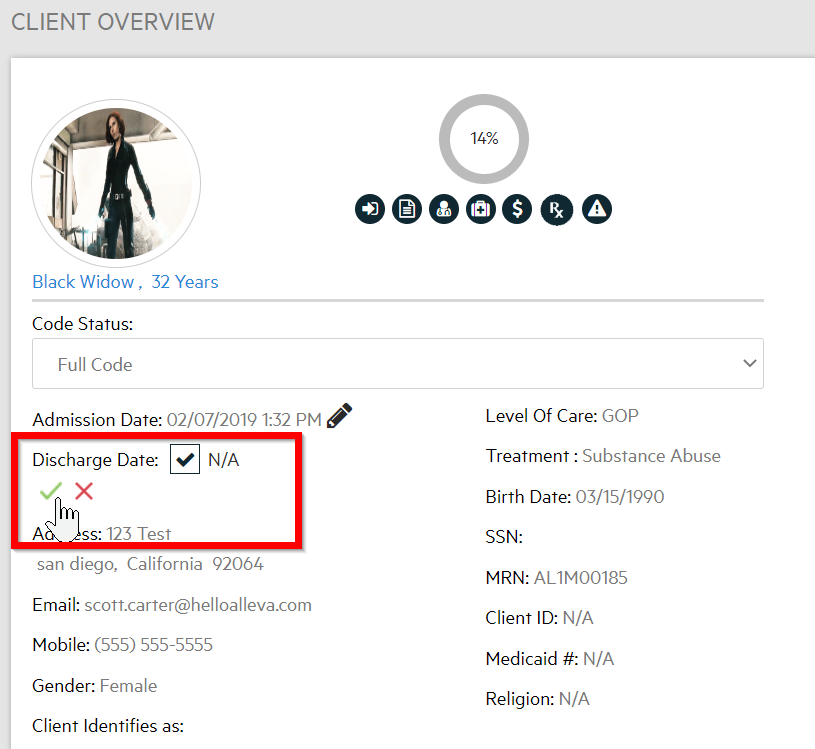
Incident Report printing update: The printed version of the Incident Report was updated to provide more clarity of the report and a better user experience.
Multiple Treatment Plans were created after generating just one: It was reported that multiple Treatment Plans were inadvertently created when the user was just generating one Treatment Plan. This issue has been resolved.
PDF version of Lab Result: Users requested to see the PDF version of lab results that are provided by the lab by default. You can still see the EMR-generated report as well. You can also still download and print these reports.
Shift Note window not closing after being signed: Some users reported that the pop-up window for signing Shift-Notes was not closing after clicking Save & Sign. This issue has been resolved.
Shift Note template issue: It was reported that when a template was used with Shift Notes there was an issue with how the text was fitting inside the Shift Note. This issue has been resolved.
Questions?
If you have any questions or would like clarification on the updates above, please don’t hesitate to contact our team. We are always happy to help!
Experiencing issues after the update?
If you are experiencing an issue from the release, here are a few tips that might help:
Perform a hard refresh of the browser and clear your browser's cache (Click here to learn how to do that)
Make sure you are in the most updated version of Google Chrome. The Google Chrome browser will give you the best user experience in the Alleva EMR.
Release Notes and additional resources are available at support.helloalleva.com
Have a great day!

![Untitled design (2)-3.png]](https://support.helloalleva.com/hs-fs/hubfs/Untitled%20design%20(2)-3.png?height=50&name=Untitled%20design%20(2)-3.png)