Release Notes - 6/10/2021
Release Notes - 6/10/2021
Print
Release Notes - June 10, 2021
In this week's release, our focus was to continue improving the Medication Ordering, a new search function for Doctor’s Orders, the ability to reset your Family Portal password, and some extra enhancements that will simplify the user experience.
What's New?
Drug to Drug Interactions: Alleva will now warn users of Drug to Drug Interactions when ordering medications. If a Drug to Drug Interaction occurs, Alleva will present the user more information regarding the interaction and give the user the ability to override the interaction. The system will come automatically with override options but you can update in Settings>Master Drop-downs according to your needs.

Search Option: Users are able to search by Client Name and/or Provider to find Outstanding or Fulfilled Orders in Doctors Orders.
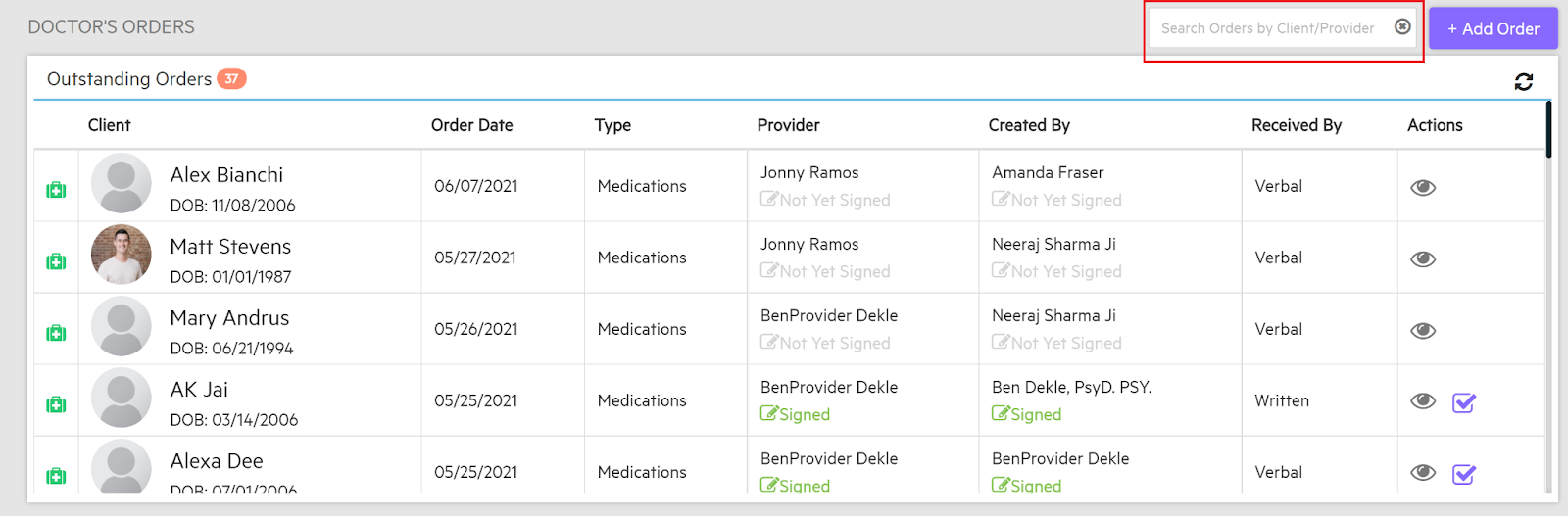
Family Portal Reset Password: Office staff with access to family portal settings are now able to reset passwords. The staff user will be able to set or reset a password.

Treatment Plan Review Signatures Fixed: An intermittent issue with capturing signature from Client Overview>Treatment Plan Reviews has been resolved.
Primary Clinician no longer required for Readmission: Primary Clinician will no longer be required to complete a readmission. This list will be updated to only include those that are identified as “Primary Clinician” in User Profile.
Additional Improvements Currently in Development
Drug to Allergy Interaction warnings
Populating individual and group notes with templates based on Type of Note
Auto Save will be enabled for Shift Notes and Comm Log
Release Notes and additional resources are available at support.allevasoft.com
Have a great day!

![Untitled design (2)-3.png]](https://support.helloalleva.com/hs-fs/hubfs/Untitled%20design%20(2)-3.png?height=50&name=Untitled%20design%20(2)-3.png)