Release Notes - 5/13/2022
Release Notes - 5/13/2022
Print
Release Notes: May 13, 2022
What's New?
Custom Forms to the Family Portal: Custom Forms can now be sent to the Family Portal! Please see the following steps or watch the attached video demonstration below.
Start by selecting a client and navigating to their Document Manager by using the column on the left or the orange shortcut found on the chart.
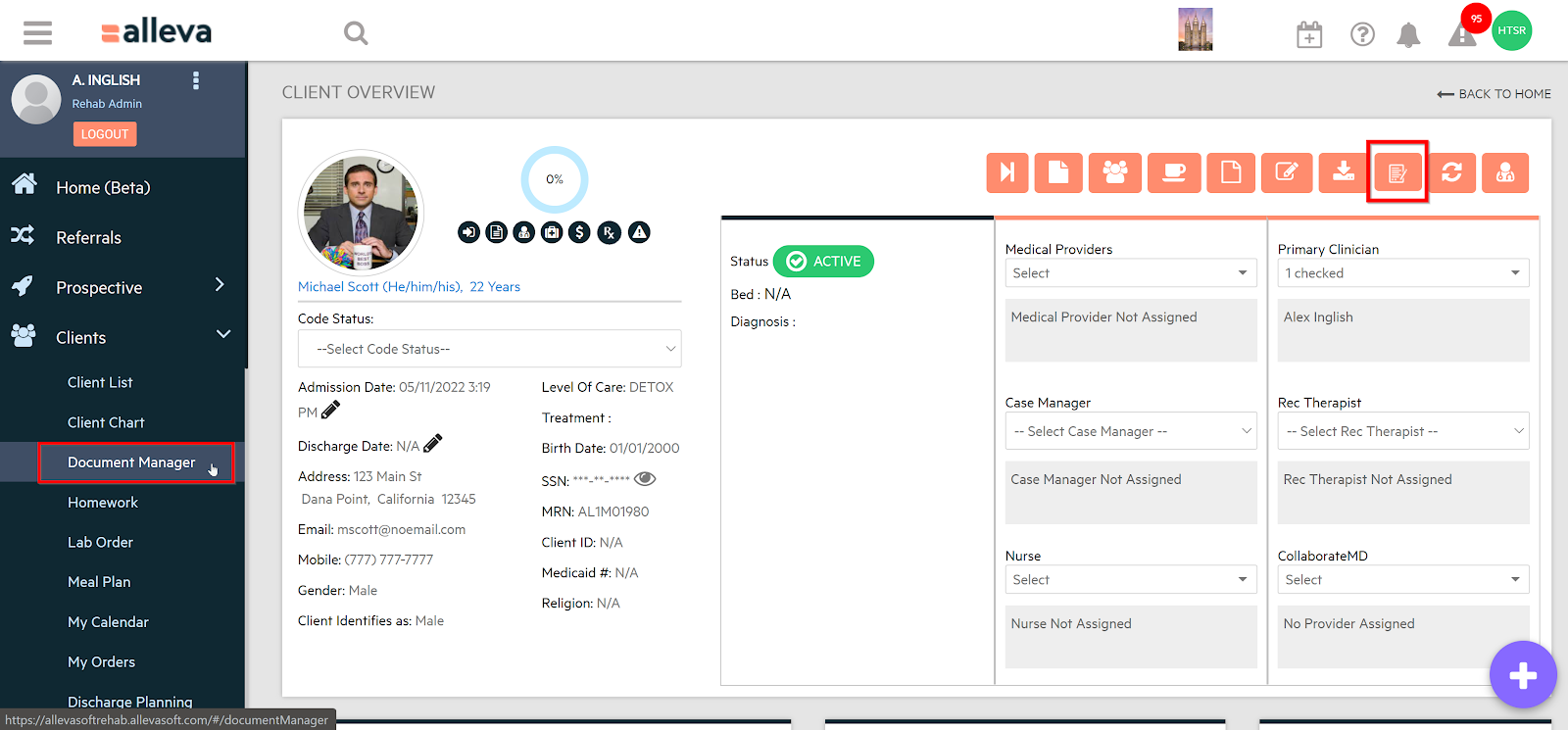
Next, open the Portal Documents tab. You will see a new button, +Send Custom Form. Along with this new button, you will see all the past and present Portal Documents with their respective statuses.
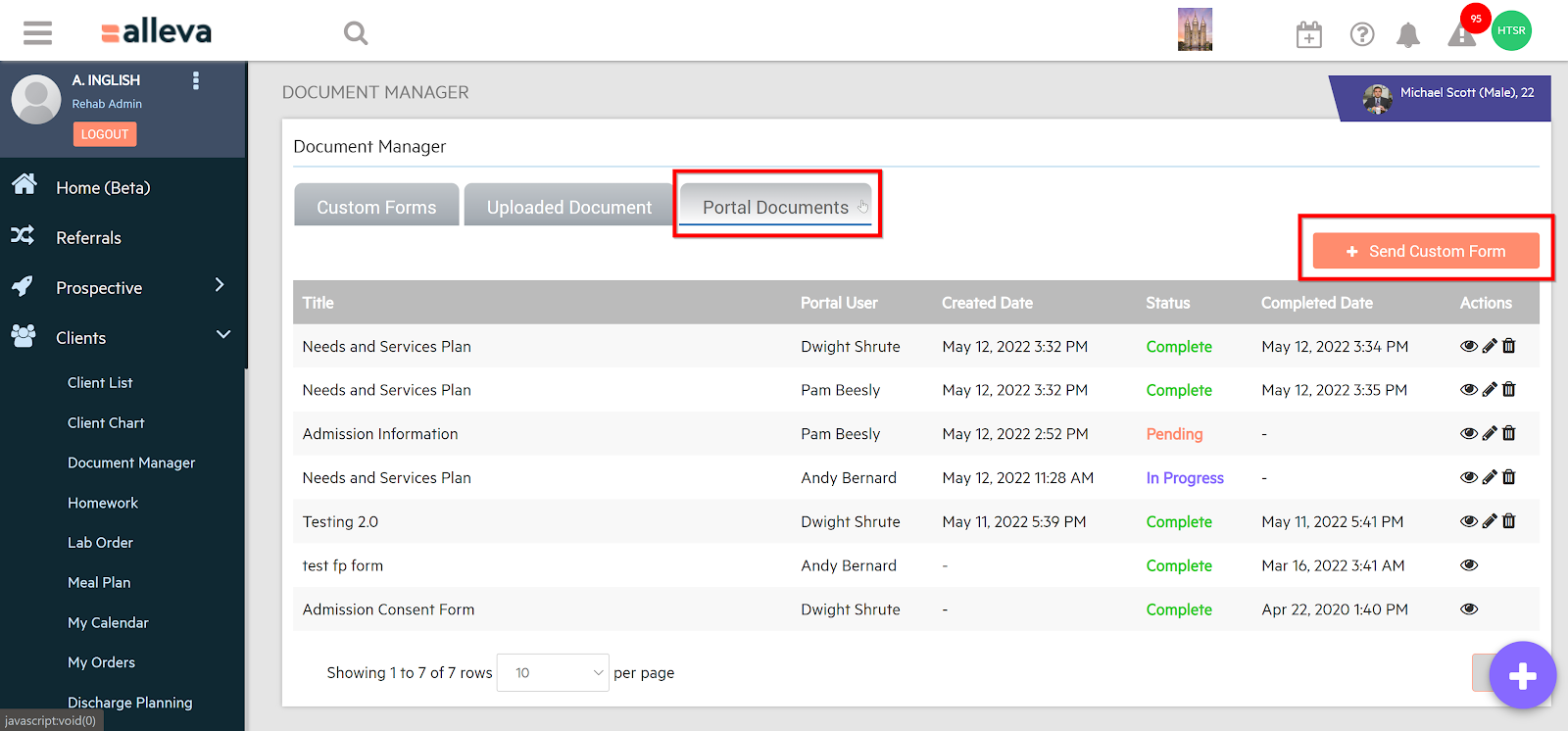
After clicking the +Send Custom Form button, you will see the following pop-up window. Here, you can select the recipients and the exact custom form that needs to be sent to the selected recipients. We used the same custom form organization structure (i.e., Form Type filter).
Once you select your recipients and the desired custom form, you will see two buttons appear, Edit Form and Send Now. You can choose to go ahead and send it, or you can fill in any portion of the form before it gets to the portal user.
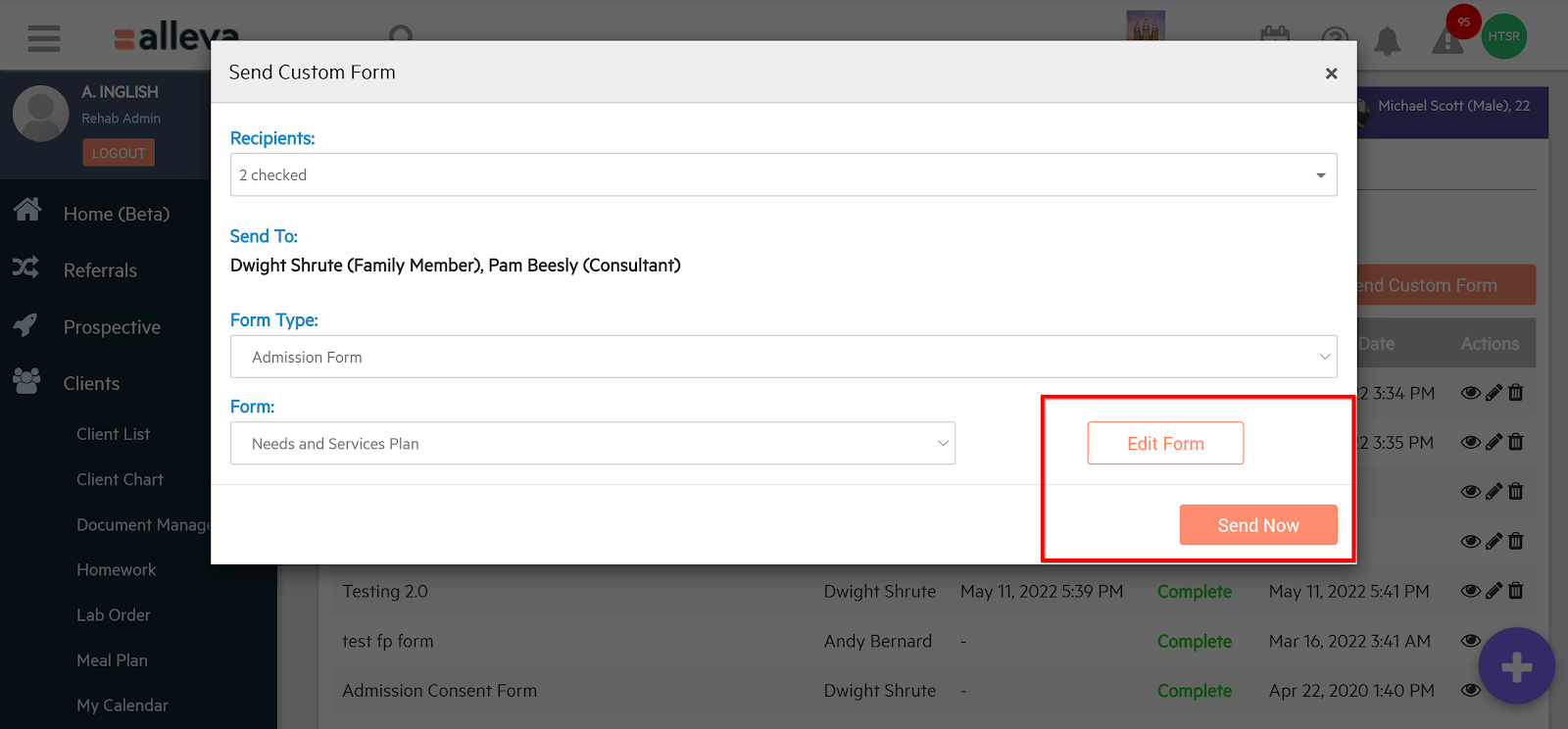
Once the form has been sent, you can follow its status in the Portal Documents tab of the Document Manager (e.g., Pending, In Progress, Complete).
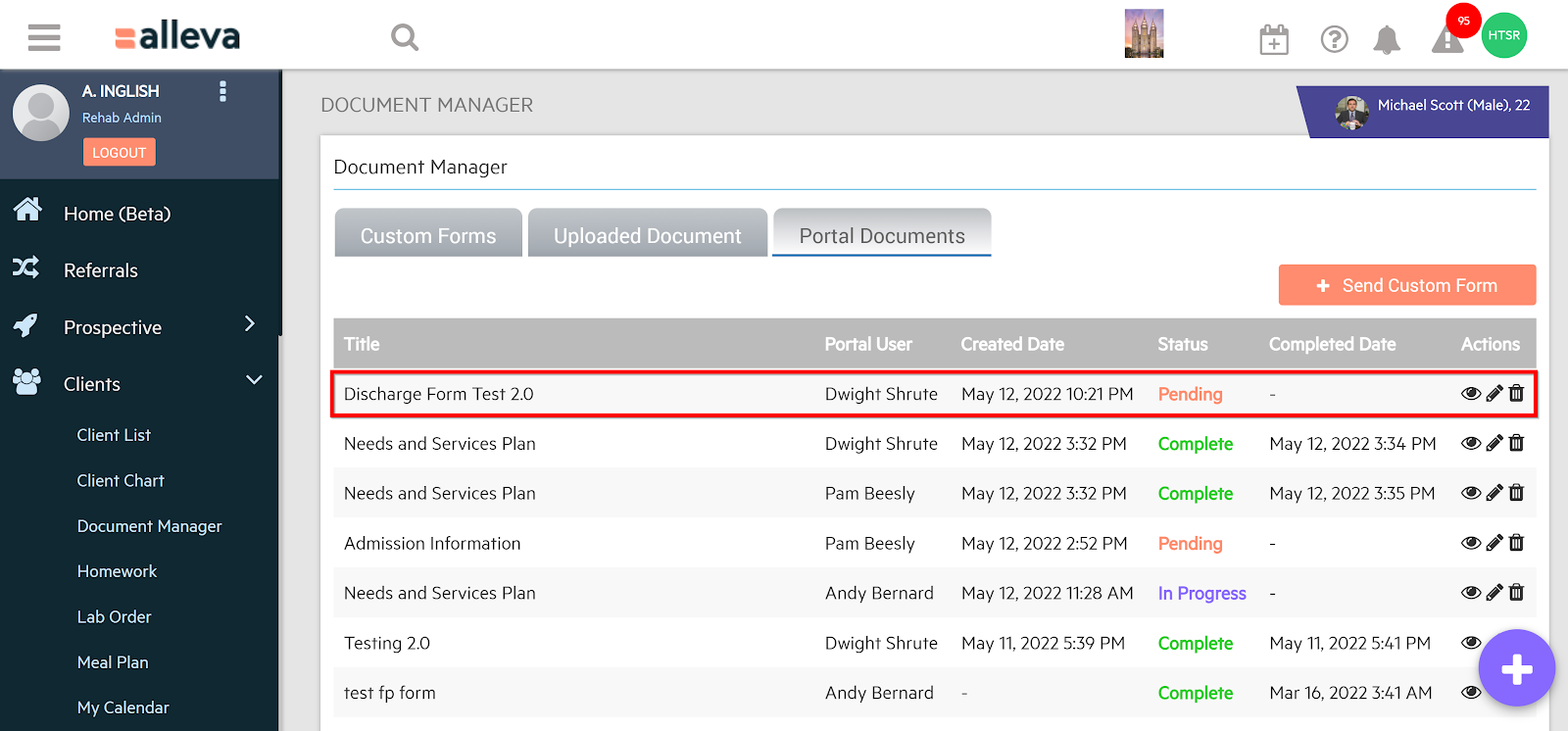
Here, you can see the form was successfully sent to the portal user's account for them to fill out, sign, etc.
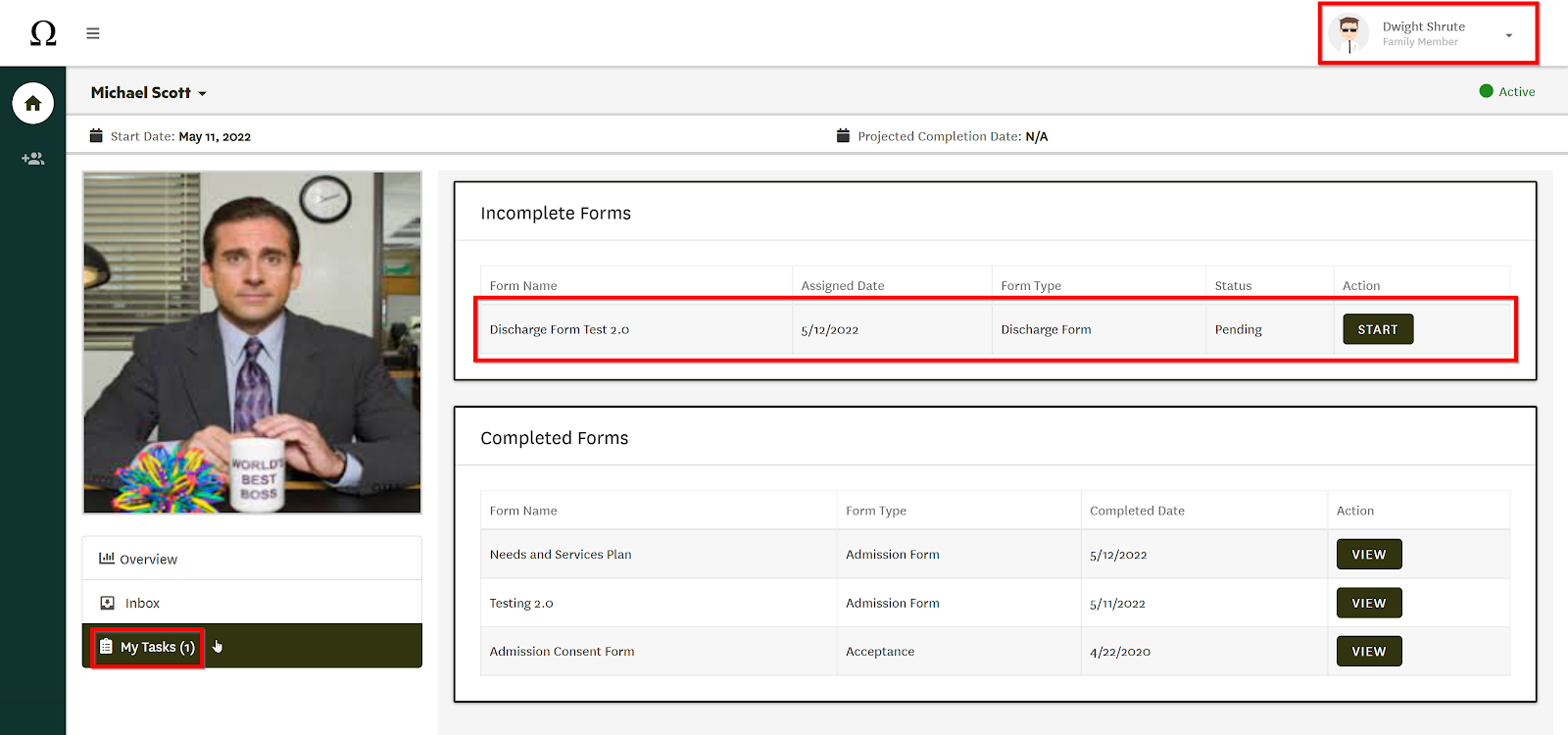
You can also watch this video walk-through here or by clicking the YouTube link. https://youtu.be/wGRv9s4iL18
Questions?
If you have any questions or would like clarification on the updates above, please don’t hesitate to contact our team. We are always happy to help!
Release Notes and additional resources are available at support.helloalleva.com
Have a great day!

![Untitled design (2)-3.png]](https://support.helloalleva.com/hs-fs/hubfs/Untitled%20design%20(2)-3.png?height=50&name=Untitled%20design%20(2)-3.png)