Release Notes - 4/4/19
Release Notes - 4/4/19
PrintAlleva Release Notes – April 4, 2019
We are always improving Alleva. As such, we would like to share the following list of items which were released on April 4, 2019 at 1:30 AM PDT.
Please note! The system was down for 60 minutes at that time.
Please Clear Your Browser Cache
Instructions can be found here: https://support.allevasoft.com/solution/articles/14000064388-internet-browser-issues
Dashboard Overhaul - The next generation of dashboard has arrived! Welcome to your new ‘Home’ screen. The new landing page when you log in to Alleva represents a paradigm shift in how an EHR should be. Our goal is to maximize your productivity without spending time navigating in and out of files. Critical tasks, information and updates will now be front and center, allowing you to accomplish more from one screen. As of today you can sign off on items needing review directly from the Home screen, find clients in a snap, and stay prepared for upcoming utilization reviews, all while recapping recent shift notes and staff communications. As we expand the offering of widgets in the coming months, you can expect to see more of your daily duties being handled right from one convenient space. Welcome Home!

Next UR Due - Authorizations can now include ‘Next UR Due’ date. The system will automatically default the next UR date to the day before the authorization expires, but you can specify any date needed. This flows through to the new UR Due widget on the Home screen, and also to the
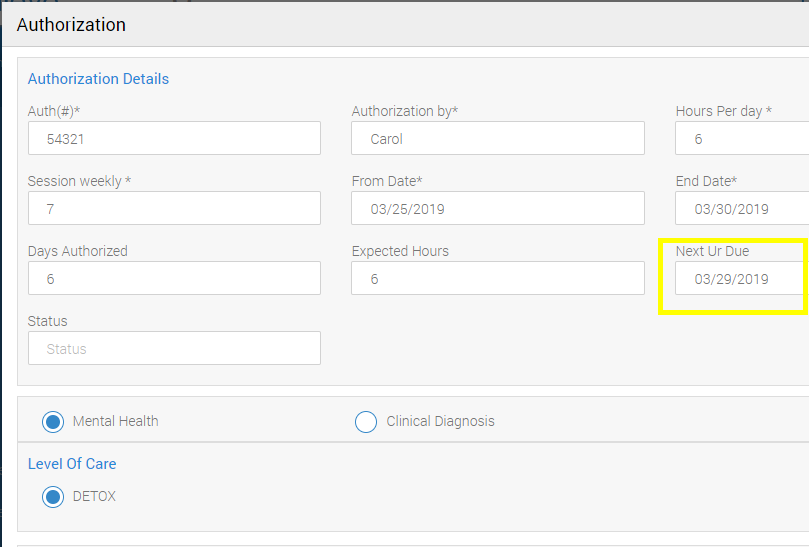
UR Detox always ready to bill - Detox Authorizations will now bypass the hours per day of programming and always display as ready to bill

Additional Search Info Displayed - When using the name search function, client results return with more information so that you can easily distinguish which chart you’re selecting.
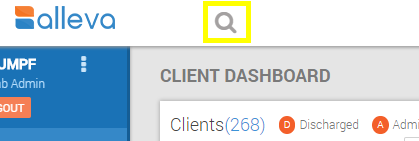

Shift Notes Fix - The previous limitation on number of shift notes displayed for 1st second or 3rd shifts has been removed. Rehabs with large census will now see all of the shift notes displayed in all views. Including the new Home screen widgets.
Discharge Plan in Step Up/Down - The Discharge plan screen now appears when doing a step up/down for client within the same facility, allowing you to accurately document a transfer level of care. It also now populates with information previously entered into the discharge planning space of the client chart.
Parent Guardian Signature Fix**For questions, clarification, or further training, please contact support@allevasoft.com.

![Untitled design (2)-3.png]](https://support.helloalleva.com/hs-fs/hubfs/Untitled%20design%20(2)-3.png?height=50&name=Untitled%20design%20(2)-3.png)