Release Notes - 02/02/2022
Release Notes - 02/02/2022
Print
Release Notes: February 2, 2022
What's New?
Passing a Prospect's phone number from the Portal to the EMR: Some users reported that when a Prospect is created from the Portal, the phone number was not carried over to the EMR. This issue has been resolved.
Client Widget on Home Dashboard now defaults to "My Clients": If you are someone who is assigned to a client, then the Clients widget on the Home Dashboard will now default to "My Clients". This will keep users from having to manually change the filter to view their specific clients.

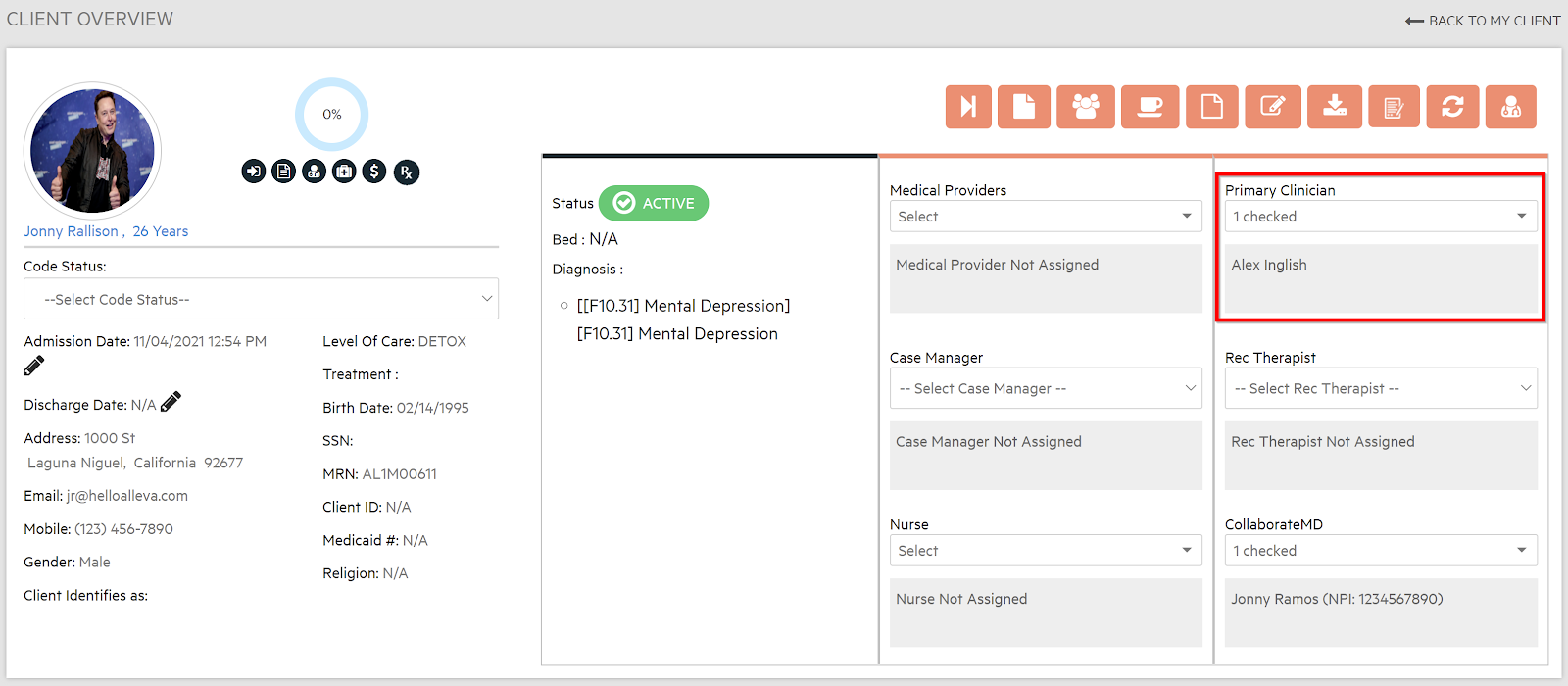
Support Site Icon: There is a new icon at the top right of the screen that, when clicked, will take you directly to the Alleva support website. On the support site, you can find helpful articles, walkthroughs, videos, and so much more. This site is meant to be a place where you can directly look for answers to your questions.
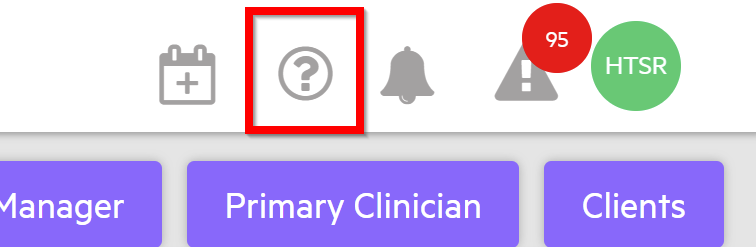
Pending Family Portal accounts receiving emails prematurely: Users reported that emails were sent to pending Family Portal accounts instead of once the account was up and active. This issue has been resolved.
Criticality dropdown in the Incident Report: "Sentinel Event" has been added to the Criticality dropdown in the Incident Report. This was a direct request of The Joint Commission.
"A sentinel event is a patient safety event that results in death, permanent harm, or severe temporary harm. Sentinel events are debilitating to both patients and health care providers involved in the event. The Joint Commission works closely with its organizations to address sentinel events and to prevent these types of events from occurring in the first place." -The Joint Commission
Click here to learn about Sentinel Events
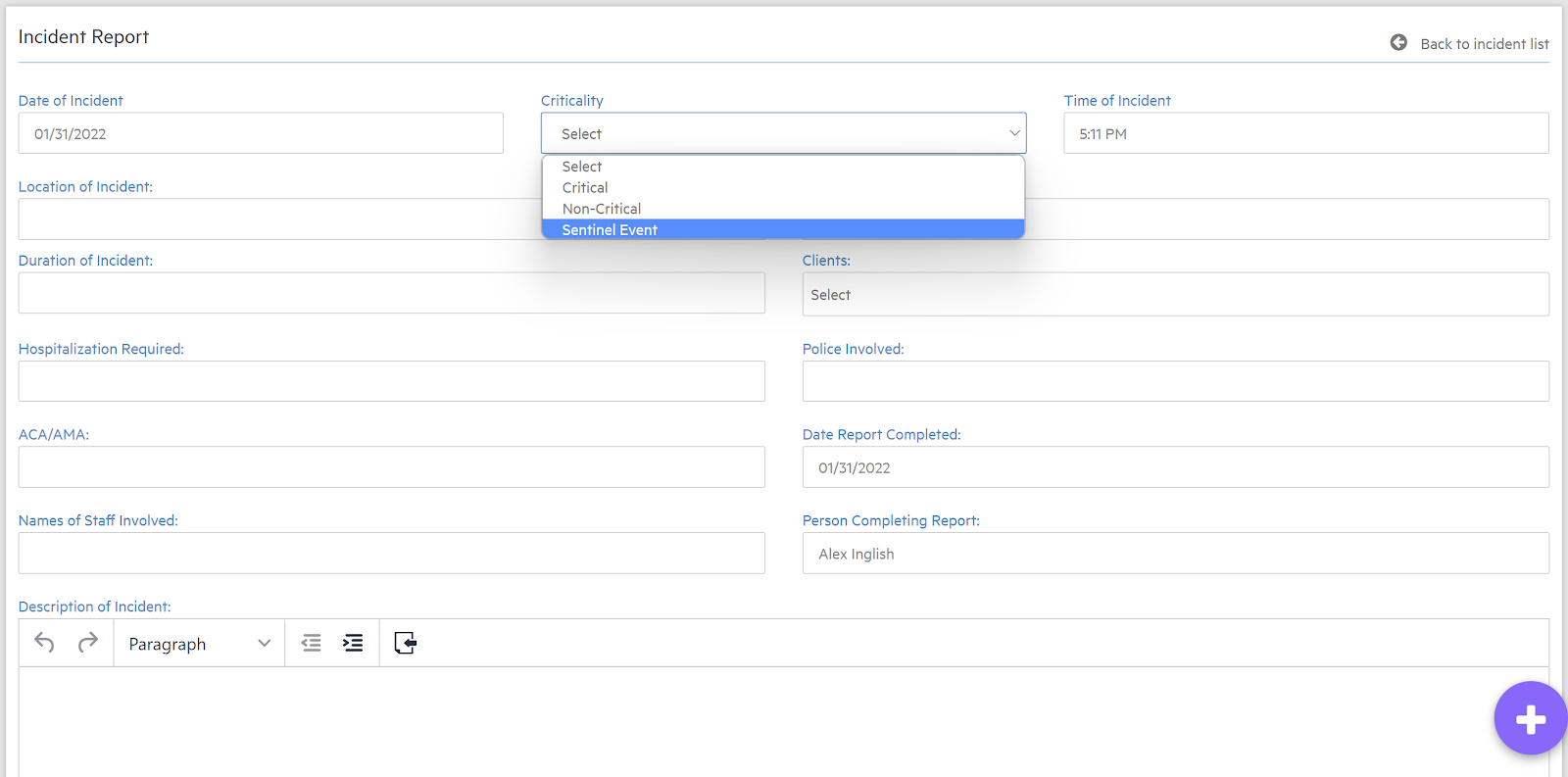
Comm Log Double Paste: Some users reported that copying and pasting into the Comm Log was pasting the content twice. This issue has been resolved.
Bed Occupancy You can now add more than 1 bed at a time.
Questions?
If you have any questions or would like clarification on the updates above, please don’t hesitate to contact our team. We are always happy to help!
Release Notes and additional resources are available at support.helloalleva.com
Have a great day!

![Untitled design (2)-3.png]](https://support.helloalleva.com/hs-fs/hubfs/Untitled%20design%20(2)-3.png?height=50&name=Untitled%20design%20(2)-3.png)