Received Medication List
Received Medication List
PrintThis article covers how to turn on Received Meds and how it works.
- Start by going to Settings > Medication Settings. The main tab Medication Settings will show if it is on. To change, select "Edit" in the upper right corner
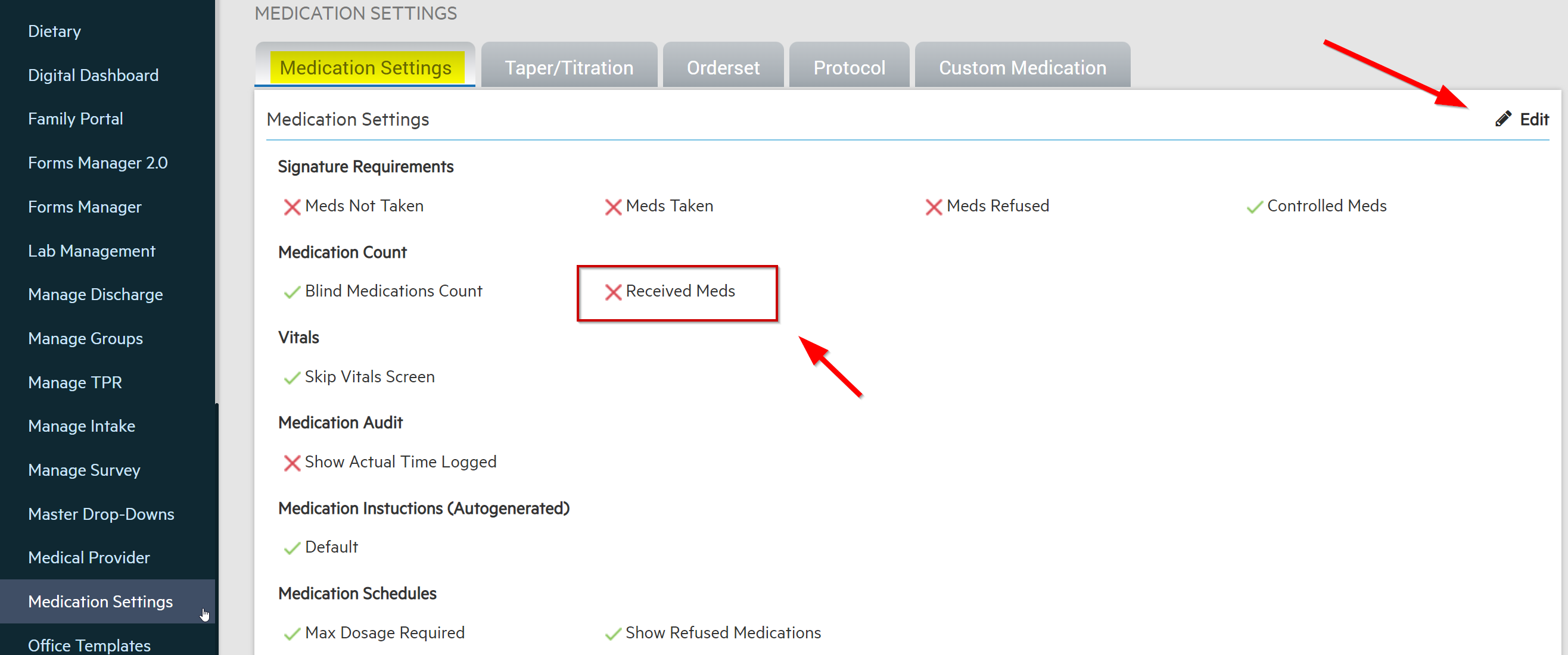
- Select the Received Meds box, scroll to the bottom and select "Save". You're Received Meds is now turned on.

- After scheduling a medication, select the "Received Medication List" at the top of the Medication page.
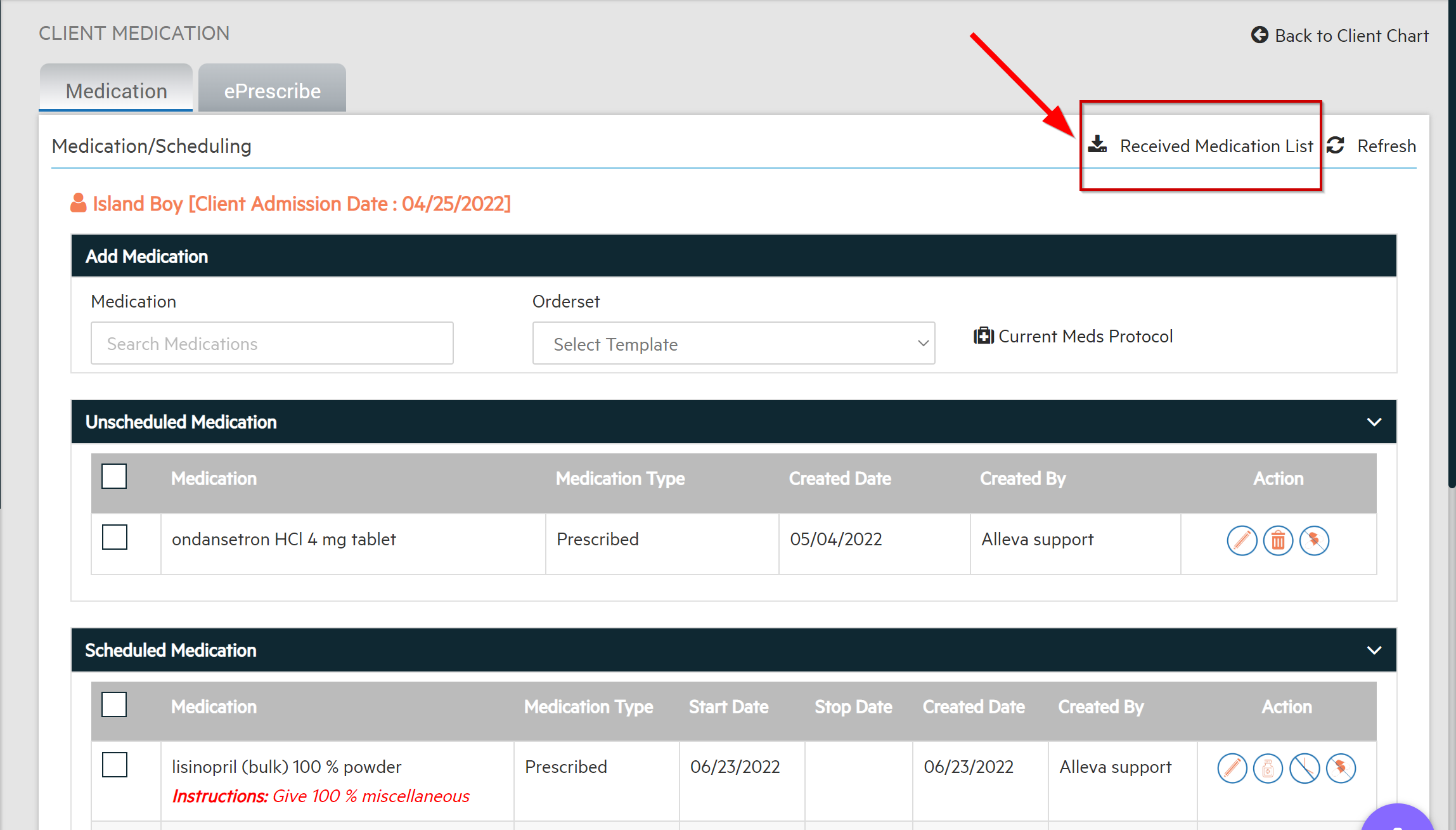
- Select which medications you received and enter an initial Med Count if you haven't already. Once done, select "Receive Meds" at the top.

**Please note: Medications will not populate in the MAR or Meds Management until the medications have been marked as received.

![Untitled design (2)-3.png]](https://support.helloalleva.com/hs-fs/hubfs/Untitled%20design%20(2)-3.png?height=50&name=Untitled%20design%20(2)-3.png)