Notes Audit
Notes Audit
PrintThis tool allows users to see the chain of when notes were accessed, modified, saved, signed or deleted. You will also be able to see who made any changes (Staff). The audit log will default to today and yesterday, but can be expanded using the date range filter and clicking update.
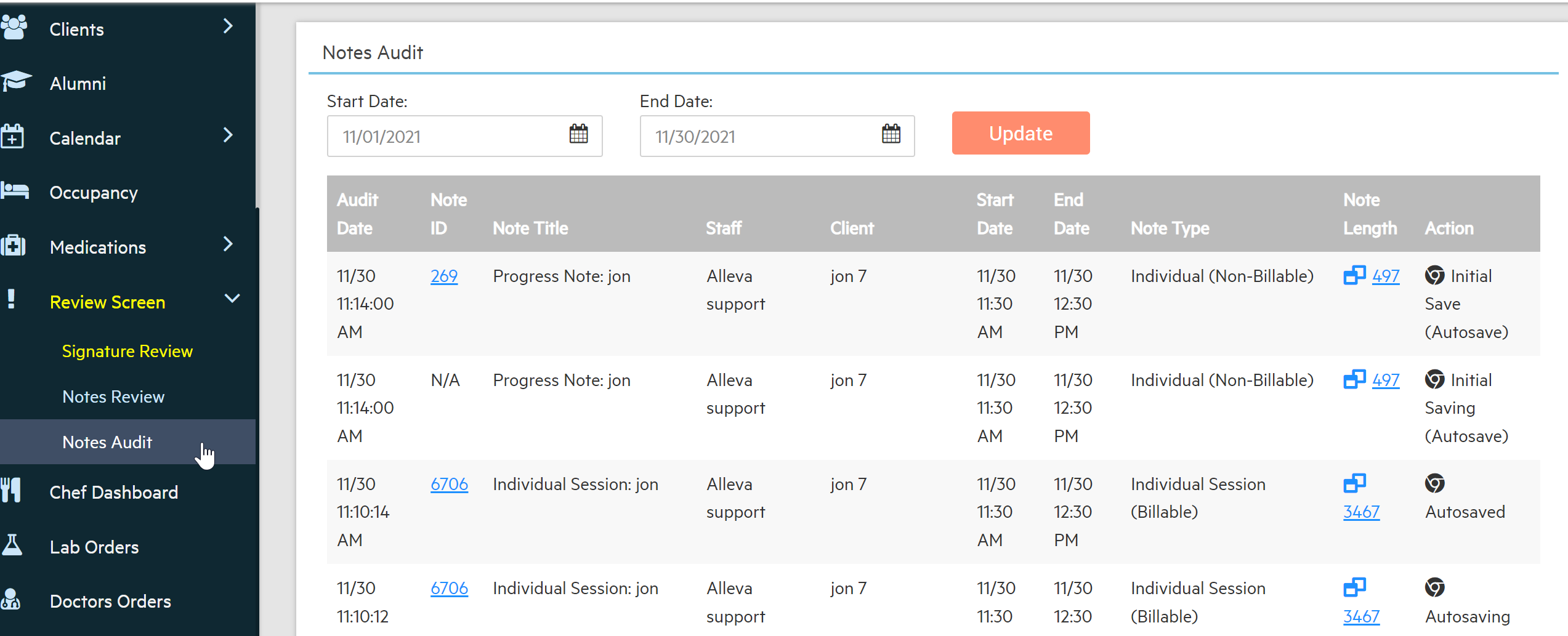
The Audit Date is the date the audit ran/saved then note in the system. The Start Date/End Date is the time of the appointment.
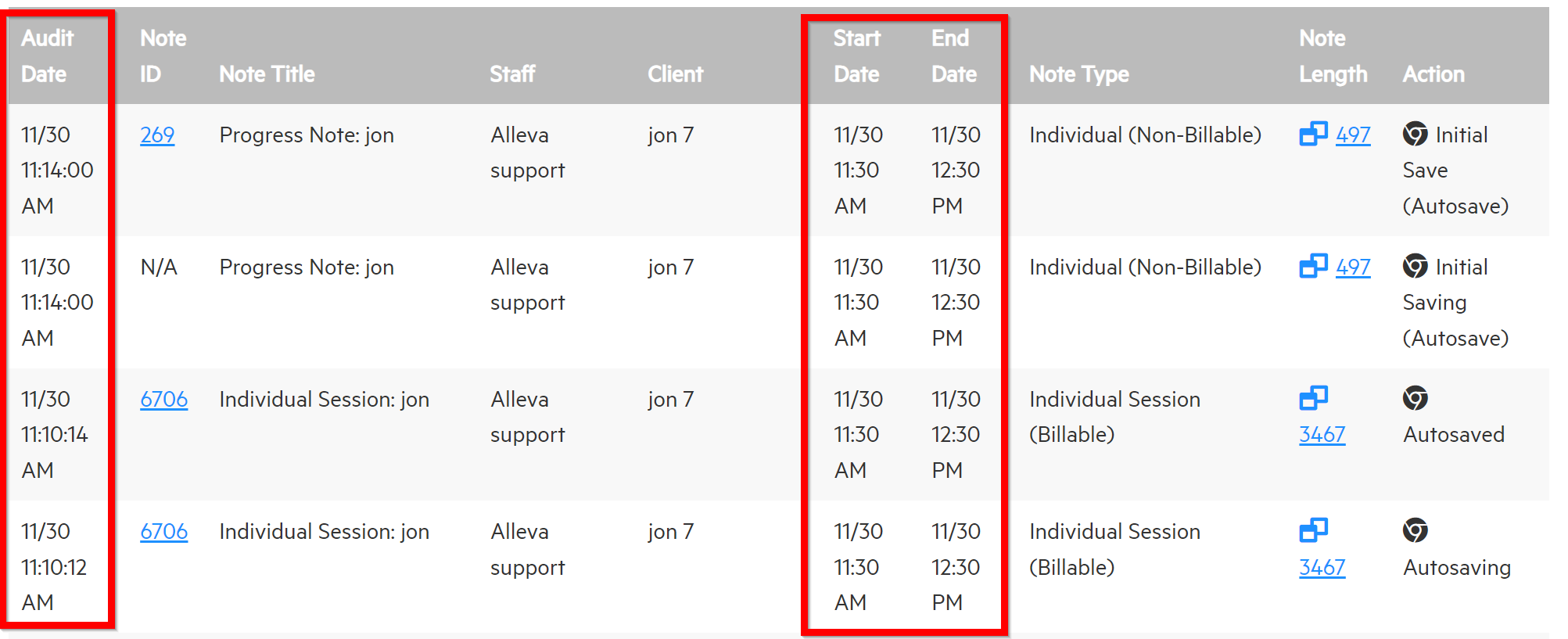
Clicking on the ‘Note ID’ will filter to that specific note within the dates specified.

This tool can also be used as leverage in finding any discrepancies in saving of the note, by looking for changes in the character count in the ‘Note Length’ column, and whether the system registered a user’s action in updating the note.
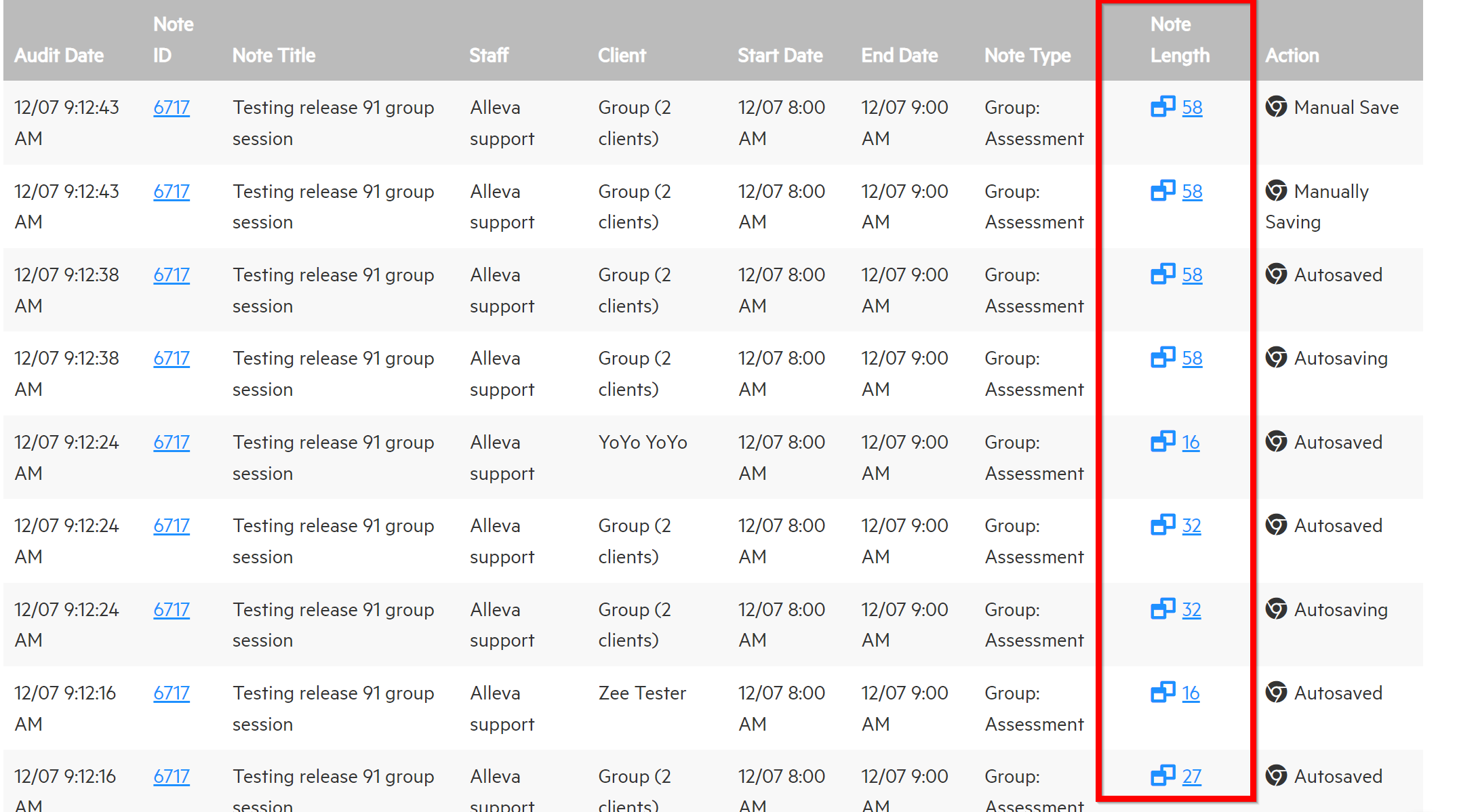
By selecting the Note Length, you will be able to see the text associated with the note as well as which internet browser was used. If a note has been lost and can be found here, you can open a separate tab and copy and paste the note from here.
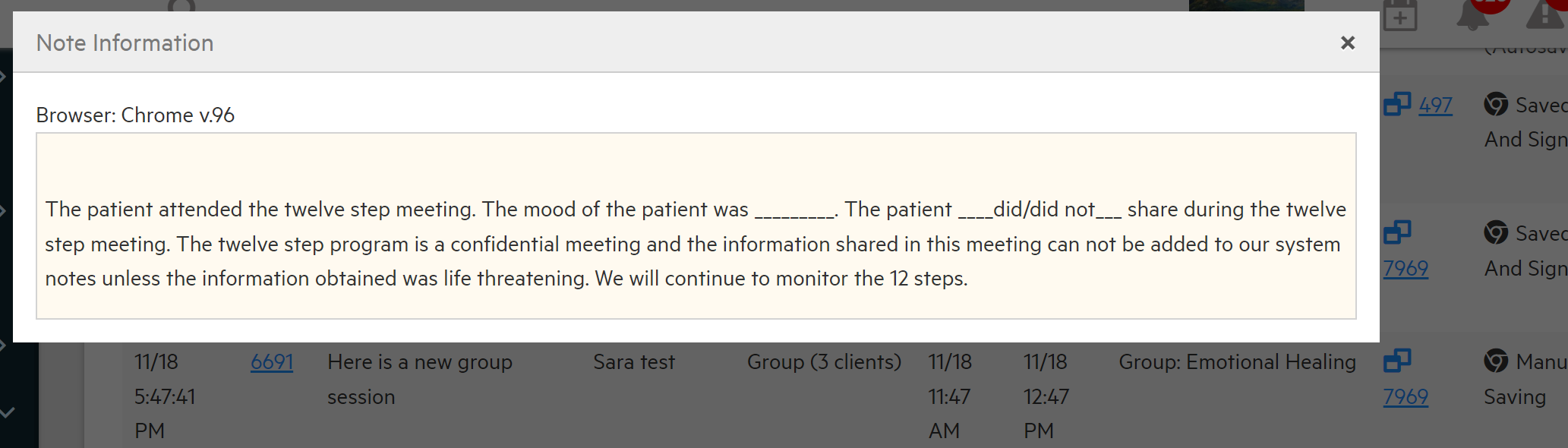
For notes made during a Group Session, under Client, it will show whether notes made on a specific client or as an overall group note made during that session.
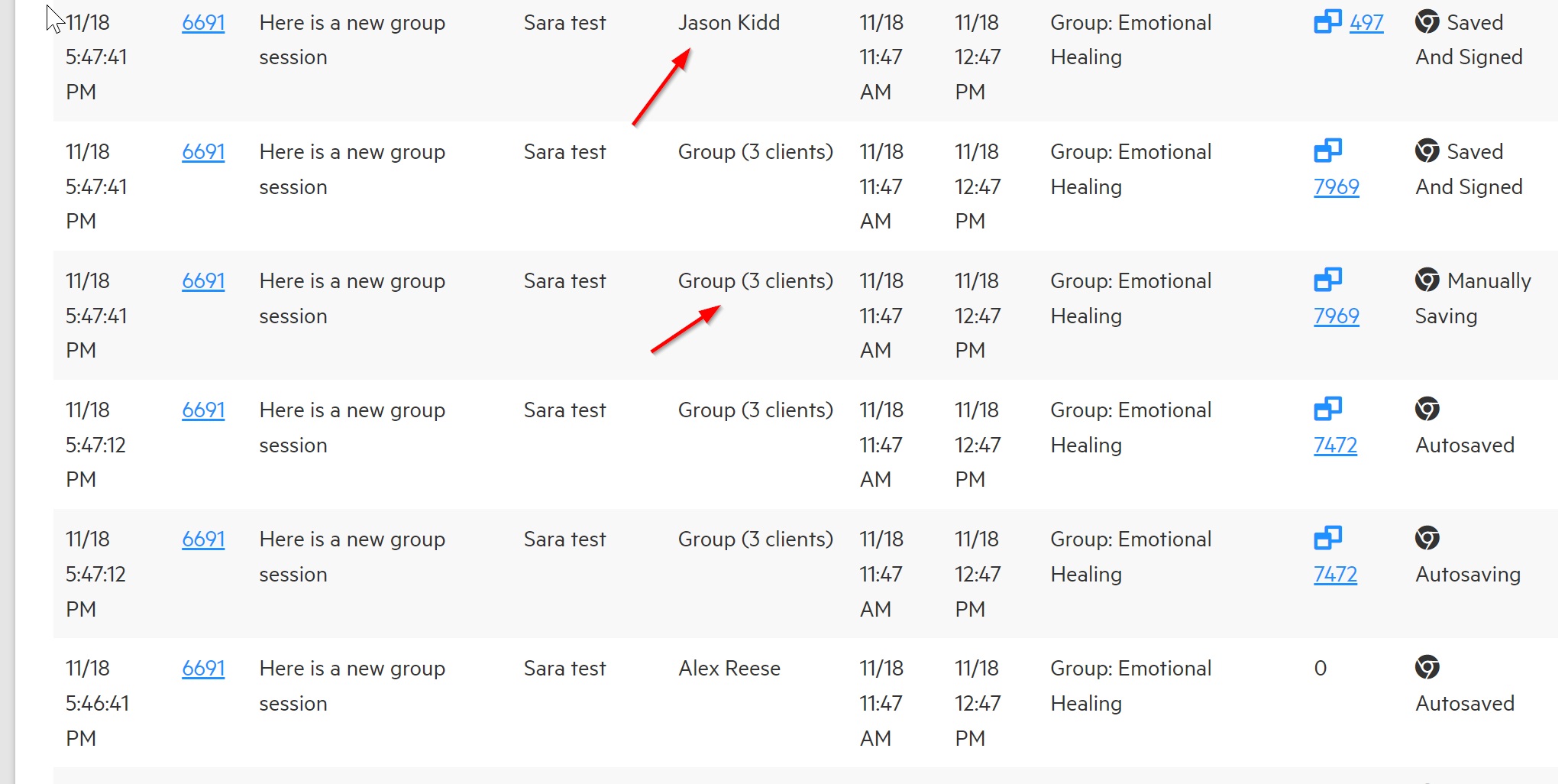

![Untitled design (2)-3.png]](https://support.helloalleva.com/hs-fs/hubfs/Untitled%20design%20(2)-3.png?height=50&name=Untitled%20design%20(2)-3.png)