Meds Count Report
Meds Count Report
1. Go to "Reports" in the navigational window and select the "Meds Count Report" subsection.
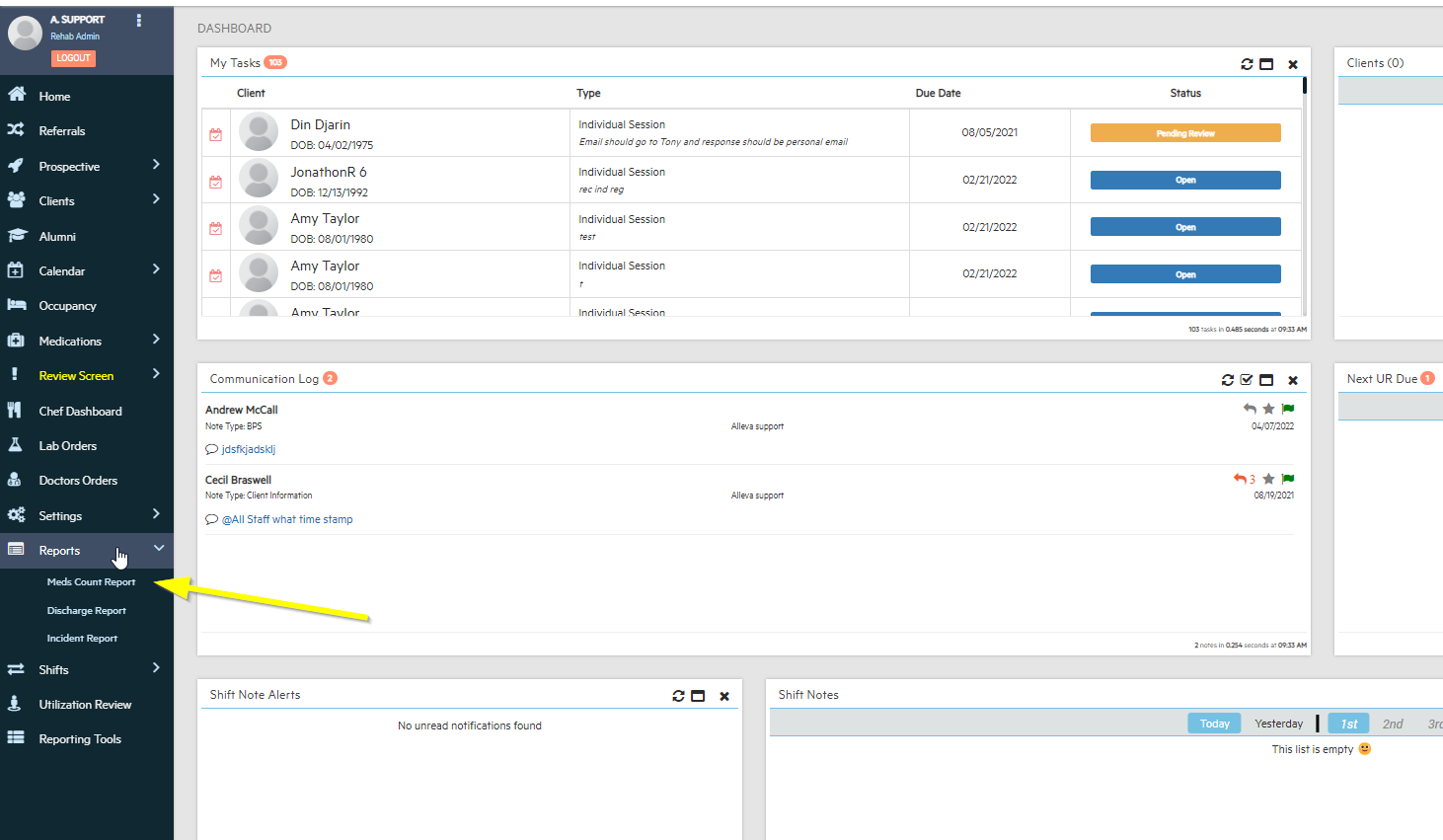
2. Frist, filter your report by selecting 'All Meds' or 'Controlled Meds' in the first drop-down menu.
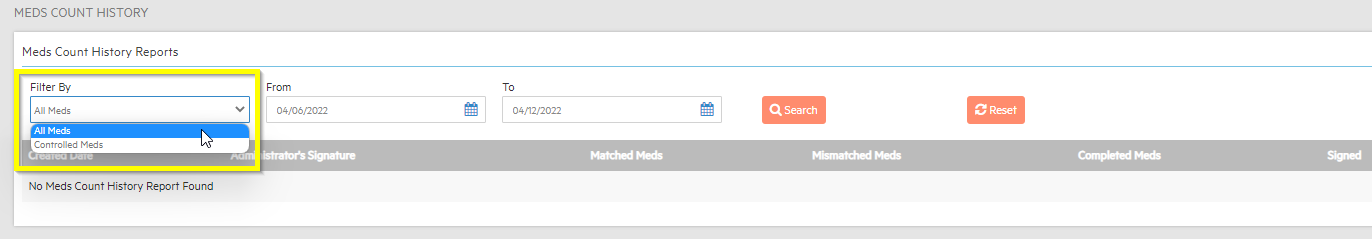
Then, select the dates you want to be included in your report by selecting them from the calendar.
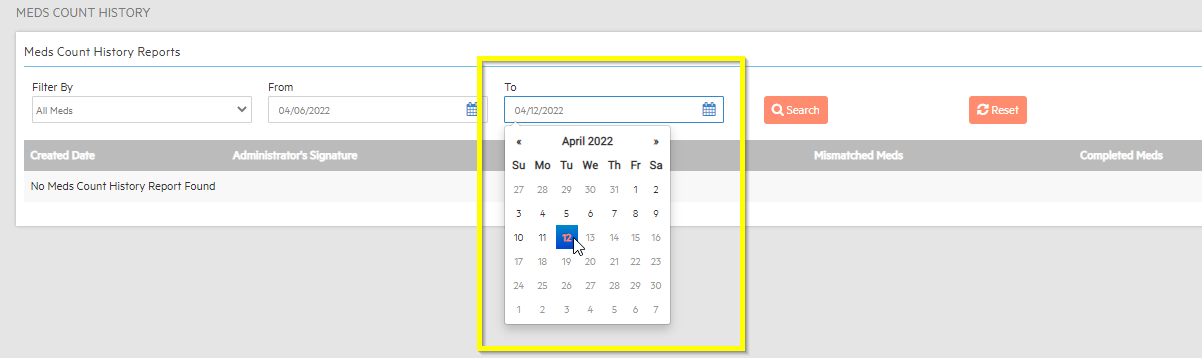
And select "Search" when you are finished.
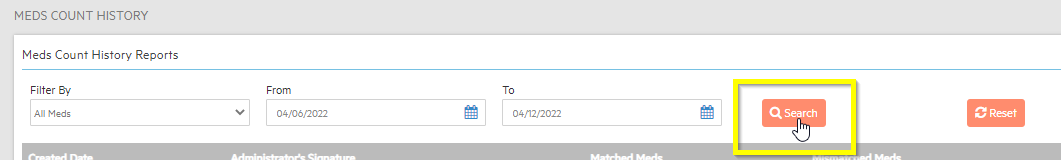
Once the parameters of your report are set select "Search". The list below will be modified to your filters.
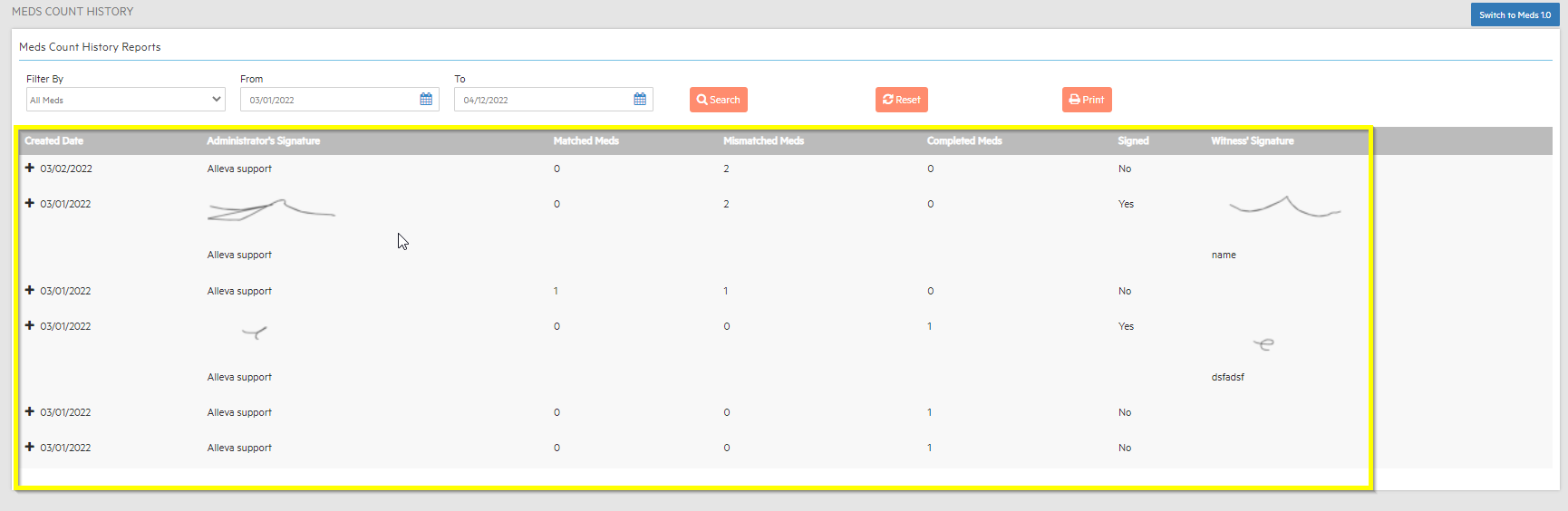
3. Select "Print" when all the information you needed is added to the list.
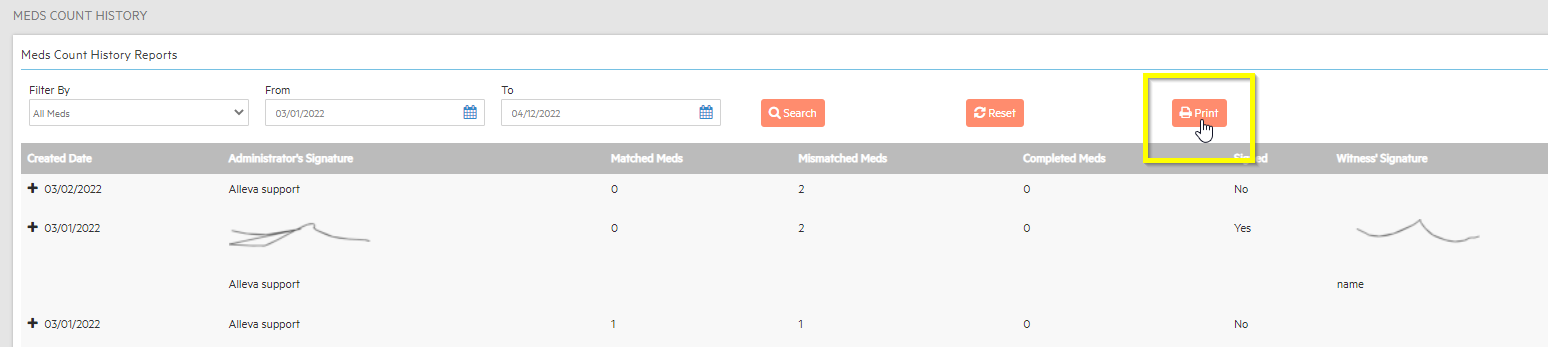
A box will appear asking if you want to print your 'Med's Count History Report'. Select, "Ok"
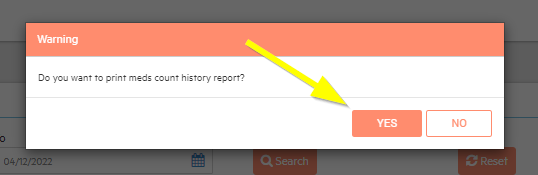
The Print Preview will appear showing you what the report will look like before it is printed. If the report has all the information you need, select "Print".
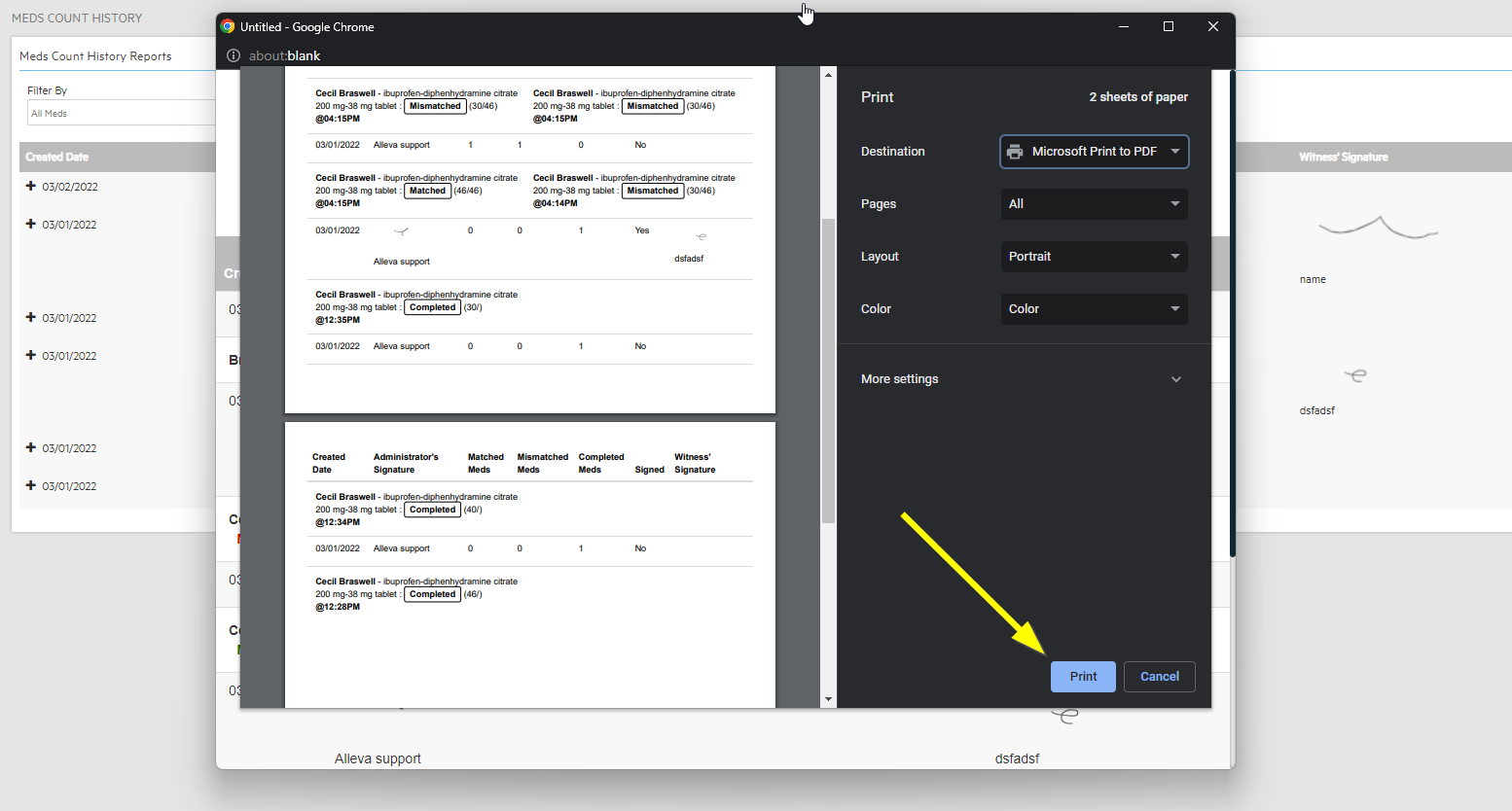

![Untitled design (2)-3.png]](https://support.helloalleva.com/hs-fs/hubfs/Untitled%20design%20(2)-3.png?height=50&name=Untitled%20design%20(2)-3.png)