Medical Provider Login
How to log in to Alleva as a Medical Provider.
Medical Providers have a separate login page. This is so that if the provider works at multiple facilities that use Alleva, they have just one login to access all EMR's they work in.
How to access an EMR via the doctor portal:
1. Go to doctorportal.allevasoft.com.
2. Log in with your username and password. Hint: medical provider usernames starts with "mp". If you forgot your password, CLICK HERE to learn how to reset it.
3. Once logged in, you will see the EMR's of the facilities that you work with. If there is just one, that will be the only option. Select the facility you would like to work in, and a new tab will open with their EMR.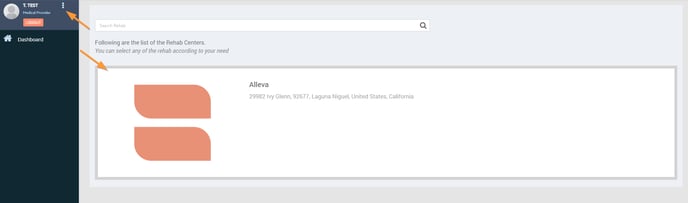
Done!! 🎉🎉
NOTE: The doctor portal is where medical providers can update their personal information and password. This is done by clicking on the three dots in the upper left corner and going to "My Profile."
![Untitled design (2)-3.png]](https://support.helloalleva.com/hs-fs/hubfs/Untitled%20design%20(2)-3.png?height=50&name=Untitled%20design%20(2)-3.png)