How to add or remove options from your billing code dropdown via Settings.
In order to edit your billing code drop down menu, follow these steps:
1. Using the Side-menu, Navigate to System Settings > Master Drop Downs
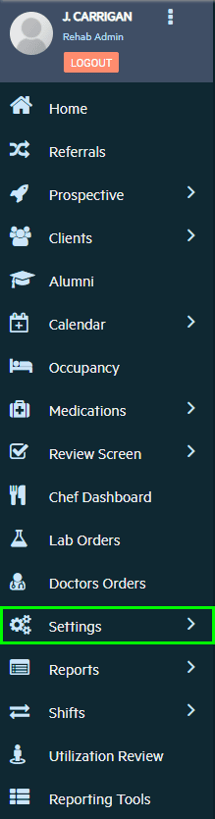
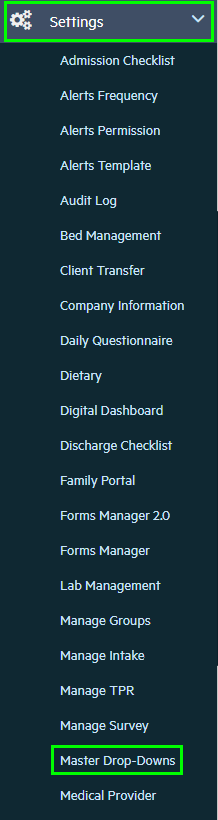
2. Select "Billing Codes" from the type drop-down.
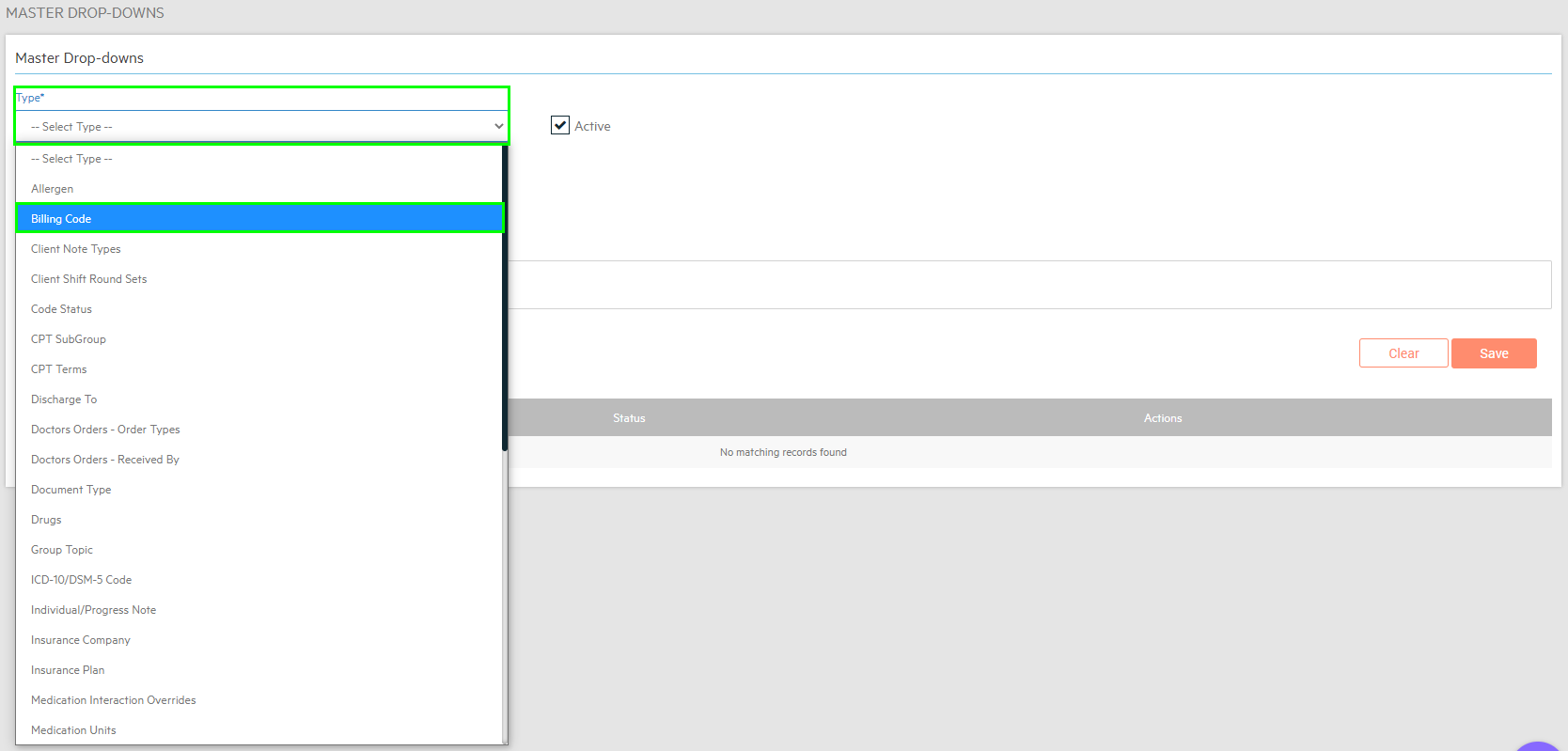
In order to ADD a new billing code...
In the "Note Format" drop-down choose between Group, Individual, or Family/Conjoint (this is the session type that this code applies to.)

Then enter the new Billing Code and Unit Cost (If applicable), and click save.
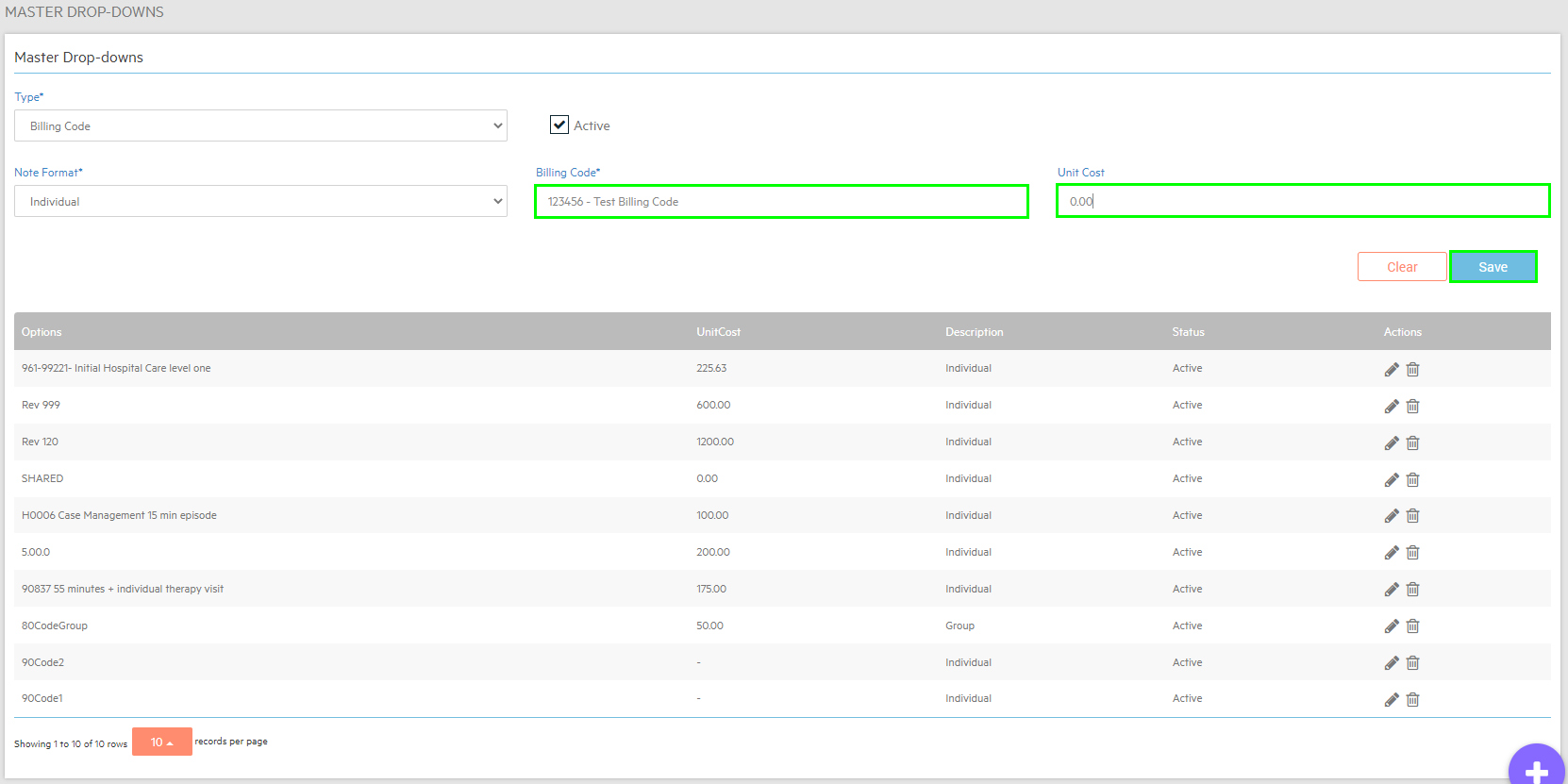
Note: It is helpful to add a short written description next to the numeric code in the "Billing Code" field so that it is clear when adding codes to sessions which code goes with which type of service provided.
For example: "12345 - Individual Therapy".
In order to EDIT an existing code...
Click the pencil icon next to the code you would like to edit and make your edits in the fields above, then click update.

In order to INACTIVATE a billing code...
Click the pencil icon next to the code you would like to deactivate and unselect the "Active" checkbox at the top of the screen, then click update.
-3.png?height=120&name=Untitled%20design%20(2)-3.png)