Manage Intake
Manage Intake
From your Alleva Dashboard click the "Settings" drop down menu and click "Manage Intake"
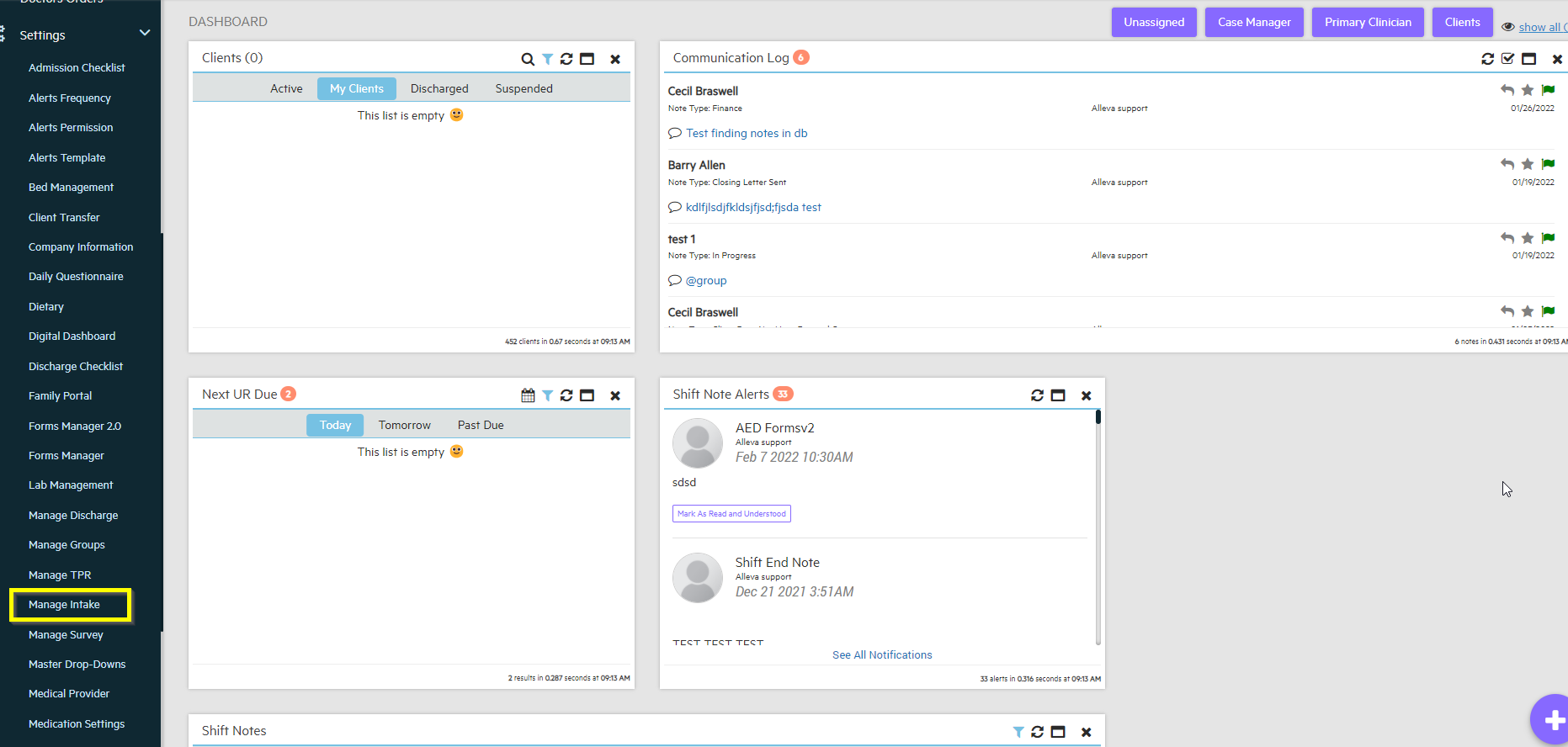
From here you can fully customize the intake process and which forms appear when you convert a new prospect to a client. From the drop down menu under "Custom Intake Sorting" select which intake section you want to customize. You will notice on the right hand side the highlighted blue "Default" options that can not be customized. You can also delete sections by clicking the trashcan icon, or you can include forms or turn them off by selecting the "Yes" button or click it and it will change to "no". You can also rearrange any of these sections by simply dragging and dropping them into the order you want.
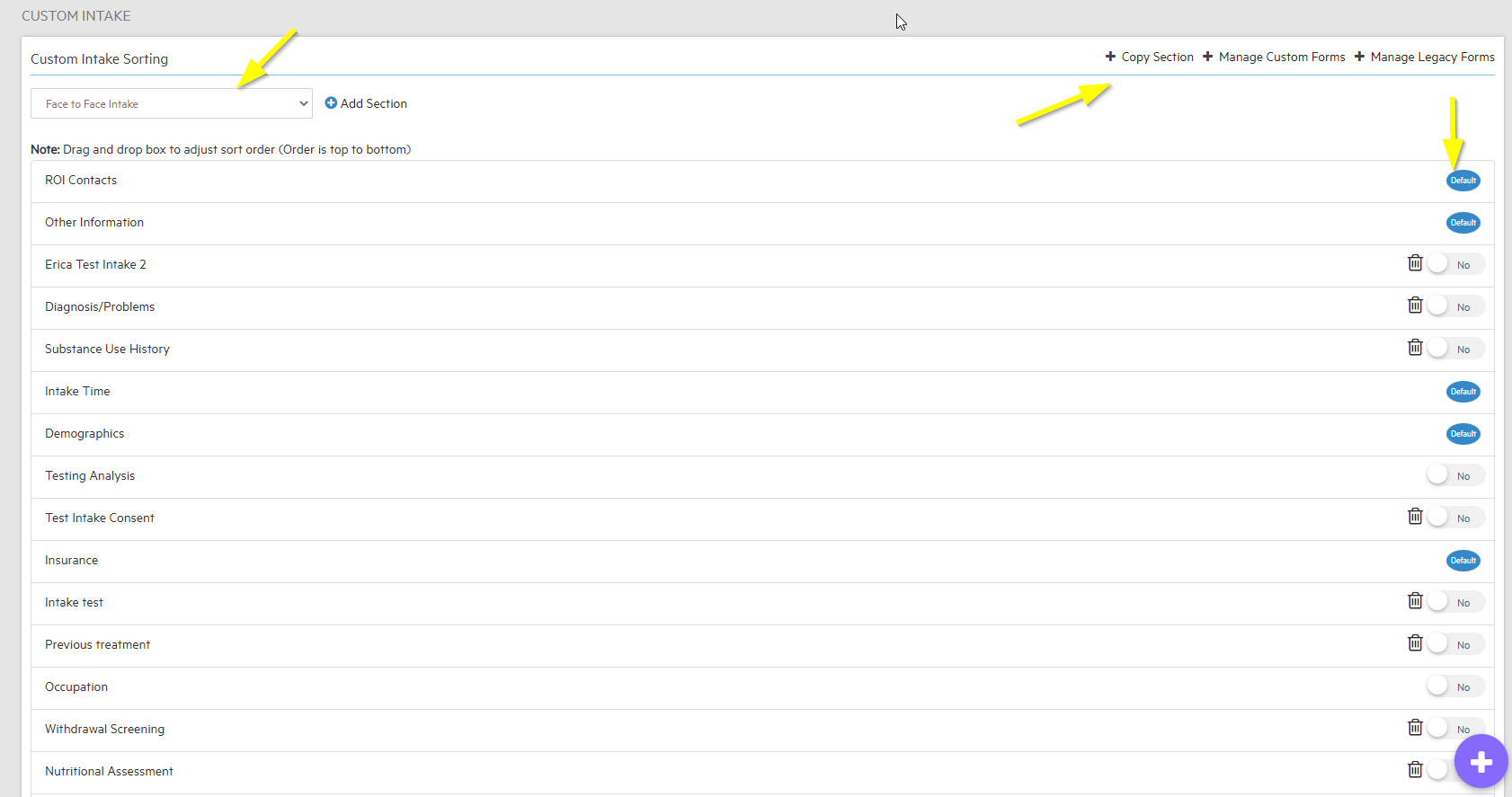
Once you have selected the section you want to customize from the drop down menu, you can add a new custom intake section by clicking the blue "+" sign or you can add a new custom form to the existing section by selecting the grey "+ Add custom section" at the top.
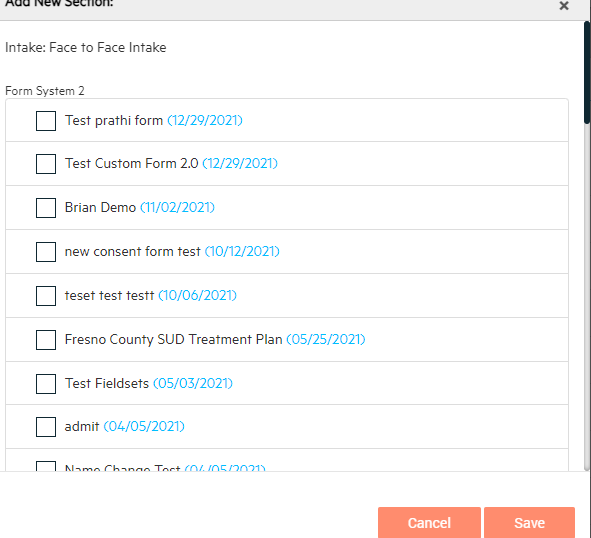 tmp (5.37 MB)
tmp (5.37 MB) 
![Untitled design (2)-3.png]](https://support.helloalleva.com/hs-fs/hubfs/Untitled%20design%20(2)-3.png?height=50&name=Untitled%20design%20(2)-3.png)