Link Referral Sources to Prospects
This Walkthrough will show how to Link Referral Companies/Contacts to a Prospective Client.
Add Referral to Prospective Client:
1.Navigate to Prospective > Prospective Client List.
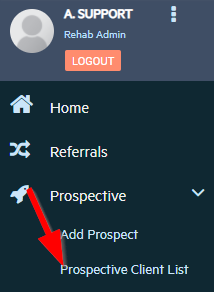
2. Search for Prospective Client and Select the Prospective Clients Name.

3. Scroll down to Other Information Section and Select Edit.
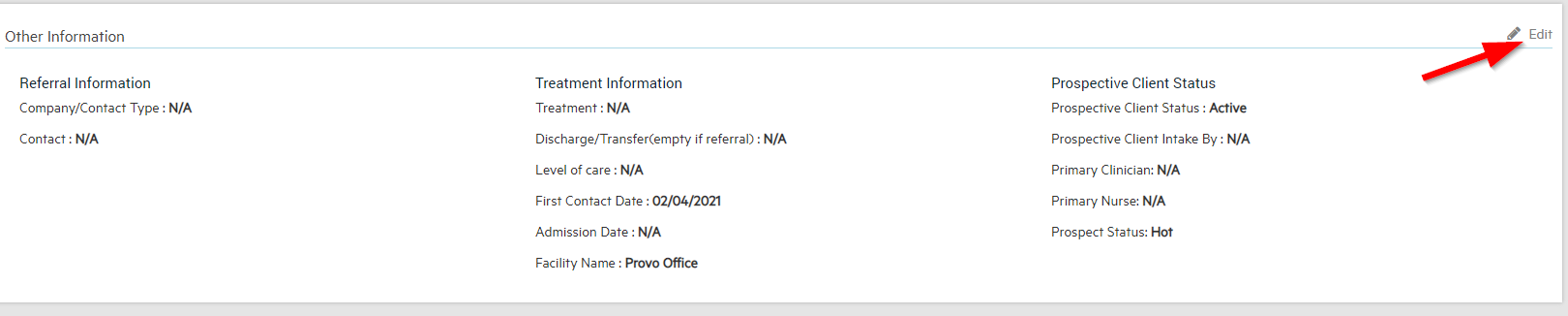
4. Select Either the Company/Contact Referral or Both and Select the Save Button.
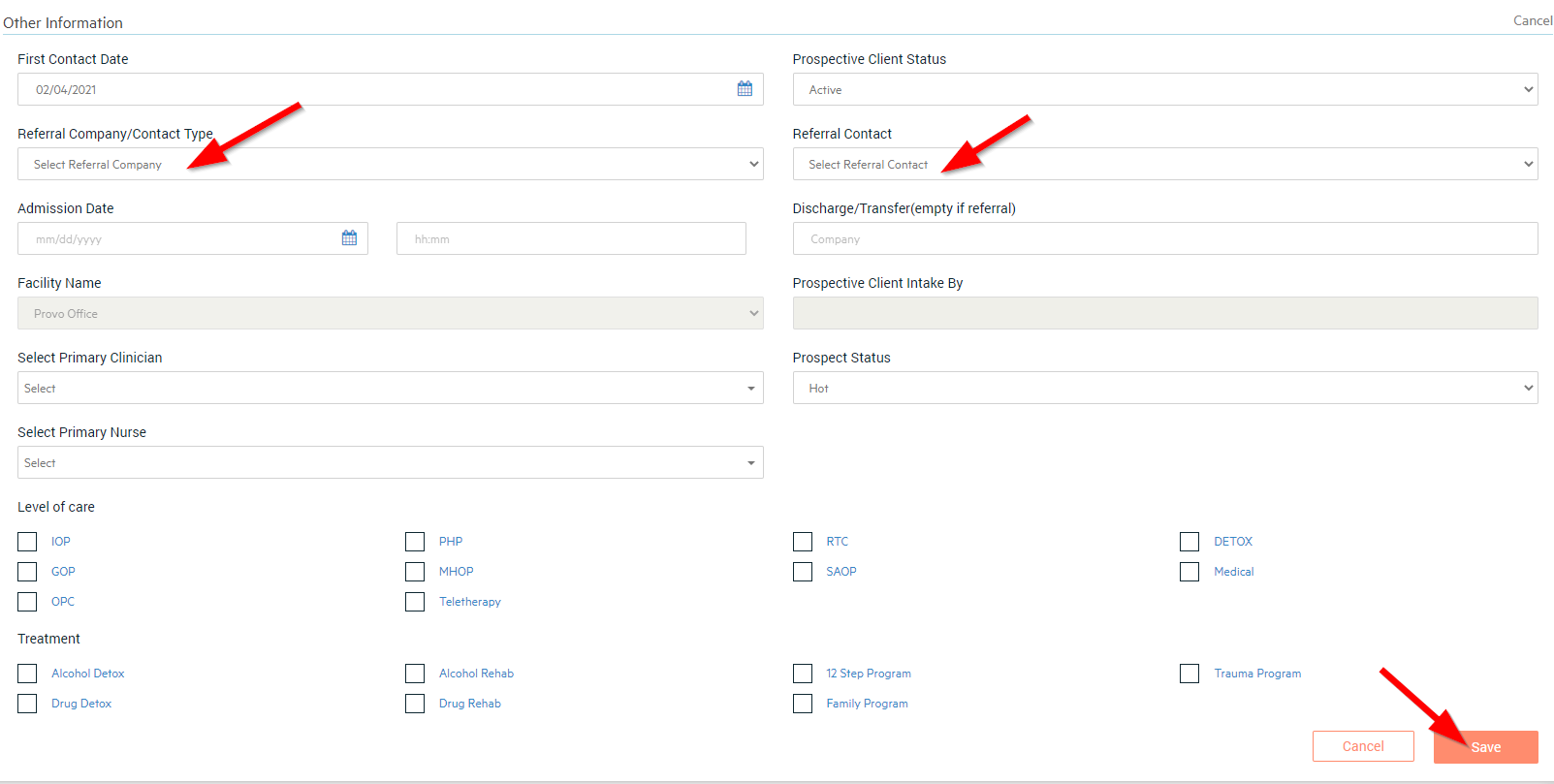
Add Referral to Client:
1. Navigate to Client List.
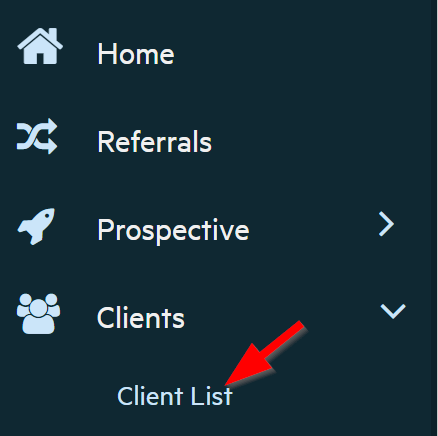
2.Search and Select Client.
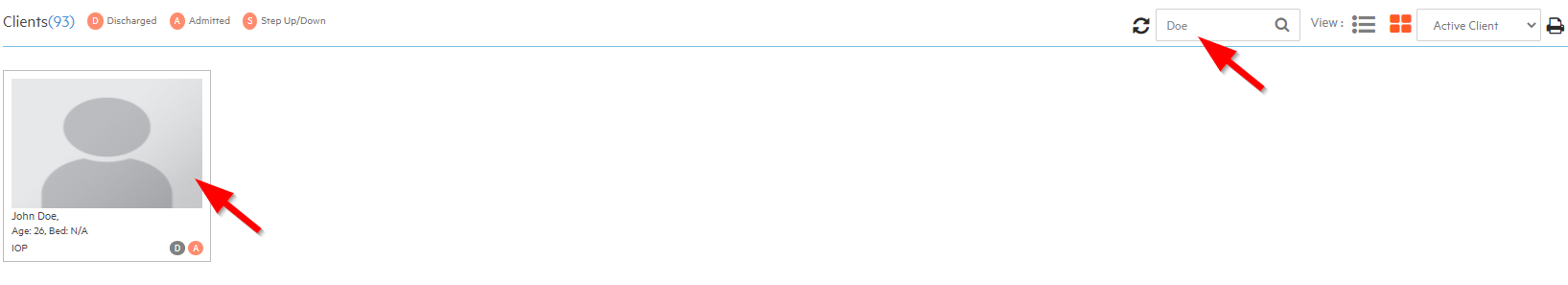
3. Select Add Referral Icon or Face to Face Bubble.
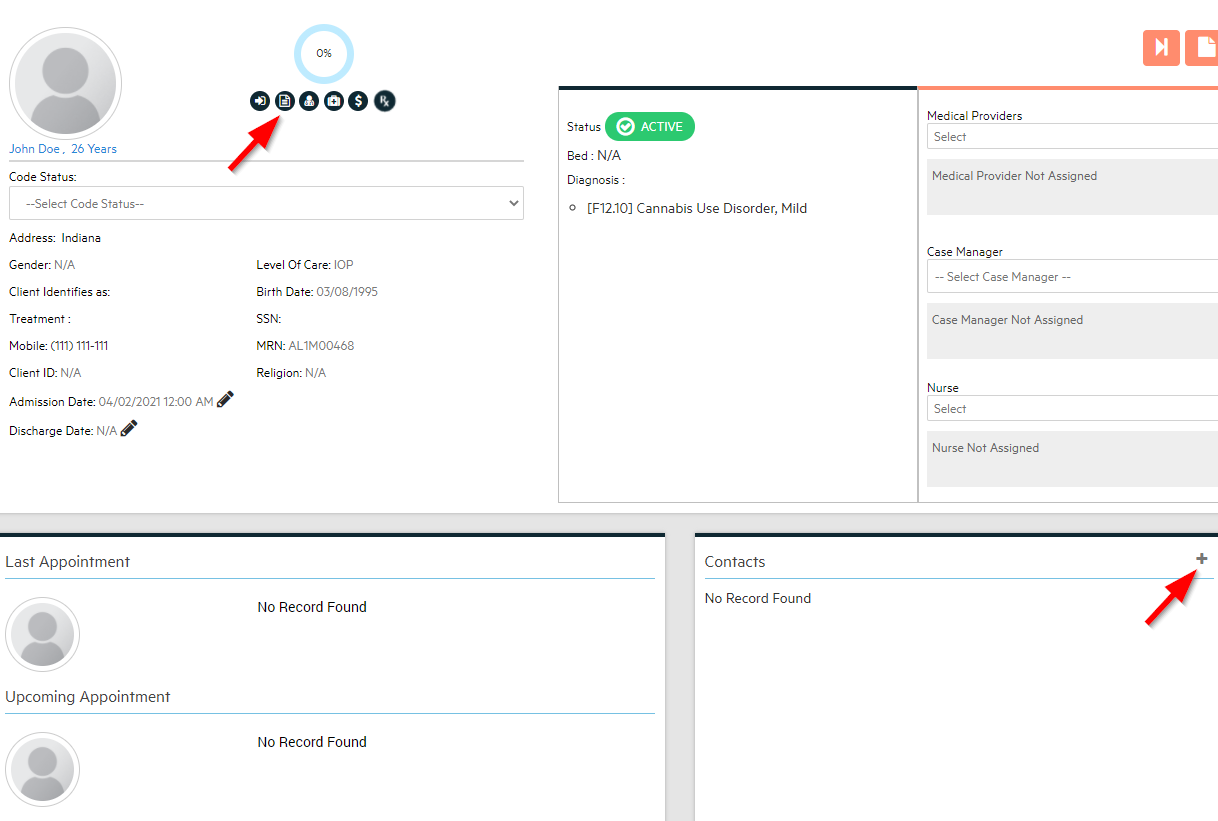
4. Scroll and Select Edit Icon on Other Information Section.
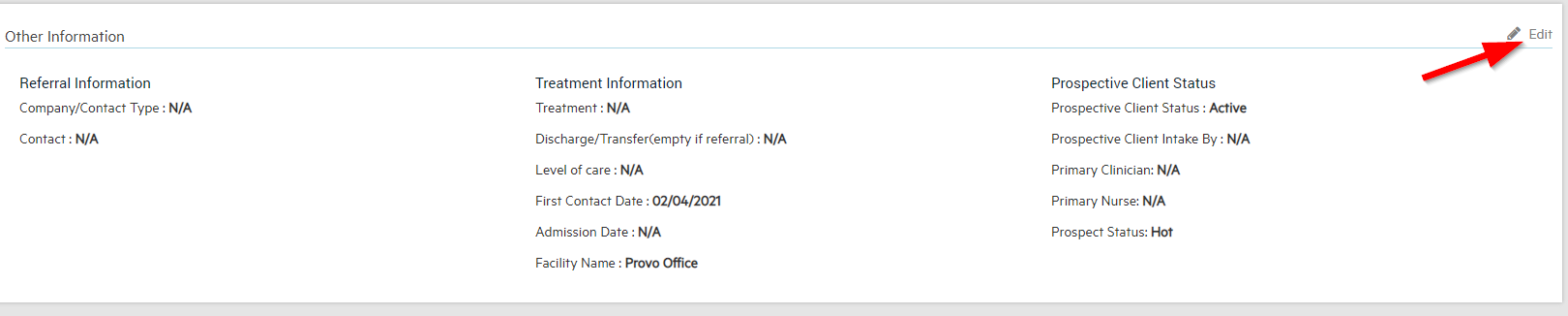
5. Select Referral Company or Contact.
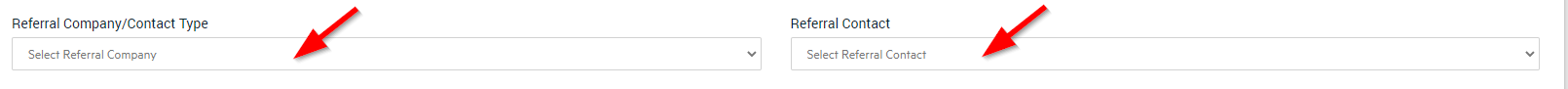
6. Save
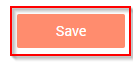
Review:
1. Navigate to Referrals.

2. Search for Company/Contact Referral.

Note: The Eye Icon will show how many Clients/Prospects are linked to the Referral.
3. Click on the Eye Icon to see Clients/Prospects information.
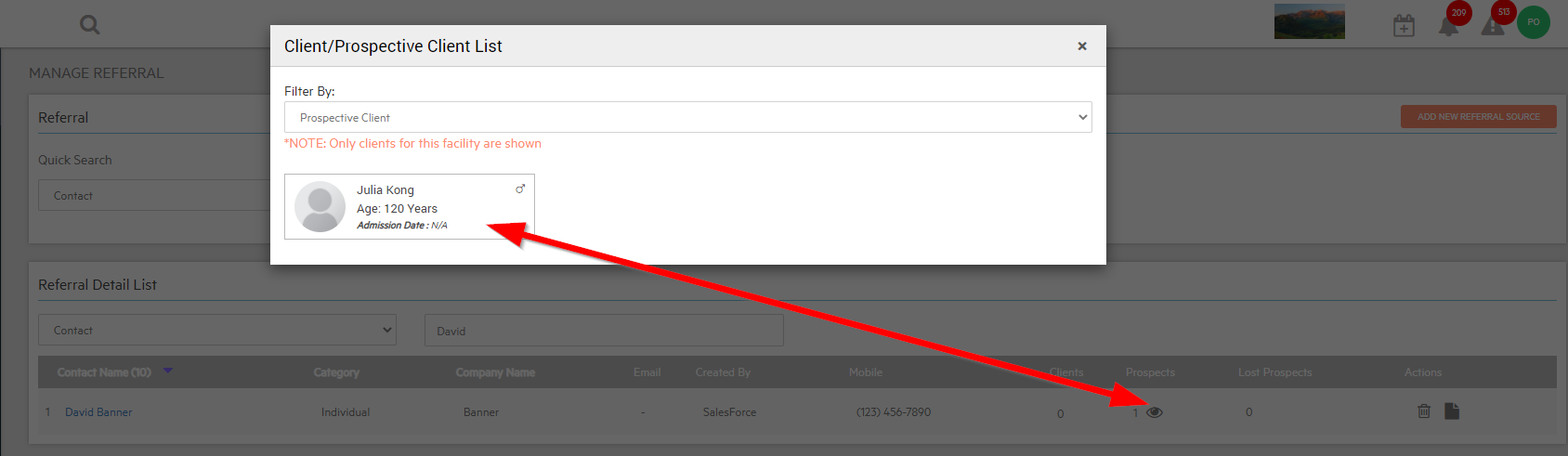

![Untitled design (2)-3.png]](https://support.helloalleva.com/hs-fs/hubfs/Untitled%20design%20(2)-3.png?height=50&name=Untitled%20design%20(2)-3.png)