How to Give PRNs
- To give a client a PRN go to the "Medication" section in the navigational menu and then select the "Meds Management" subsection.
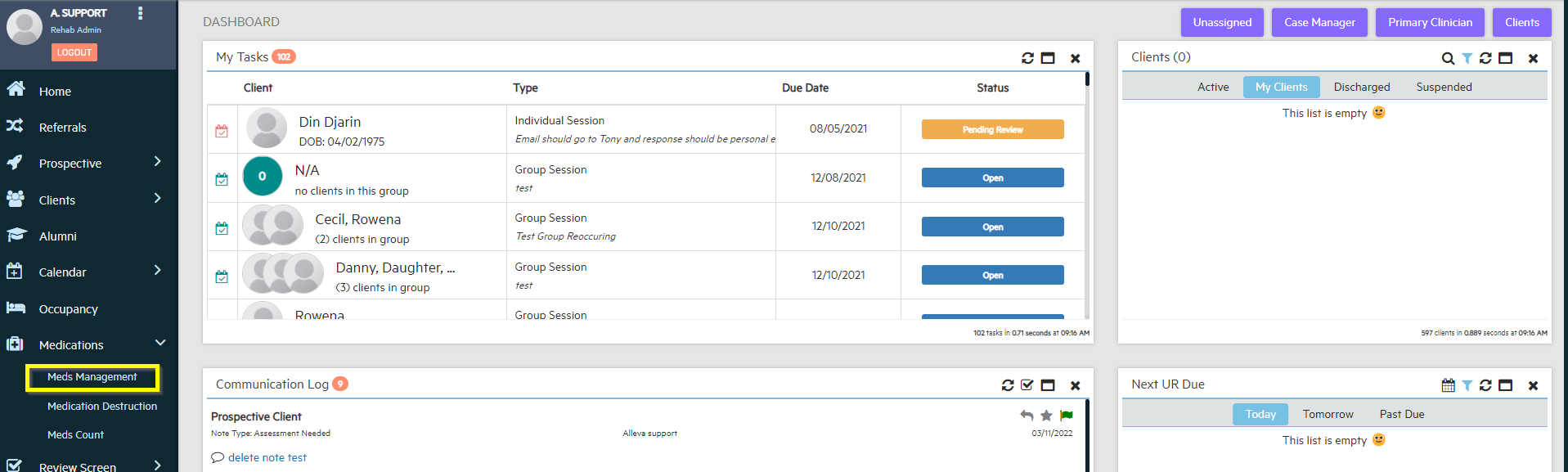
- Next, select the "+ Give PRN" in the upper right-hand corner of the screen.

- Once you have selected to add PRNs this screen will populate listing all the clients that currently have active PRNs on file. Search the client you are giving the PRNs to then select "Give Now" under the client's picture and name.
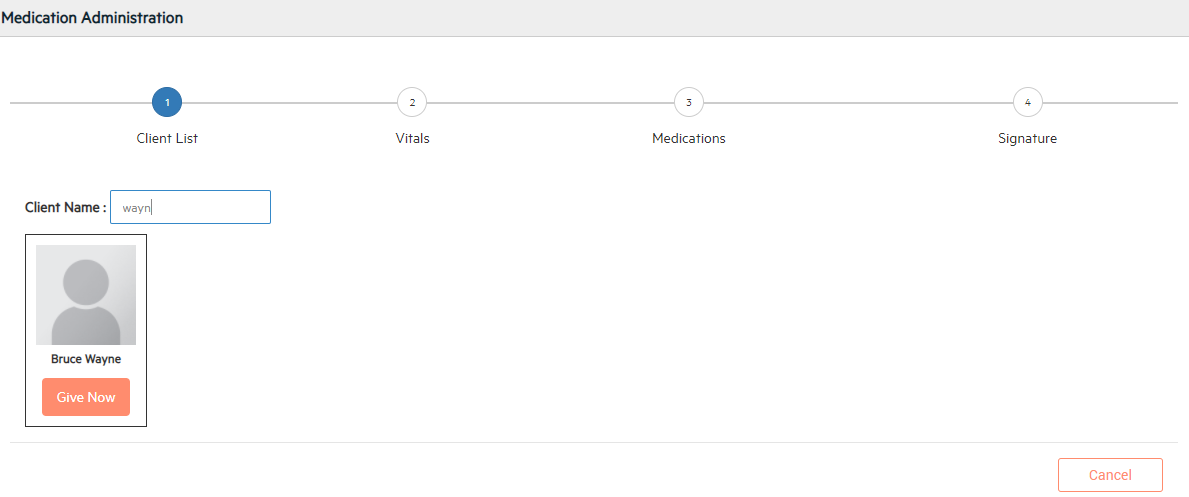
- If you have the "Skip Vitals" setting turned on, this will lead you to Step 3, Medications, otherwise you will be brought to Step 2, which is adding the client's vitals. Once you have finished inputting all the necessary information then you can select "Save and Next". If this information is not necessary for you to give medications then select "Skip"
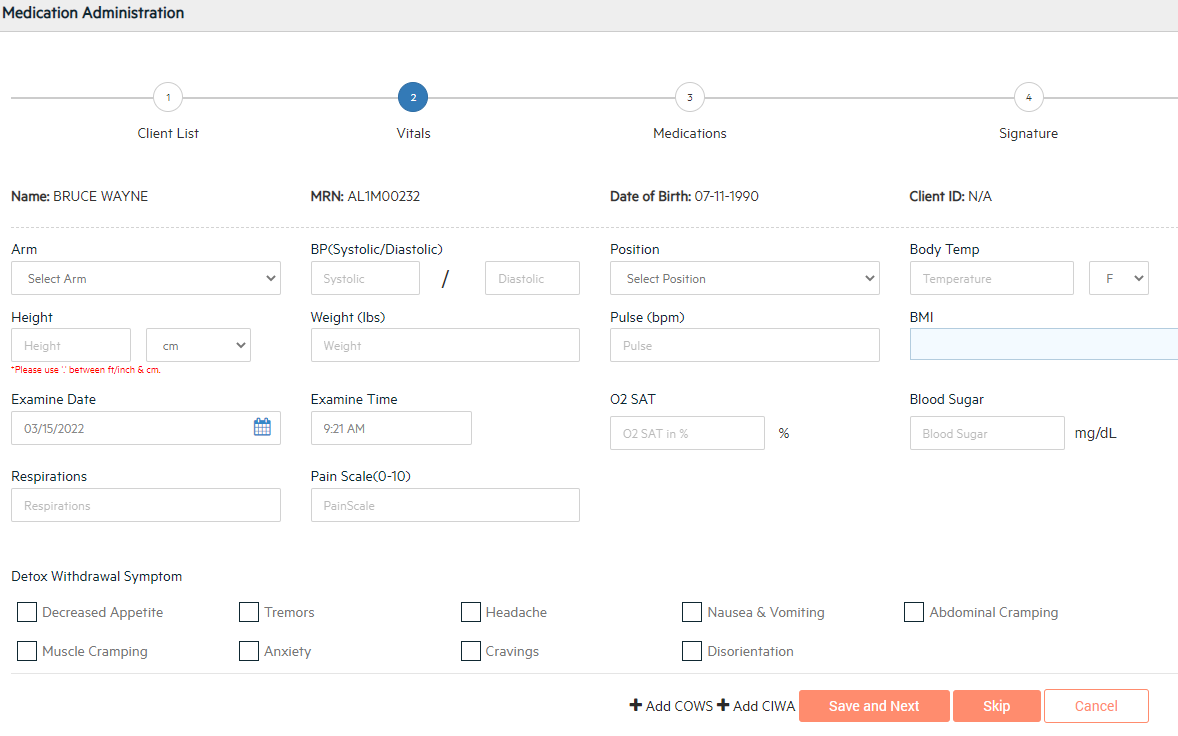
- "Step 3" is the recording of the given medication. Check the box next to the medication the client is receiving, and then enter the Administered Time, Dosage and Count. If you would like you can add a note in the empty text box provided. Once you are finished select "Next".
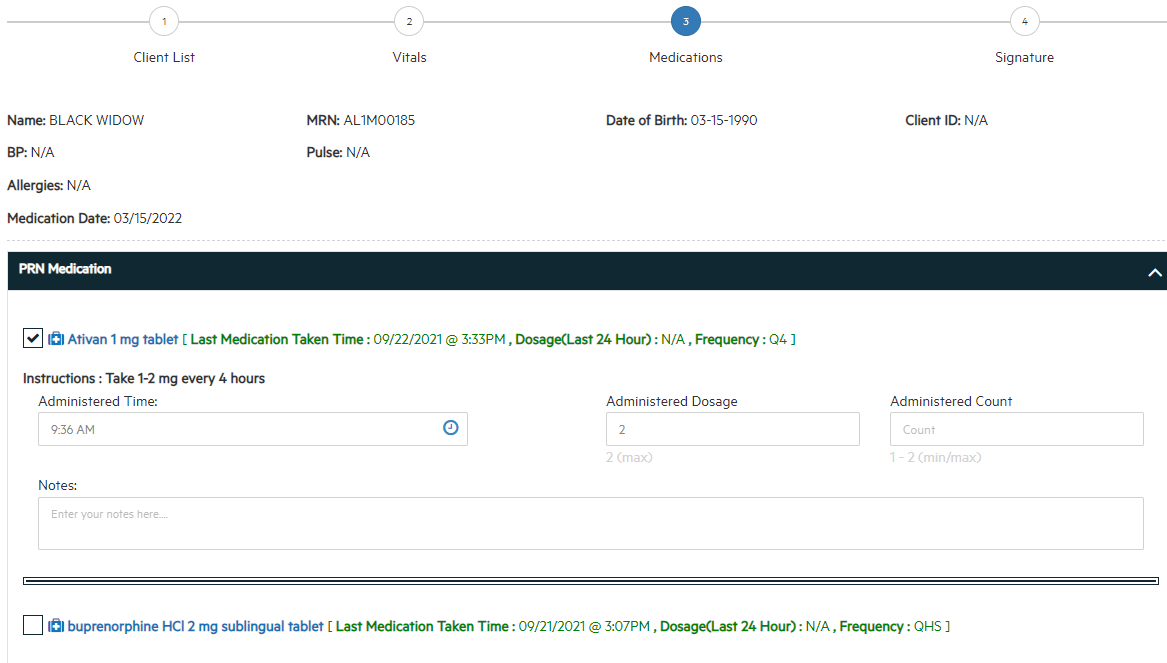
- "Step 4" is filling out yours and the client's signature. Once that is completed you can select "Unlock and Save" to complete the process.

- The PRN's will be recorded in the Client MAR along with the time of when they were administered. This is located in the Client Chart under Client MAR.


![Untitled design (2)-3.png]](https://support.helloalleva.com/hs-fs/hubfs/Untitled%20design%20(2)-3.png?height=50&name=Untitled%20design%20(2)-3.png)