Forms 3.0 Standard and Shared Fields
How to use standard and shared fields in Forms 3.0 to cut down on redundancy and improve accuracy in forms.
Standard Components are pieces of demographic and contact information coming from the client's chart. These include:
-
- First Name
- Last Name
- Preferred Name
- DOB (Date of birth)
- Address
- Gender
- Mobile number
- Language
- Country
Shared Components are custom questions/fields that have been marked as shareable across forms. You can make any field into a shared component by selecting "Allow other forms to see."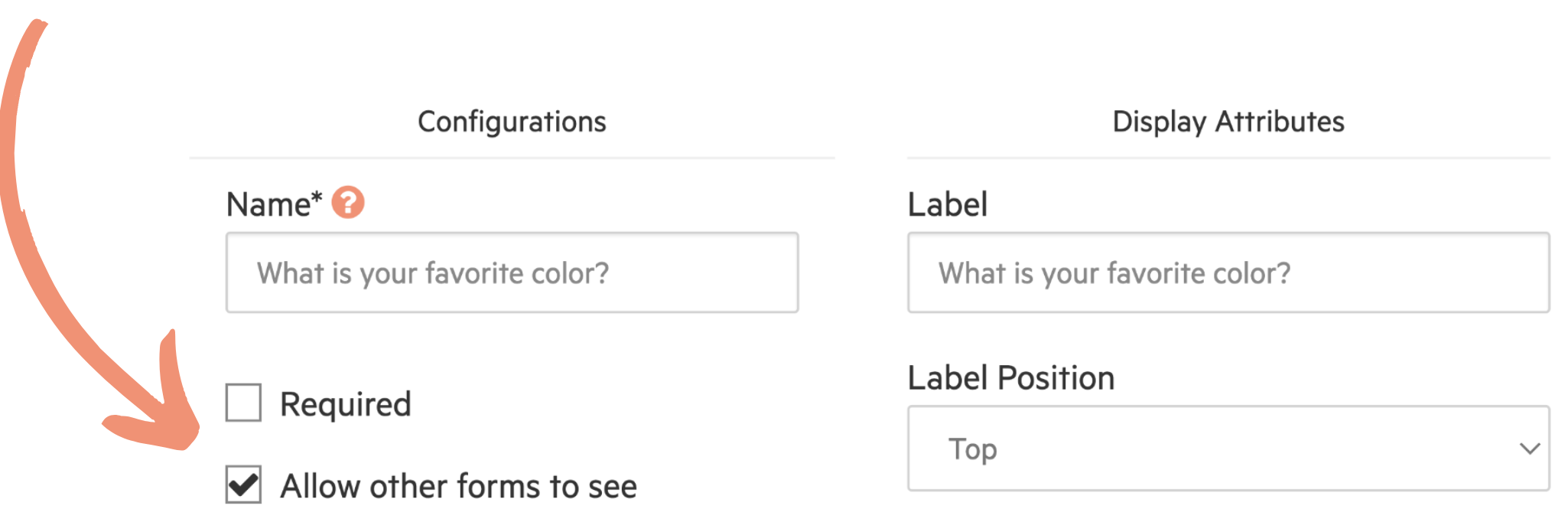
The field will then be available in the "Shared" section of Component Manager to add to other forms:
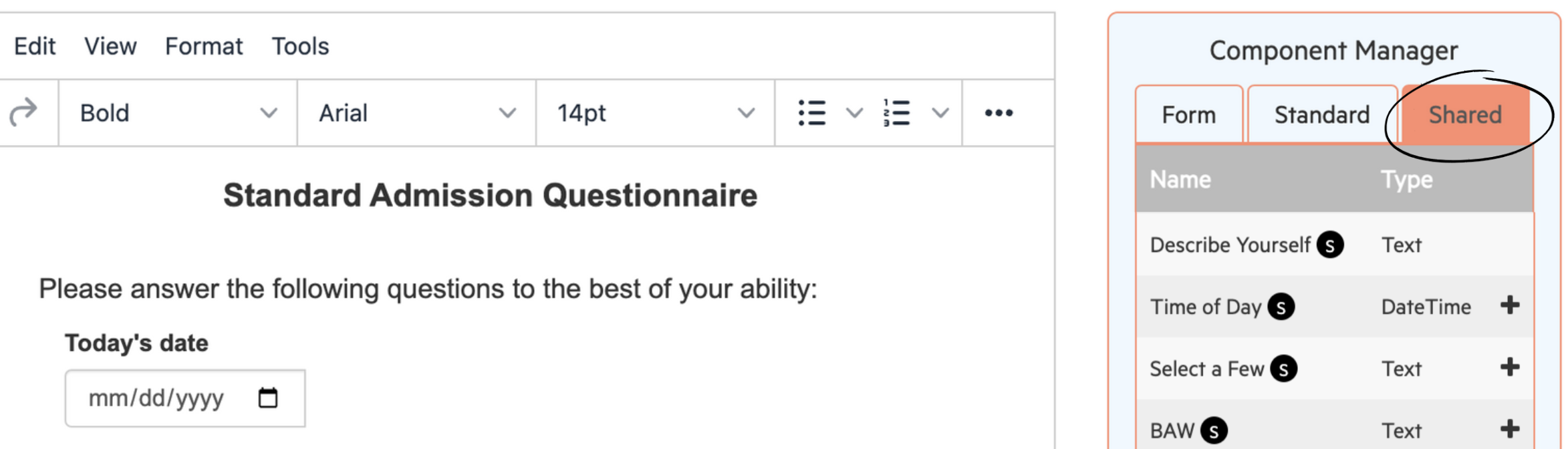
Using shared fields across forms not only saves time, it also improves consistency by ensuring that the same information exists across all of the client's documentation. This is a great tool for compliance and auditing.
![Untitled design (2)-3.png]](https://support.helloalleva.com/hs-fs/hubfs/Untitled%20design%20(2)-3.png?height=50&name=Untitled%20design%20(2)-3.png)