Complete a Face to Face
Completing the Face to Face
Summary:
This Walkthrough will show how to Complete a Face to Face Navigating through a Client and a Prospective Client.
Navigating through Prospective Client:
1. Navigate to Prospective Client List.
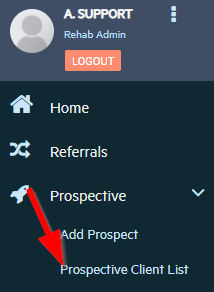
2. Search for Prospect and Select either the Prospect Name or the Face to Face Bubble.
Navigating through Client:
1. Navigate to Client List.
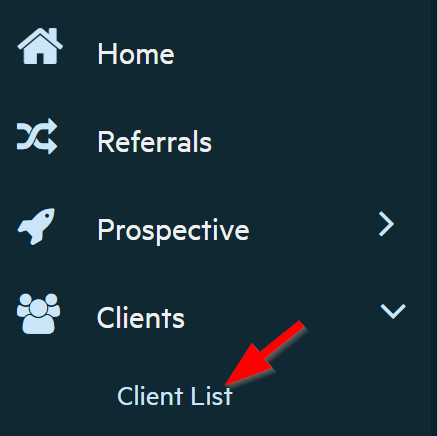
2. Search For Client and Select Client Chart.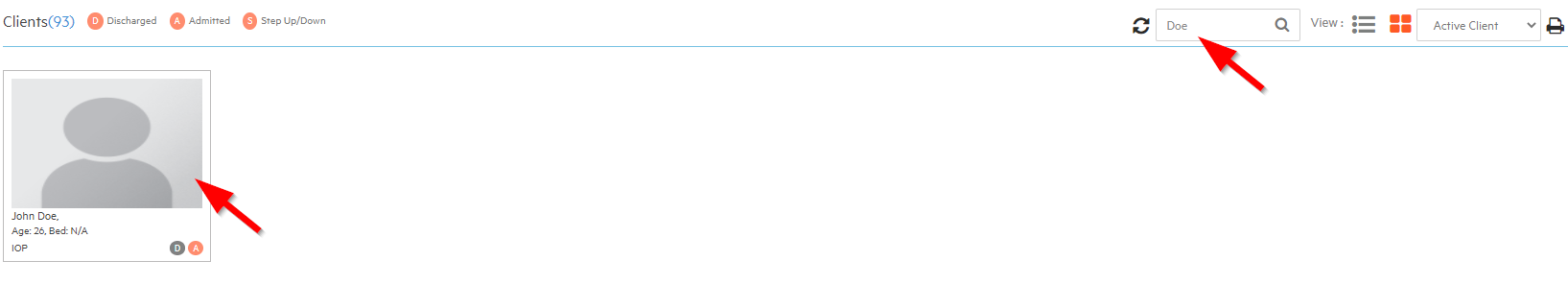
3. Select Face to Face Bubble.

Completing the Face to Face:
1. Add Intake Time then Select Save.
Note: Ensure after each Section Save is Selected. Included in the Face to Face is an Autosave Feature to ensure that no information is lost while going through this process.
2. Add Substance Use History and Select Create.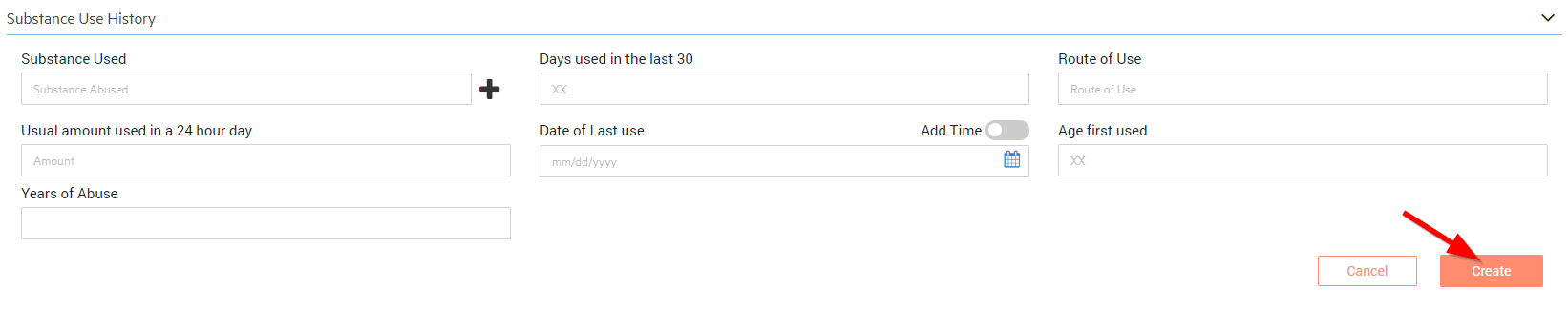
3. Add a Testing Analysis. (Click here to learn how to Add UA/BA/Pregnancy/SA Test to Prospect)

4. Fill out any Custom Forms added by Company and Select Save and Sign Button once all information has been entered Correct and Complete.


![Untitled design (2)-3.png]](https://support.helloalleva.com/hs-fs/hubfs/Untitled%20design%20(2)-3.png?height=50&name=Untitled%20design%20(2)-3.png)