Documenting Medications through 'Med Management'
Documenting Medications through 'Med Management'
PrintSummary:
This Walkthrough will show how to give Scheduled Medications and PRN's.
Documenting Medications through 'Med Management':
1. Navigate to Medication > Meds Management
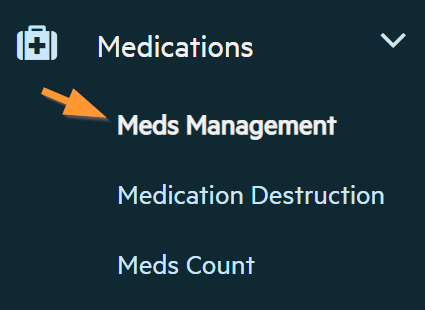
2. The 'Medication Filter' section will allow you to filter the results by Date, Time, Client, and Specific room.
Note** Changing the Date will allow recording administrations from a prior day.
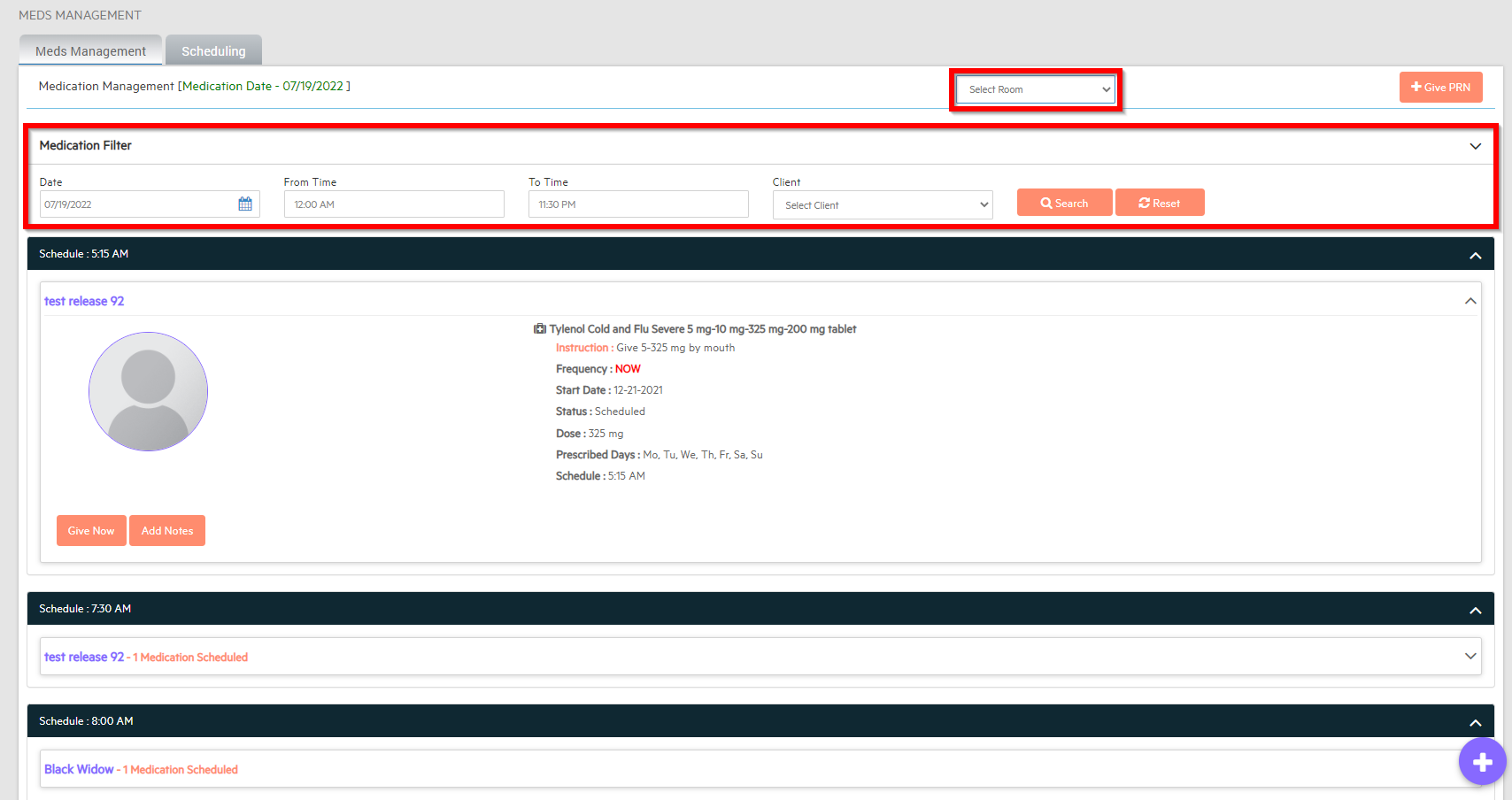
3. Once you find the desired client, you'll see a list of all their prescribed medications. Select the 'Give Now' button located at the bottom left.
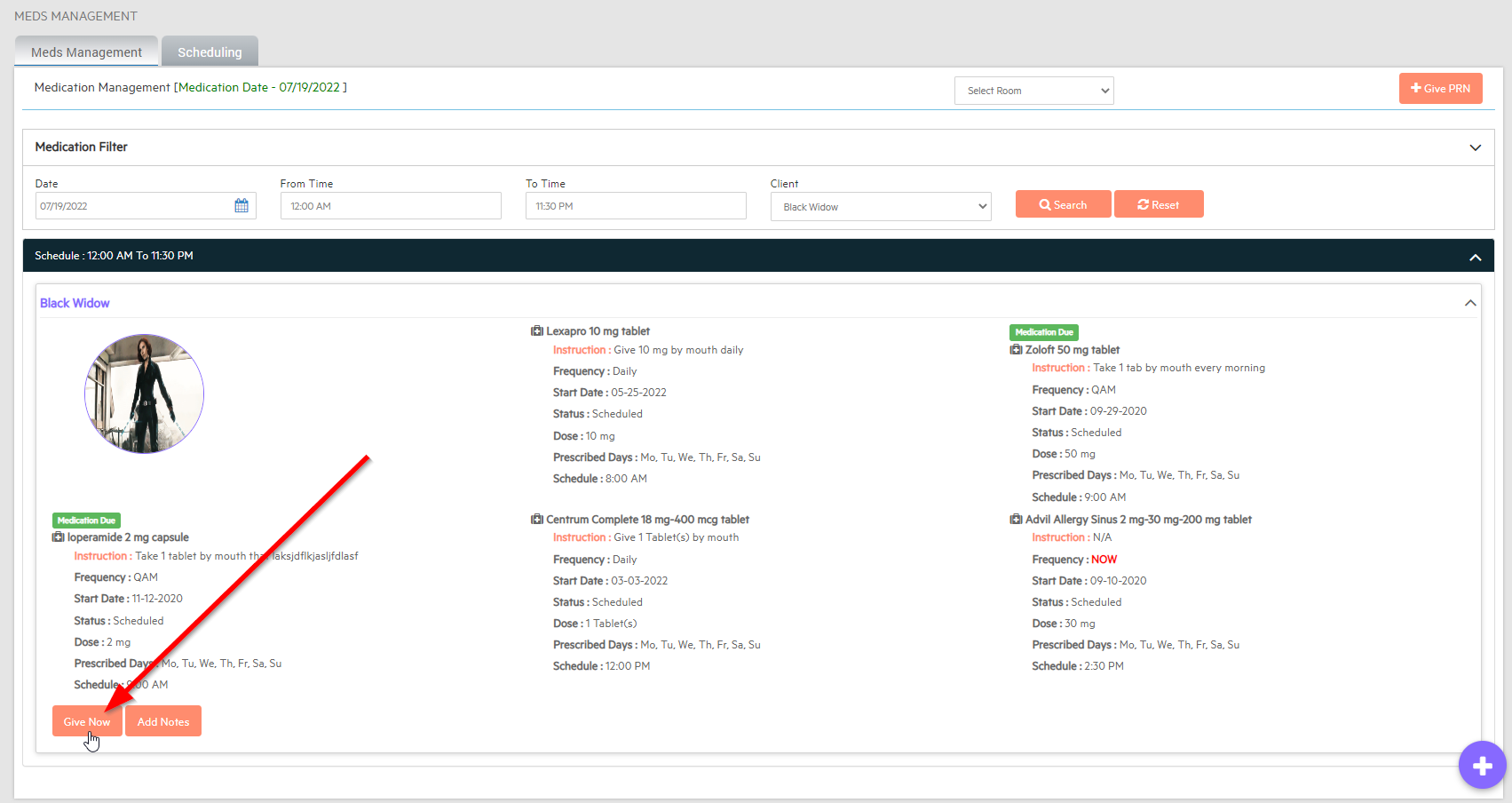
4. The Vitals Screen can be filled out at this time and then Select Save or Skip if not doing this section.
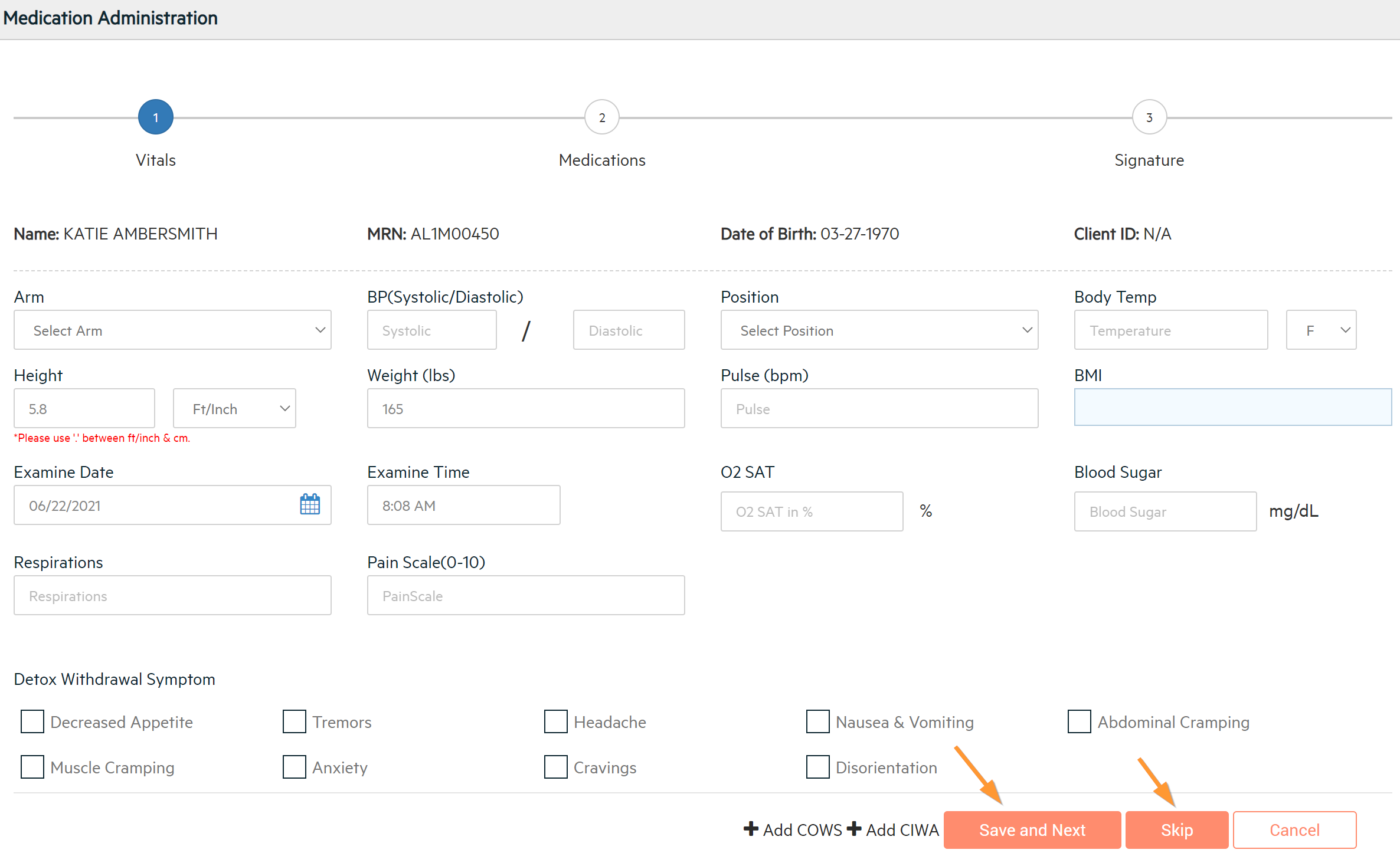
5. In the pop up, enter the Quantity Administered, the Status of the administration, and any Notes you wish to add. Once you're finished administering all meds, select 'Next' located at the bottom right.
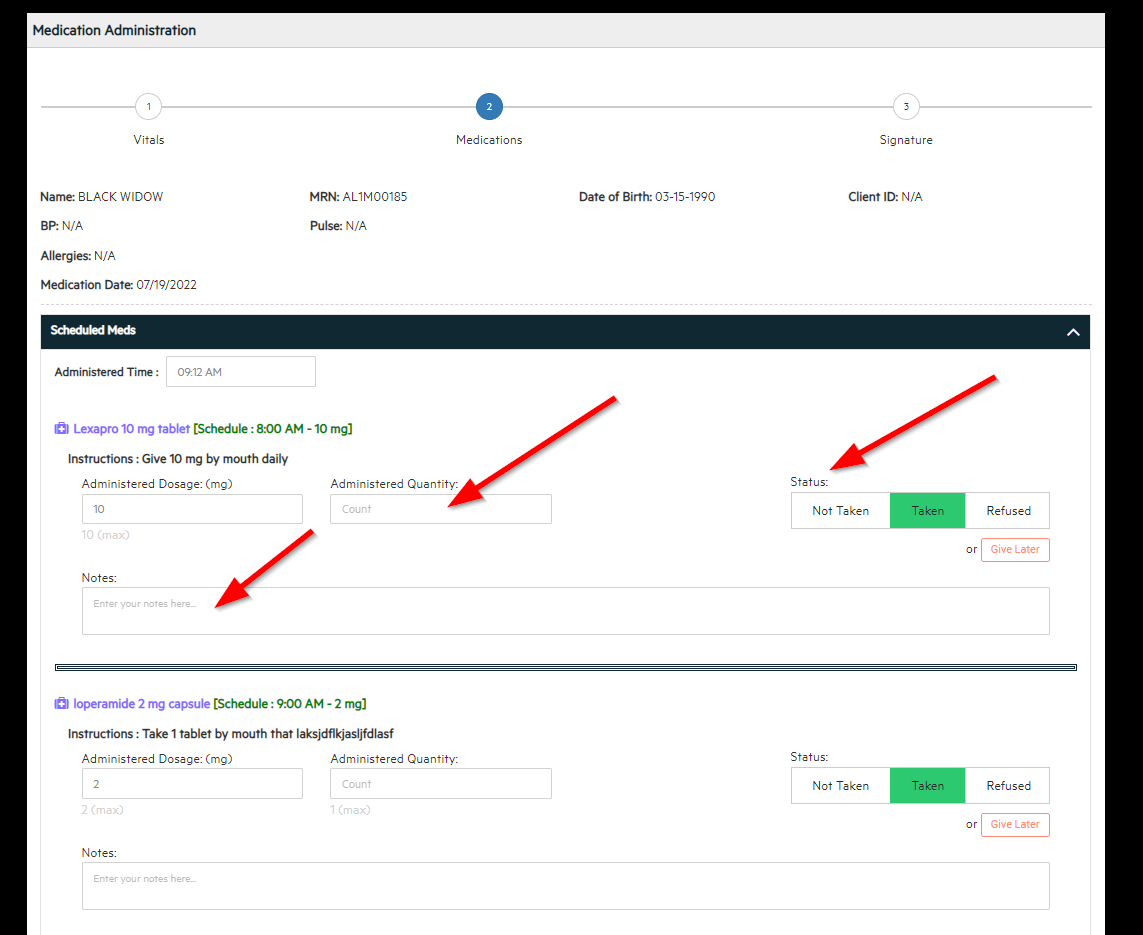
6. Both the Client and Staff Sign, input your password then select 'Unlock and Save' at the bottom right.
**Note: If Signature is Selected a Password will need to be entered as a Unique Identifier. (This is the password you use to login to Alleva)**
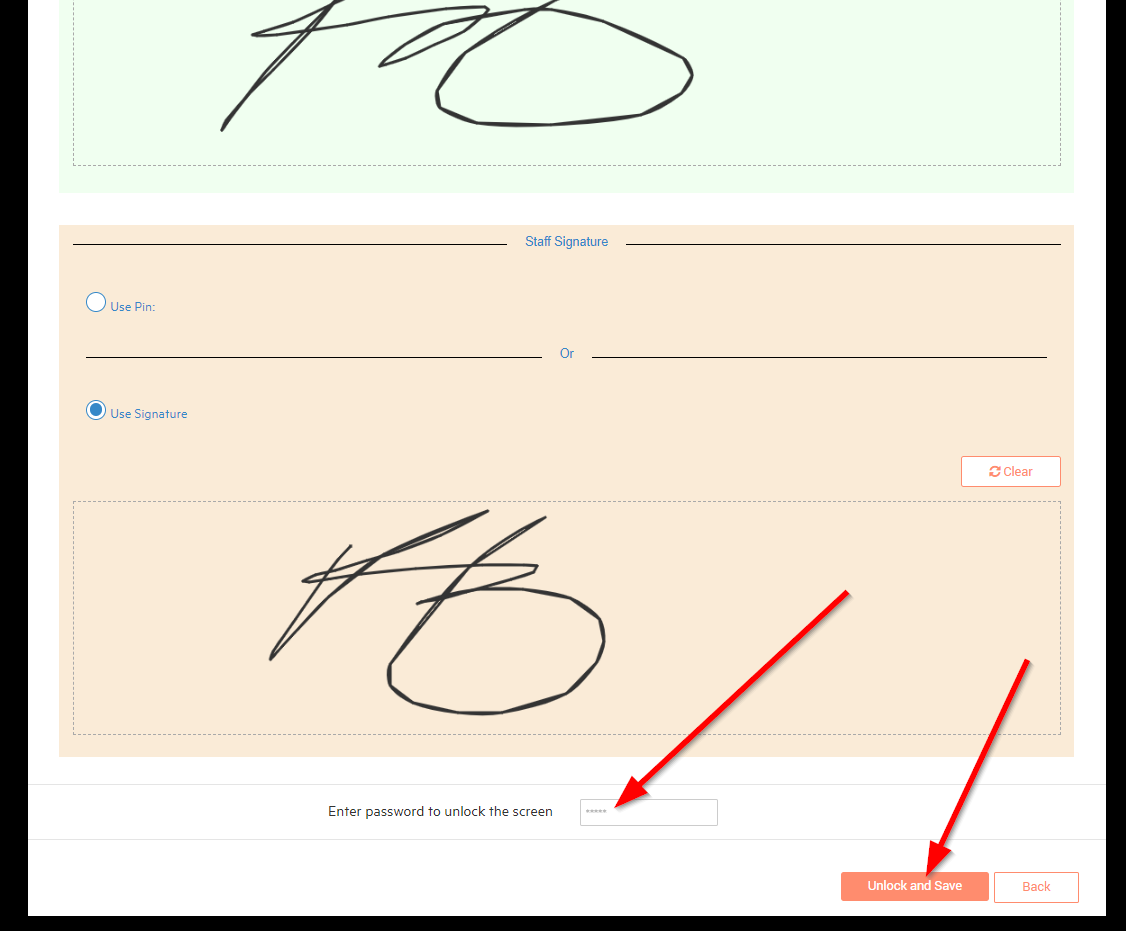

![Untitled design (2)-3.png]](https://support.helloalleva.com/hs-fs/hubfs/Untitled%20design%20(2)-3.png?height=50&name=Untitled%20design%20(2)-3.png)