Destroying a Medication
Medication Destruction is completed in the "Centrally Stored Medication and Destruction Record of the Alleva system.
1) Select Medications, then Medication Destruction from your left-side menu bar.

2) Select your client from the list by clicking the "Open Form" button. If you need to select a discharged client, be sure to adjust the drop-down to "Discharged"
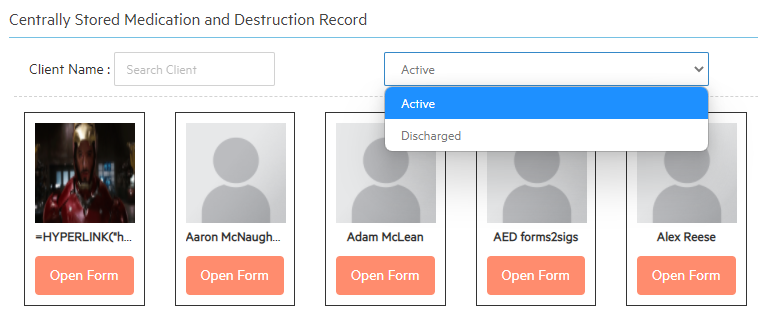
3) Select the "Meds Destruction" icon from the Action column

4) Enter the required fields: Count of meds being destroyed, Witness name, and Witness signature. Then Click "Save and Sign"
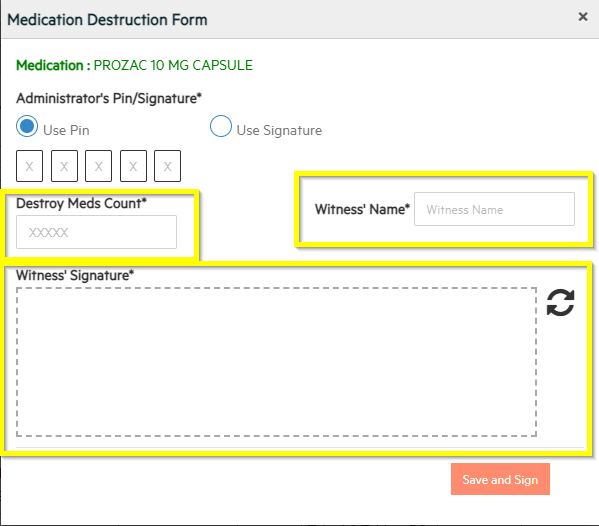
5) The Destroyed medications will now show at the bottom of the form, with a time stamp of destruction and witness.
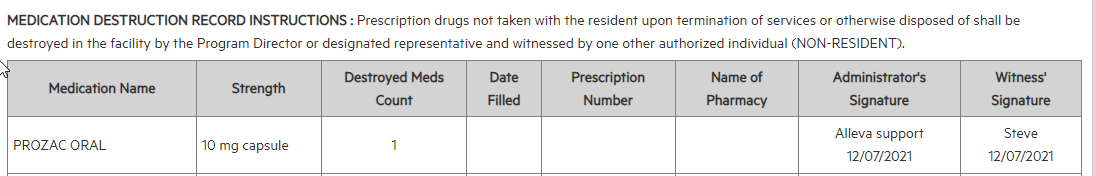

![Untitled design (2)-3.png]](https://support.helloalleva.com/hs-fs/hubfs/Untitled%20design%20(2)-3.png?height=50&name=Untitled%20design%20(2)-3.png)