Deleting Recurring Sessions in Scheduler
The ability to create Recurring Sessions is a powerful tool within the Alleva Scheduler. This Article will show you how to delete a Recurring Session.
Navigating to the Scheduler and Locating Sessions
- Navigate to the Scheduler by selecting Calendar > Scheduler. Then locate the Session you would like to delete. (In the example below I'm going to use the Group Session called "Training Meeting")
- Left Click "Delete"
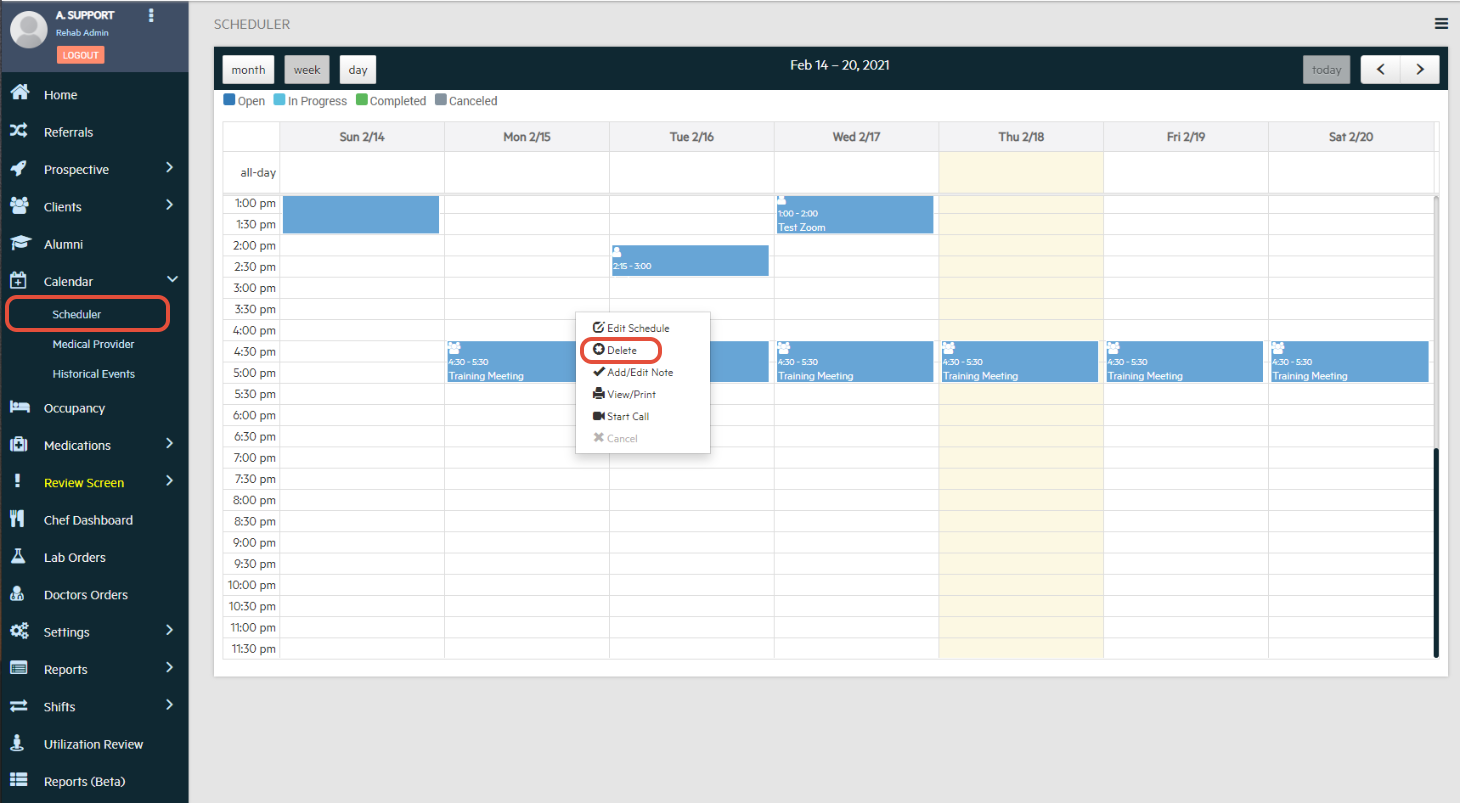
Delete Series/Appointment
- "Delete Series" will delete all future sessions in the series along with the selected appointment.
- "Delete Appointment" will only delete the selected appointment.
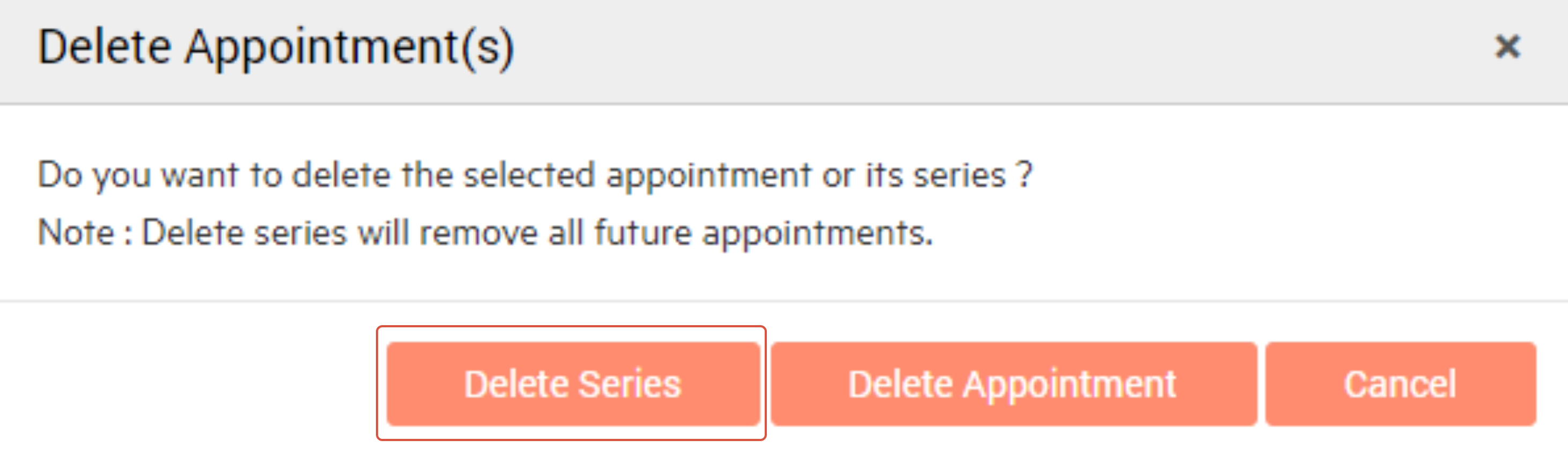

![Untitled design (2)-3.png]](https://support.helloalleva.com/hs-fs/hubfs/Untitled%20design%20(2)-3.png?height=50&name=Untitled%20design%20(2)-3.png)