Customizing your patient/family portal to match your brand
This article shows you how to customize your patient/family portal so that it matches your unique branding of your company.
Navigate to Settings > Family Portal then scroll to Portal Appearance and UI
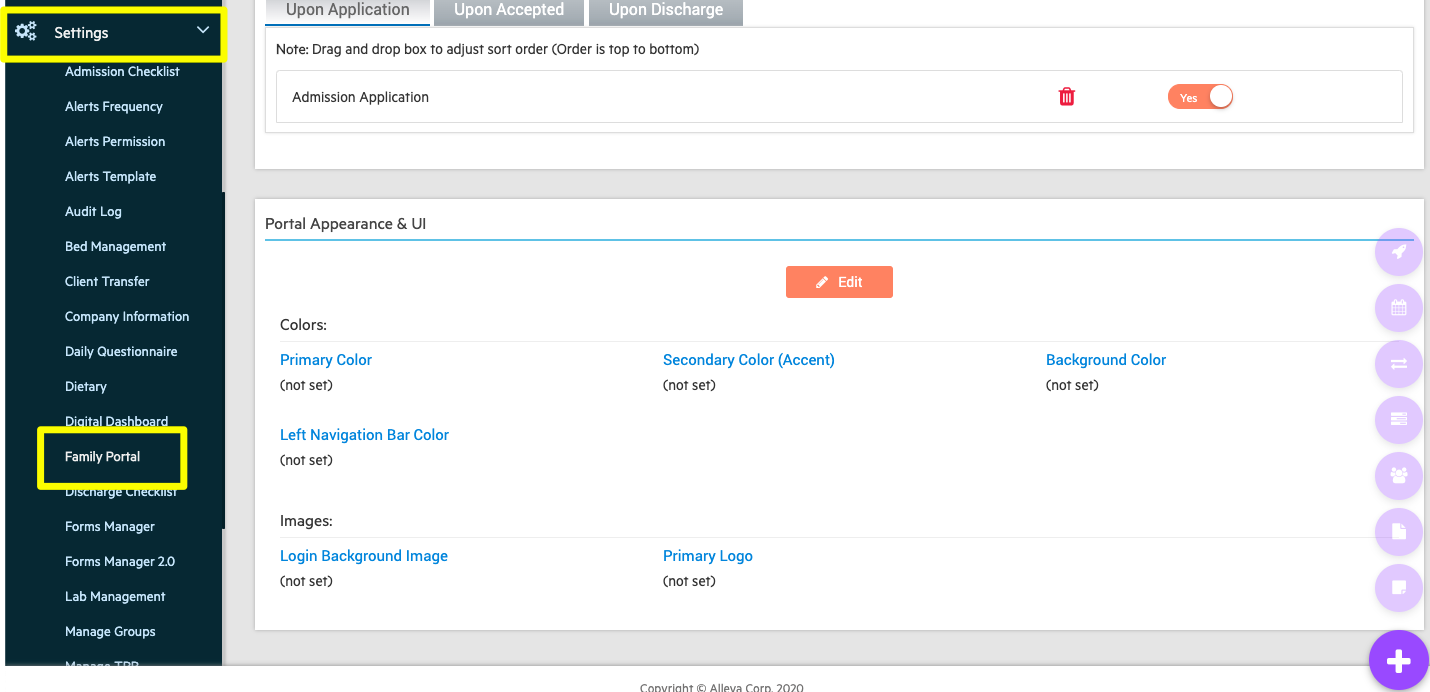
Click the Edit button to customize the coloring and logo's. You can then go to your portal to view the changes!

![Untitled design (2)-3.png]](https://support.helloalleva.com/hs-fs/hubfs/Untitled%20design%20(2)-3.png?height=50&name=Untitled%20design%20(2)-3.png)