Customizing Treatment Plan Reviews (Manage TPR)
Customizing Treatment Plan Reviews (Manage TPR)
PrintSummary
Alleva gives it's users the ability to customize their Treatment Plan Reviews. This article will give a step by step breakdown on how to Add and Remove custom forms in the Treatment Plan Review by utilizing the Manage TPR Settings.
*Not all users have the permissions required to access the Manage TPR Settings, if you do not have these permissions and would like to request them, please reach out to your Rehab Admin.
Navigate to Manage TPR
- Click path Settings > Manage TPR
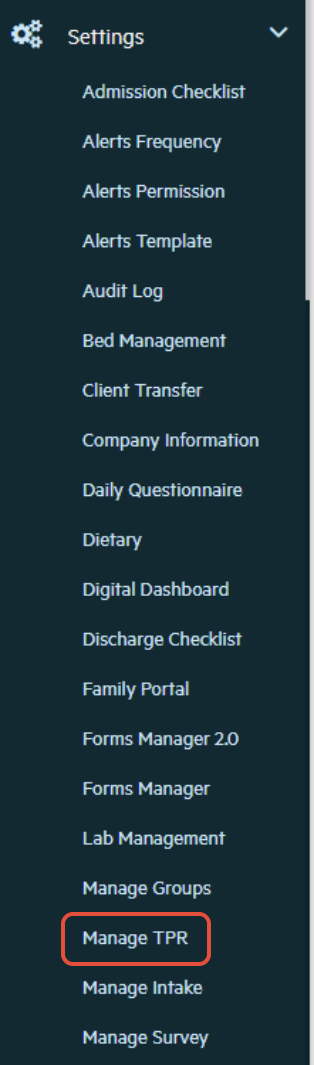
Adding/Removing Existing Sections
- Simply use the Toggle switch on the section you would like to add or remove. (Default Sections cannot be removed).
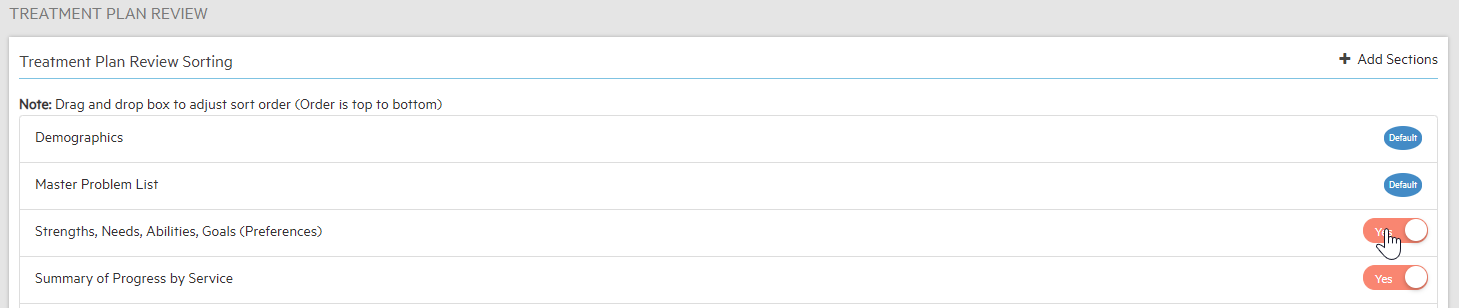
Changing the order of Sections
- Drag and Drop the section where you would like it to change the list order.
- Once the order is correct, don't forget to click the save button
Adding Custom Sections built in Forms Manager 2.0
- By using +Add Sections TPR forms built in Forms Manager 2.0 can be added. Select +Add Sections then check the box for the appropriate form to add.
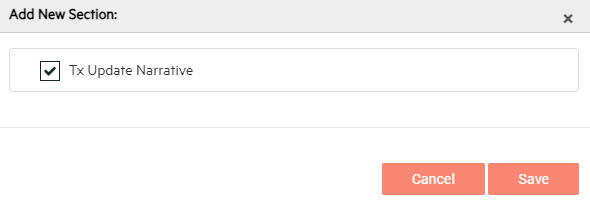
- For a walkthrough on building forms in Forms Manager 2.0 visit Building Forms in Forms Manager 2.0

![Untitled design (2)-3.png]](https://support.helloalleva.com/hs-fs/hubfs/Untitled%20design%20(2)-3.png?height=50&name=Untitled%20design%20(2)-3.png)