Assigning a Referral Source to an Active Client
You can attach the referral source directly to the chart where you can easily keep track of contact with that source and track the number of referrals you have received from them.
First, add your referral sources to the Referrals section of Alleva so that you can easily track and document items relating to this source. Select Add New Referral Source in the top right corner to add a new source:

From the Client Overview page select the Face to Face icon to the right of the client picture:
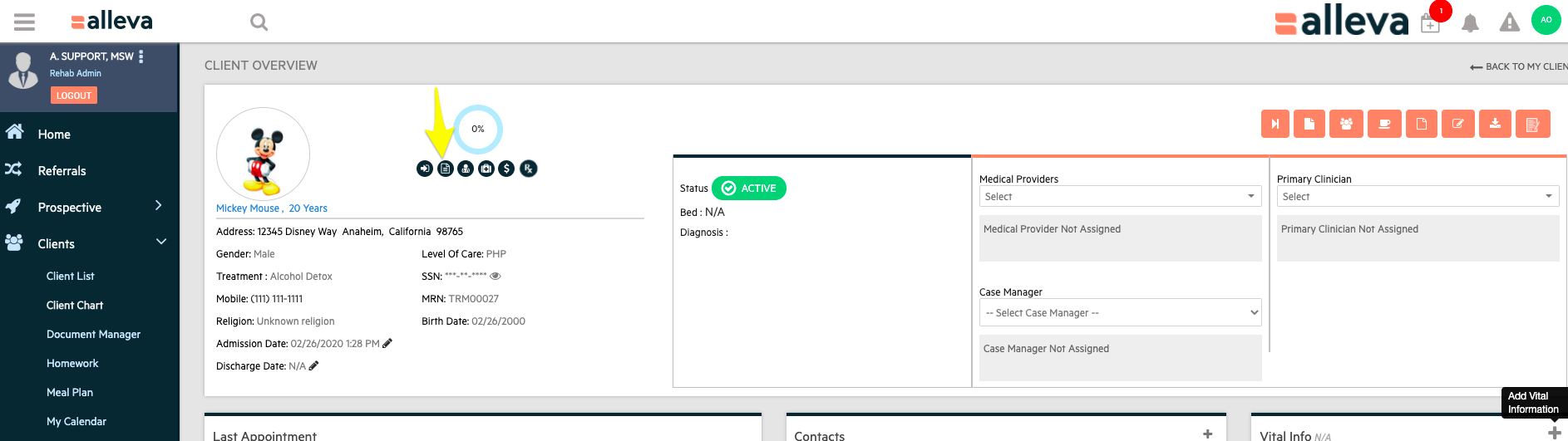
From here, select toe Edit the Other Information section and select the source from the drop down.
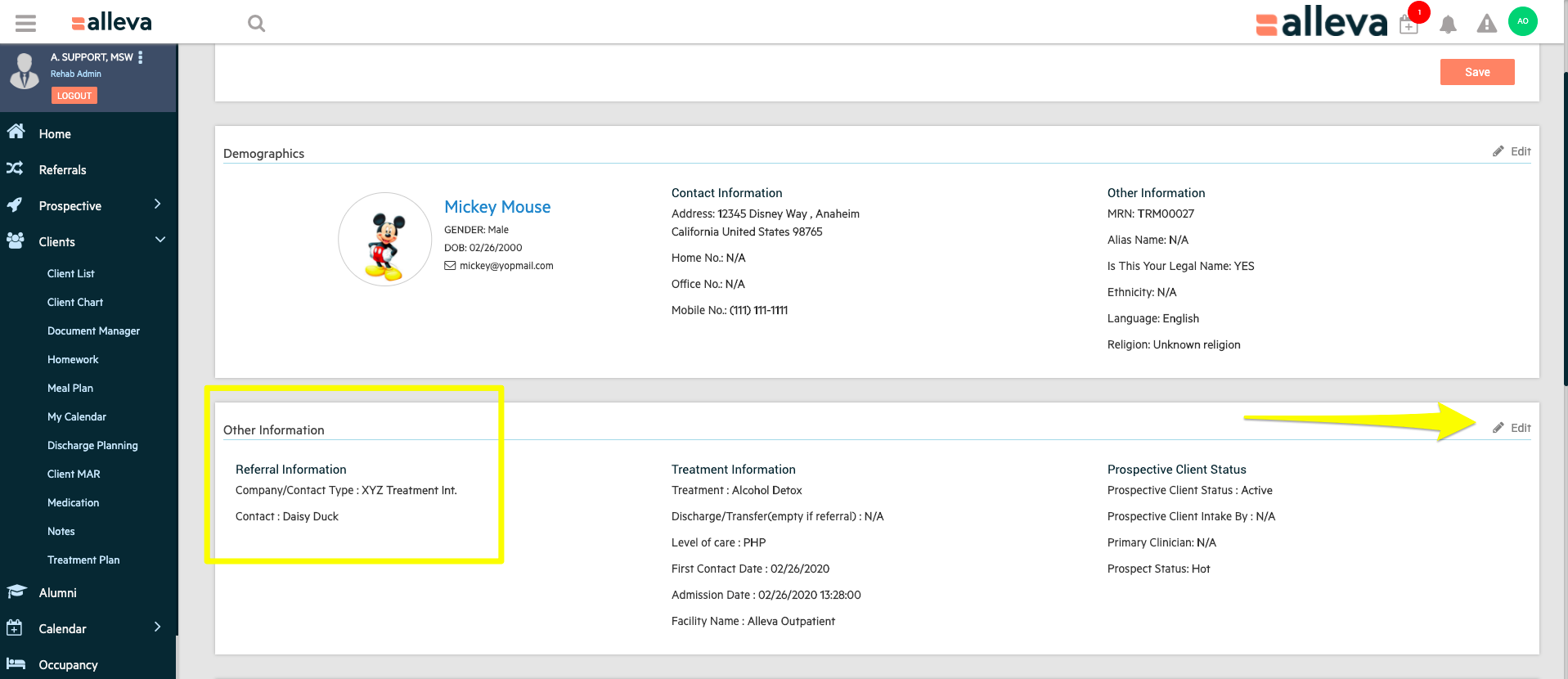
Now you will see the source displayed in the Contacts section of the chart! You can click the blue text that says Referral Contact and that will automatically direct you to the Referrals tab in Alleva to easily document notes and different item relating to this referral contact.
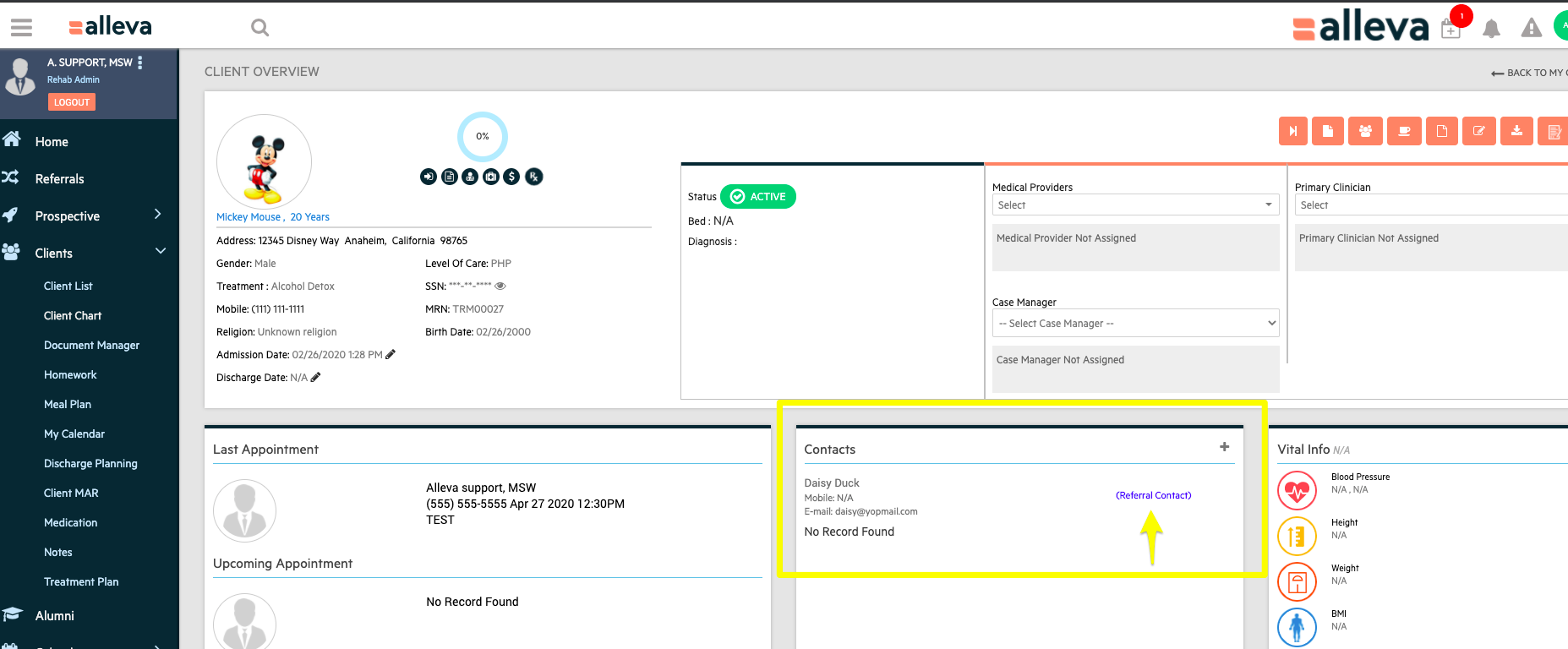

![Untitled design (2)-3.png]](https://support.helloalleva.com/hs-fs/hubfs/Untitled%20design%20(2)-3.png?height=50&name=Untitled%20design%20(2)-3.png)