Alleva Zoom Conferencing
How to schedule and launch telehealth sessions through the Alleva calendar, and enabling staff telehealth permissions.
In order for a user to launch telehealth sessions from the Alleva Scheduler, they must be granted permission by administrators.
In order to grant a user this permission, navigate to System Settings > User Management, click the edit pencil next to the user, select the "Allow HIPAA Video Conferencing" checkbox, and save. The user will need to log out and back in to see this change.
Using Telehealth
Telehealth sessions must first be scheduled through the scheduler. In order to
You can invite any person from the ROI Contacts section (be sure the ROI has correct email address). Medical providers can set up a session or access the video call icon if they were set up in step 1.
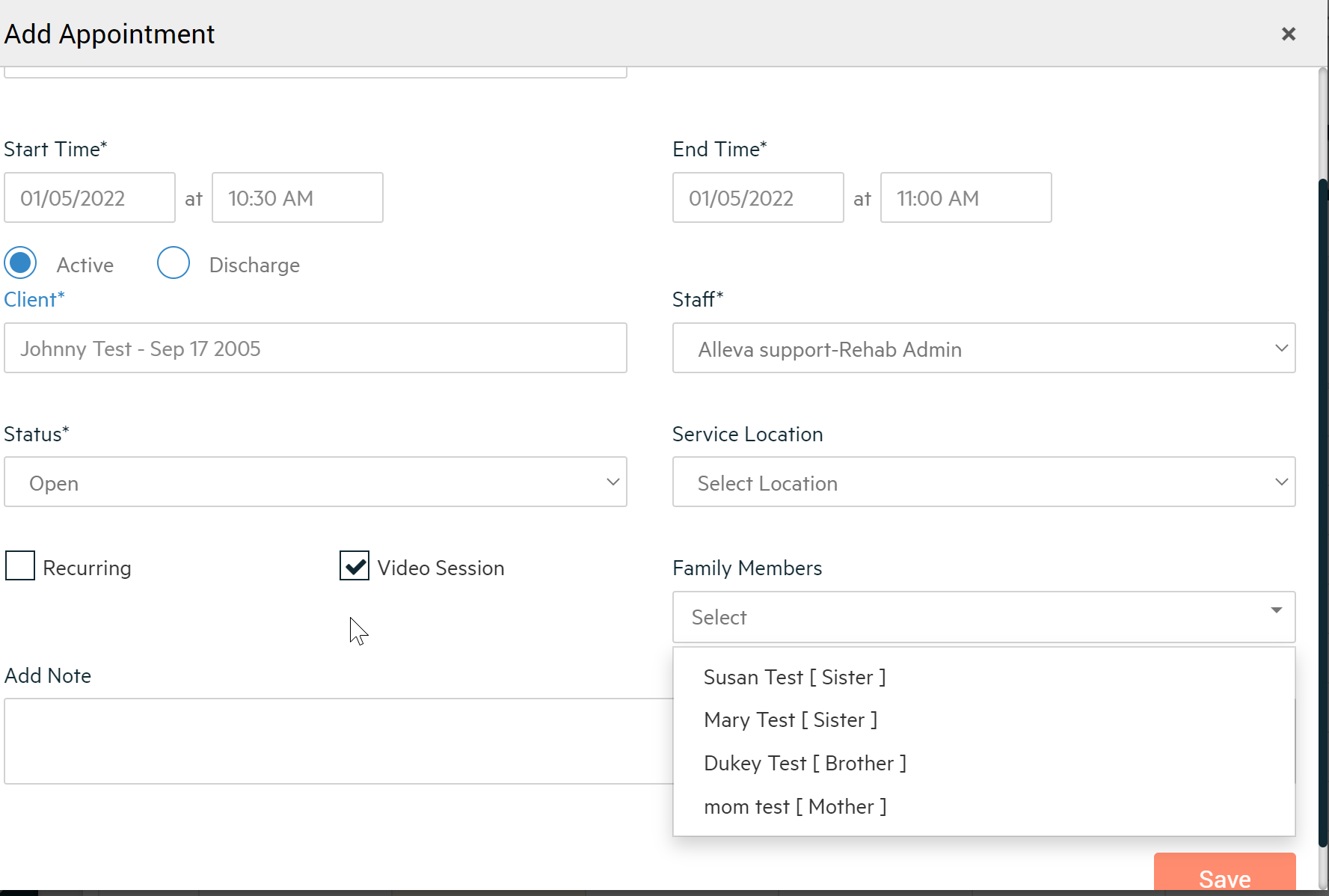
Once you press save, the system will send the client an email with the Zoom Meeting details. It will also pull a link through to the client app.
*As the host, Zoom sessions MUST be started from the Scheduler, not from your email.
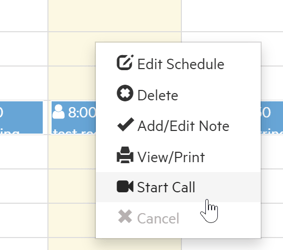
**For quick impromptu video calls. Users with the video conference setting, and access to the intake section, can immediately start a single video call through the Admission Screening, Face to Face, and BPS by clicking the camera icon in the upper right corner. They can then invite other guests to the call from within the Zoom video platform.

![Untitled design (2)-3.png]](https://support.helloalleva.com/hs-fs/hubfs/Untitled%20design%20(2)-3.png?height=50&name=Untitled%20design%20(2)-3.png)
