How to use Alleva's Built-in Telehealth
Learn how to schedule and start telehealth sessions, as well as how to assist clients in joining telehealth sessions.
📝 NOTE: Any staff member that uses Telehealth must be granted access in settings. This is done by going to Company Settings > User Management and editing the user. At the bottom of the edit page select "Allow HIPAA Video Conferencing" and update.

In order to schedule a telehealth session, follow these steps:
- Navigate to Calendar > Scheduler.
- Select the date/time of the session and select either Individual Session or Group Session (telehealth is only available for individual and group sessions.)

- Add appointment details, select client(s), and select the "Video Session" checkbox to automatically create a zoom appointment tied to this session through our zoom integration.

- Optional: You are able to add a family member or other contacts to the session by selecting them from the "Family Members" dropdown. This dropdown includes all ROI contacts added to the chart of the client that is selected (only available for individual sessions, not group sessions).
🎉🎉 Done!!
The session leader, clients, and any family members added to the session will automatically receive emails with meeting information including a zoom link. If the client or family member has a Portal account, they will also have access to session information and the zoom link on the home page in the portal.
📝 TIP: You can also set up email or text reminders for clients so they are reminded up to three times before the session. These alerts are set up in Company Settings > Company Information > "Appointment Alerts for Clients". You can create a custom message that automatically includes appointment information:
In order to start the telehealth session, follow these steps:
- Navigate to Calendar > Scheduler.
- Select the session and click "Start Call". A zoom window will open and the call will start. Your client(s) will be able to join the call with their link they received via email/in the portal.
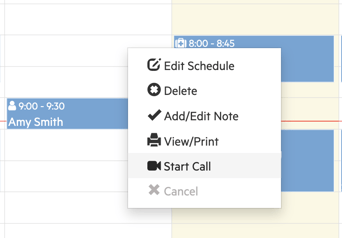
🎉🎉 Done!!
Note: You cannot start a telehealth meeting until 15 minutes prior to the scheduled time. If the meeting is starting early, it must first be rescheduled to the earlier time.
![Untitled design (2)-3.png]](https://support.helloalleva.com/hs-fs/hubfs/Untitled%20design%20(2)-3.png?height=50&name=Untitled%20design%20(2)-3.png)