Adding Vitals
This Walkthrough will show how to Add Vitals to both a Client, a Prospective Client and when Giving Medication through Meds Management.
1. Navigate to Client List.

2. Search and Select Client.
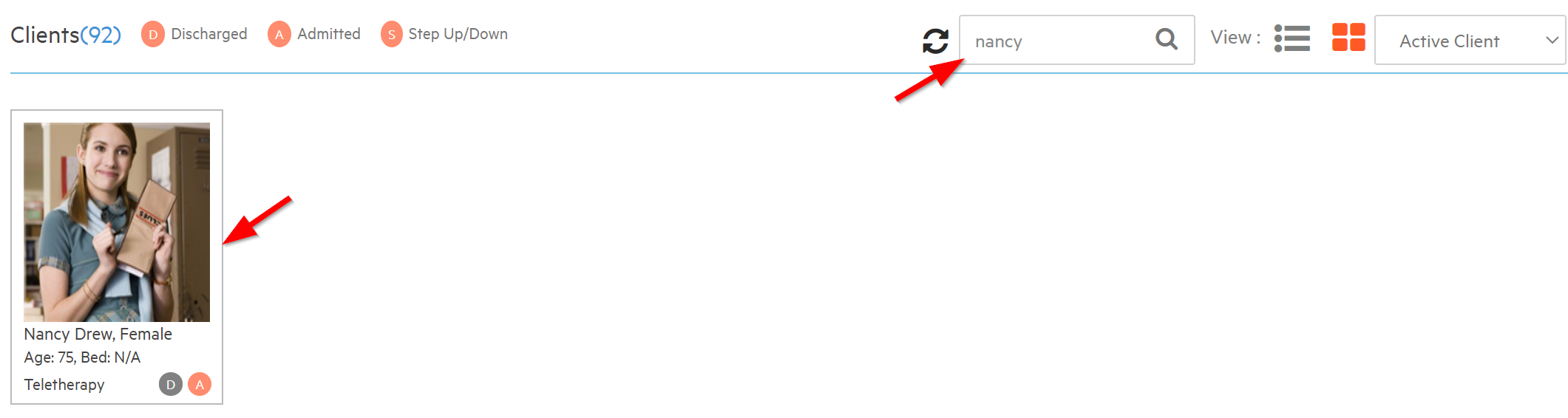
3. Select Add Icon on Vital Info Section.
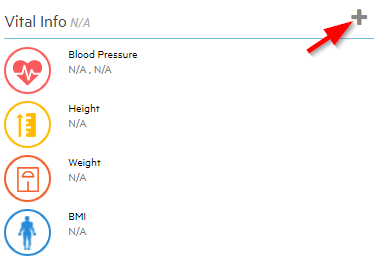
4. Fill out Vitals and Select Save.
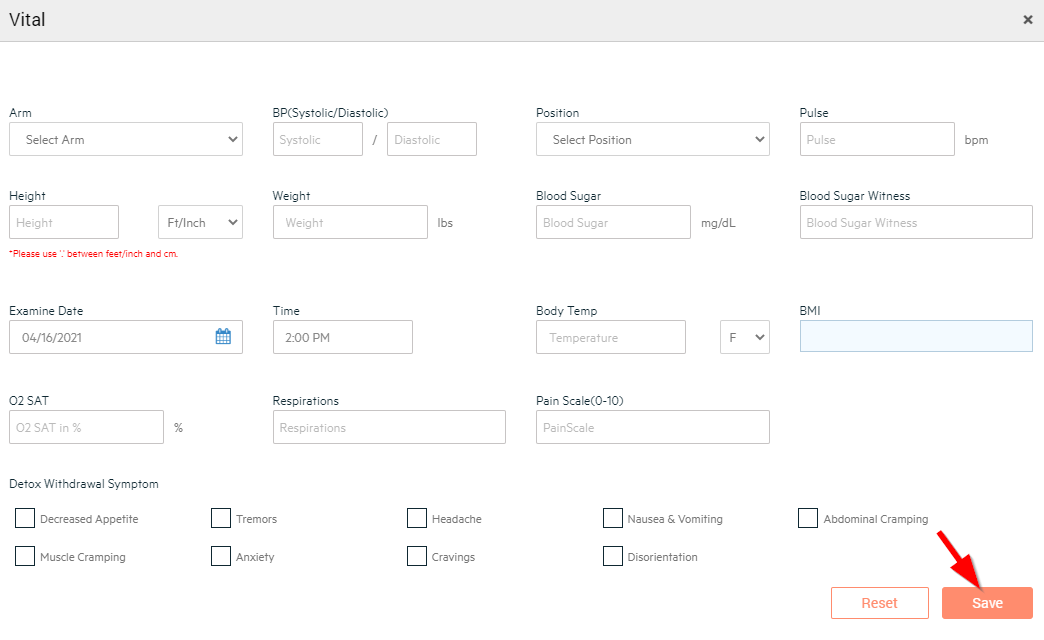
Note: Next Section for Adding Vital to Prospect applies also to Clients Through the Clients Medical Intake Bubble.
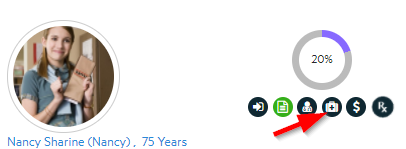
Add Vitals to Prospect:
1. Navigate to Prospective Client List.
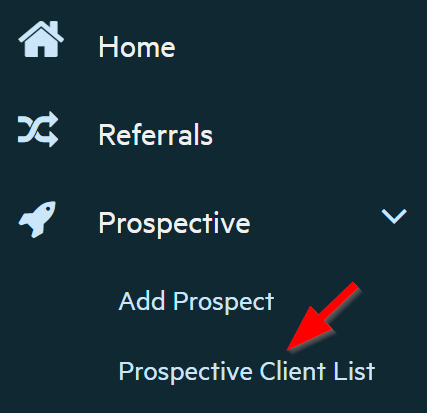
2. Search Prospect and Select Medical Intake Button.
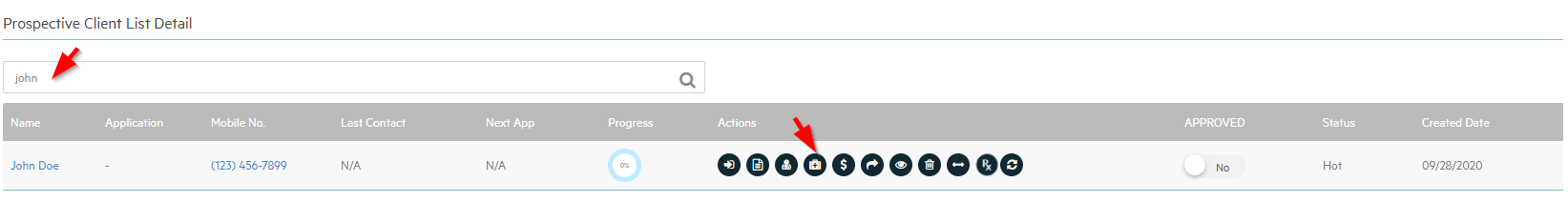
3. Scroll to Physical Exam and input Vital Information.
Note: This Section will Autosave so nothing else needs to be done.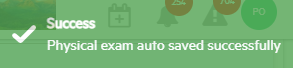
Adding Vitals with Medication:
1. Navigate to Medication > Meds Management.
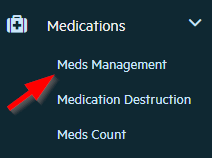
2. Select Give Now for Client.

3. Add Vitals and any other Information.
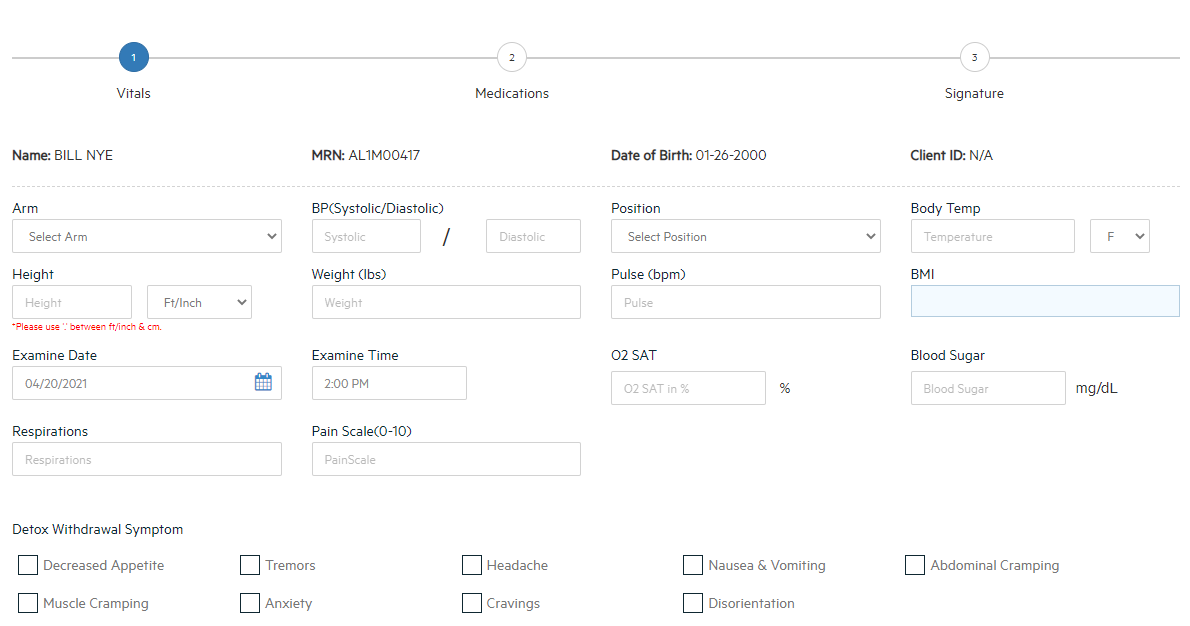
Note: The Medication section can now be finished and no need to Add Vitals through Client Chart.

![Untitled design (2)-3.png]](https://support.helloalleva.com/hs-fs/hubfs/Untitled%20design%20(2)-3.png?height=50&name=Untitled%20design%20(2)-3.png)