Add New Prospective Client
This Walkthrough will show how to Add a New Prospective Client.
Add Prospective Client:
1. Navigate to Add Prospect.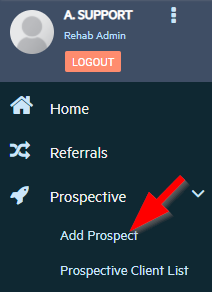
2. Fill at least all Required information and Select Save.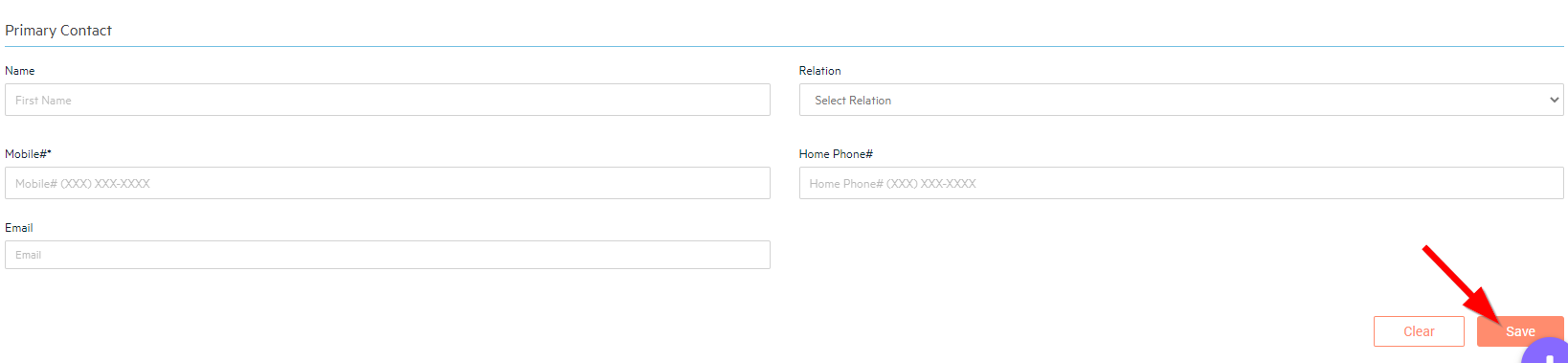
Review:
1. Navigate to Prospective Client List.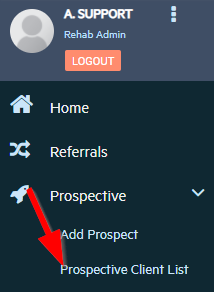
2. Search Prospective Client and Select Name to view.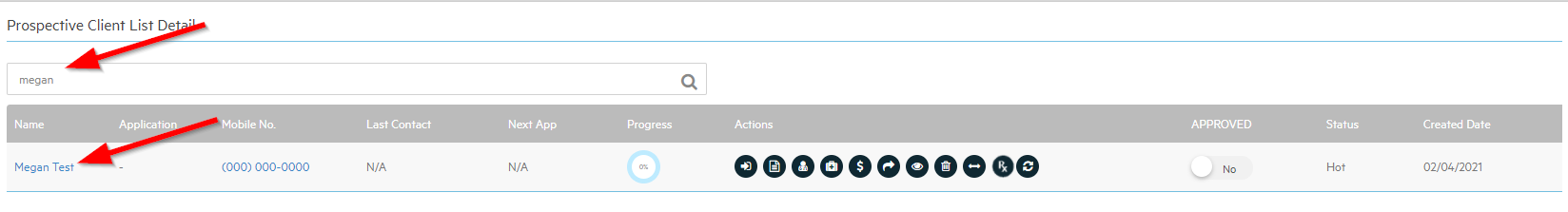

-3.png?height=120&name=Untitled%20design%20(2)-3.png)